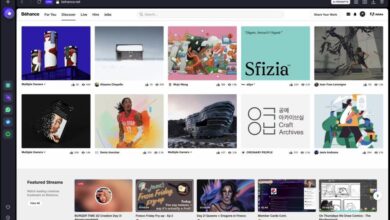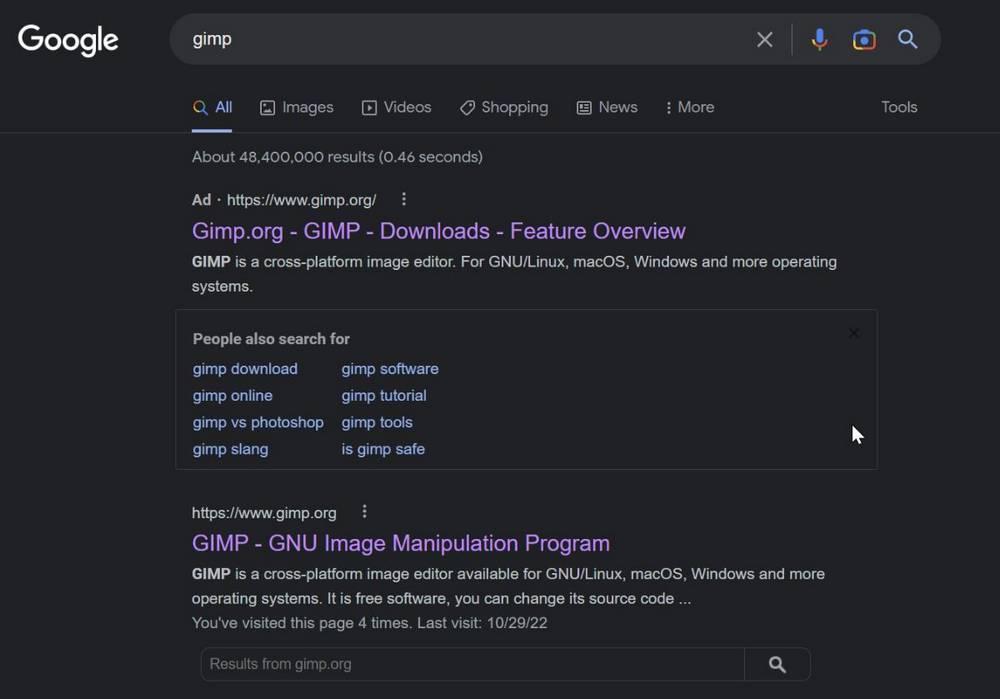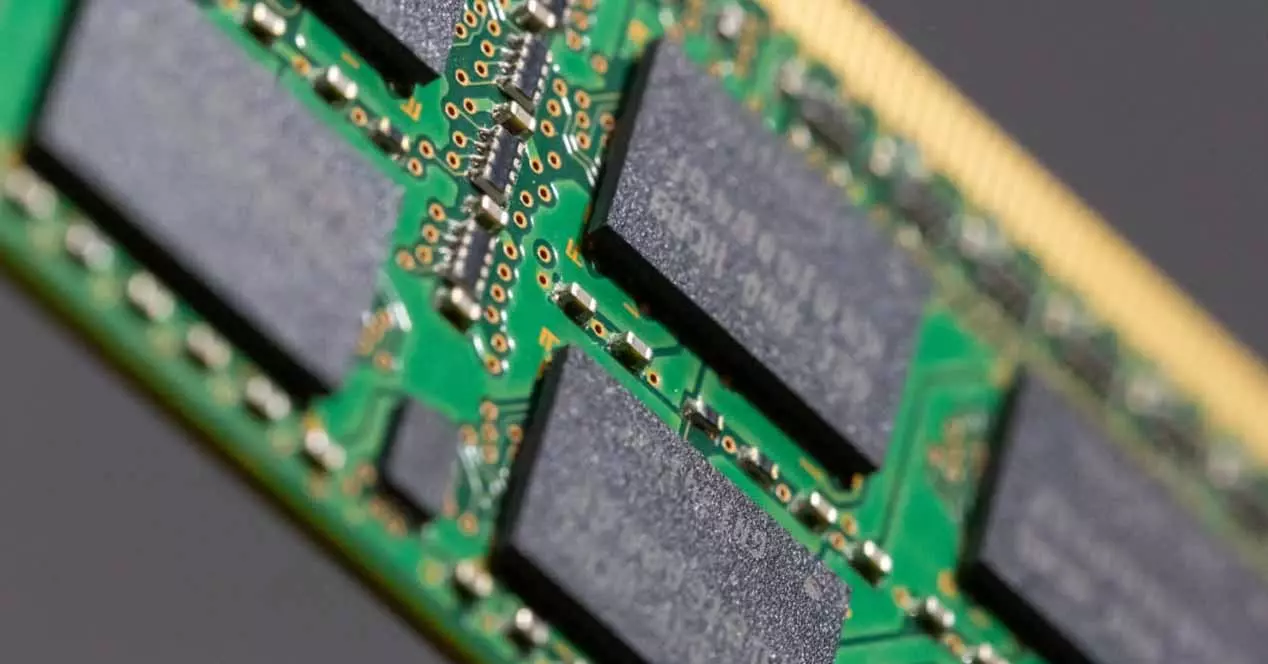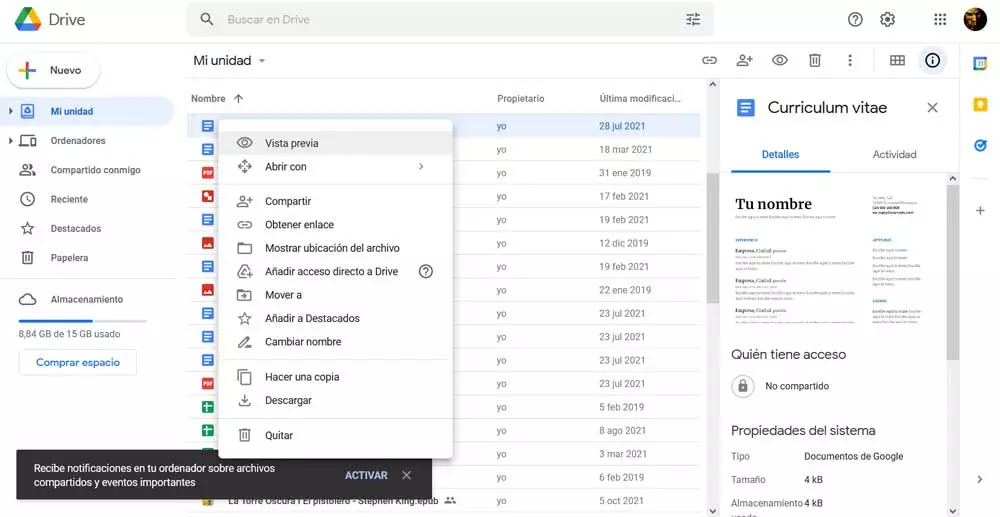
Most of the cloud storage services Those that we can draw on today are in full growth. Here we are not only referring to the market penetration they have, but the functions they propose to us or the space available for our use. Many companies offer us their own platforms of this type, where the search giant Google with Drive, was not going to be less.
Also serve as a clear example of all this Microsoft that proposes its alternative called OneDrive so that we can use it on our Windows computers. In fact, this remote storage space proposed by the software giant can be very helpful when it comes to making backups in the operating system. But the benefits of this type of cloud storage platform go much further. Along these same lines we want to focus on another of the best known proposals and with a greater number of users, we are talking about Google Drive.
Anyone who has a active Google accountIn addition to the many applications and services that this firm offers us, they will have a space on their servers. As usual, this is used to store folders and personal files and thus free up local space. As you can imagine, this allows us to save something as valuable as the space on our disk drives to use it for other purposes. At the time of save music, photos, videos or any document, the cloud will be of great help to us. More if we take into consideration that at the user level we can enjoy this space for free.
Use Google Drive faster with these shortcuts
In the same way, it is interesting to know that many of these services that we are talking about propose their own client to install. Actually, this is a small program that will be part of our operating system and that acts as interface to manage our folders and files in the most comfortable way. At the same time, and partly due to the additional features that these clients offer us, we are able to make the most of them.
If we focus on the aforementioned Google proposal, DriveWe will tell you that we have a series of keyboard shortcuts at our fingertips. These will not be of great help when it comes to moving and use the platform client in a much more fluid and professional way. In the event that you make constant use of this internet service and our files stored in Drive, you will surely appreciate these key combinations. It is for all this reason that below we will talk about the most common and useful in this regard.
- Shift + F: create a new folder in Google Drive.
- Shift + T: create a new text document that we keep on the platform.
- Shift + S: generates a new spreadsheet and opens in the office suite.
- Shift + U: upload a file to Drive.
- Shift + I: upload a folder complete to the cloud platform.
- N: rename the marked item.
- Q: see a preview of selected items directly in Drive.
- Z: move files to another location or folders that we have selected.
- F: open the actions available for the current folder.
- Shift + Z: add all selected items to the folder.