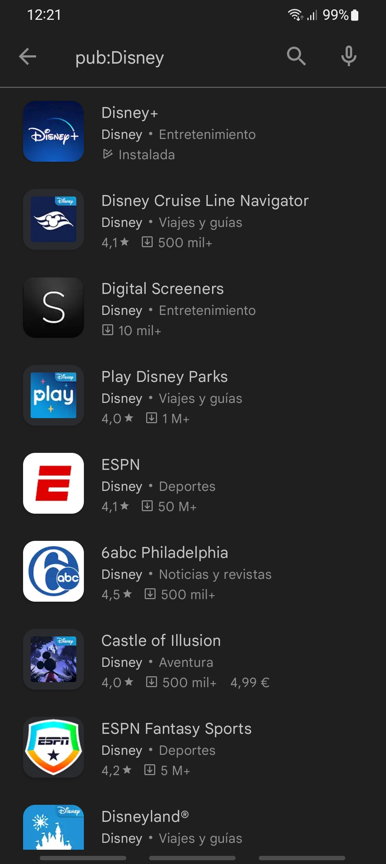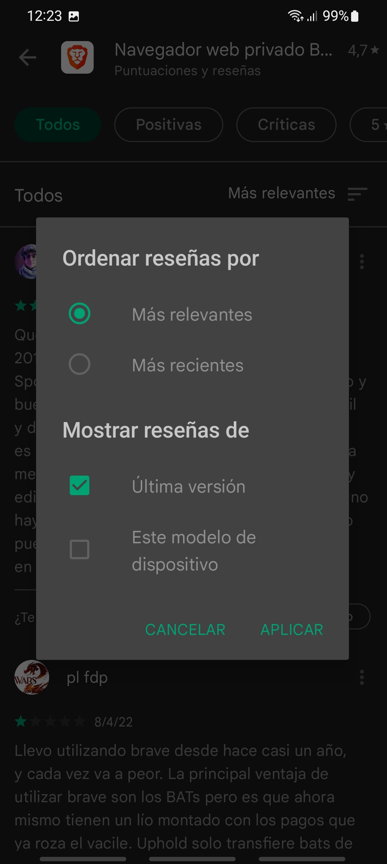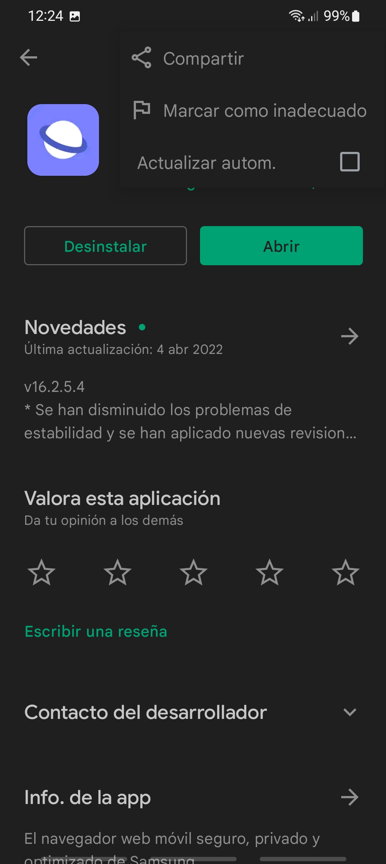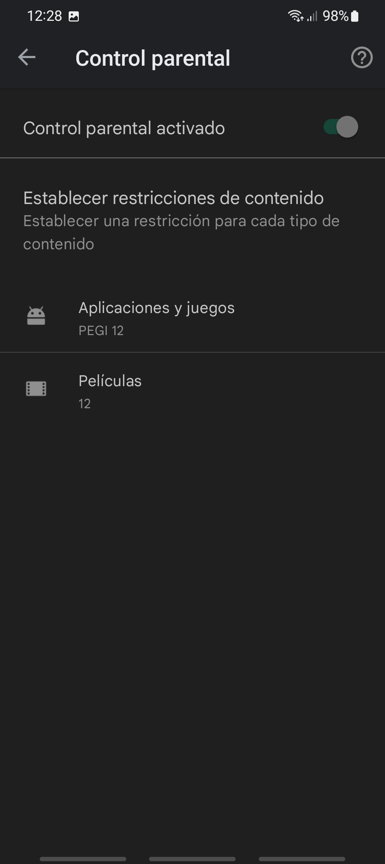Google Play Store is the platform for digital distribution of Android applications of the Internet giant. It works as an online store and in addition to applications and games, it also includes movies, series, music and selected devices from Google’s own brand, Pixel mobiles or Chromecast streamers among others.
Similar in concept and operation to the Apple App Store for iOS, the Google Play Store is a very important platform considering that it is the official store for an operating system that has a market share of 85% of all mobile phones sold on the planet. It includes a good number of free apps and games, as well as other paid ones that thousands of developers big and small offer in the store and with which they earn a percentage of the revenue.
The ease of use of the store is total considering that its dedicated app is included in practically all new Android phones or tablets. From there, finding, downloading, and using the apps is extremely simple. But perhaps a good part of users only do that and miss out on some other lesser-known features and on various levels. We review ten tricks or tips to take advantage of the possibilities of the store more thoroughly.
Google Play Store: tips and tricks
test and refund
Google is pretty lenient when it comes to refunds for things you bought in the store and didn’t like. The process is quick and easy and you only need to use the Google Play refund form. For apps and games, you have 48 hours after purchase to request a refund. Other content, such as music, movies, and books, have a longer time window. For other periods, you can alternatively contact the developer and refunds are possible.
Unlock beta and early access apps
If you hear about an upcoming game or app online that you’re interested in trying, you can check to see if it’s available as “early access,” a development model that’s also seeing a lot of use in PC games. You’ll find them under the ” For you» located under the Applications in development. These types of software can be buggy and not yet well optimized, but with this method they can be tested before release.
Find apps by developer
When searching for apps in the store you can use the pub modifier:[nombre del desarrollador] to filter the search results to show only apps whose developers match that query. It comes in handy if you like a certain app and want to see other works by a particular developer.
Install Region Locked Apps
There are times when an app we’re interested in is only available in a particular country, either because the developer only has the resources to support one area or because of an agreement with the publishers. A good way to get around these blocks is with a VPN of which there is quite a lot on offer, a lot of it free, in the same Google store.
Select the Reviews
Criticisms about a certain software can help the user’s choice, but not all of them are equally useful. In the Google Play Store you can filter the reviews and see only the most relevant ones:
- Enter the store.
- Select the app.
- See all reviews
- Select the most relevant.
Install own Apps
The Google Play Store keeps track of all the apps you have purchased or installed. It comes in handy when you buy a new device and want to restore a bunch of apps, but finding and installing them one by one can be a big hassle. There is a better way.
- In the Play Store, tap on your profile picture in the top right corner.
- Select Manage apps and devices.
- Switch to the Manage tab and use the filter to set it to not installed.
- Check all the apps you want to reinstall and tap the download icon at the top.
Disable automatic updates
Mobile apps tend to be updated more frequently than desktop apps. They usually fix bugs, add features or improve features, but not always and there are times when new versions are worse than previous ones. Google Play Store allows you to disable automatic updates for certain applications. To do this, tap on the menu button in the upper right corner and uncheck the Enable automatic updates so as not to be surprised. When you check its stability you can update it.
Avoid adding apps to your home screen
It is really hateful that when you download and install an app from the official store it adds a shortcut to the home screen by default by changing your customization or adding pages to Home unnecessarily. Access can be easily removed, but better to disable this behavior. The exact method will depend on your device, but generally you have to press and hold a blank section of the home screen, select Settings and then turn off add apps to home screen.
Prevent kids from installing apps
Cases of bills of hundreds of dollars for the purchase of applications (and in-app purchases), games or devices made by children and young people without sufficient preparation have been famous. Or access not suitable for their age. Google has a Guide for parents / mothers and the official Google store includes parental controls that must be managed:
- In the Play Store app, tap your profile picture in the top right corner.
- Click on Settings.
- Select Family > Parental Controls.
- Enable parental controls and set a PIN.
- You can customize the controls for each type of content (software, games, movies, etc).
Create a wish list
If when you are browsing the store you see some content of interest for the future, you can add it to this special list to have it better located in case you want to buy it later.
- Tap the menu icon in the top right corner and select Add to Wishlist.
- This immediately adds it to the list.
- To see your saved content, tap your profile picture and go to Library > Wish List.
Google Play Store is the preferred gateway to provide content to your Android smartphone and the most important platform in mobility along with Apple. Its basic operation is very simple due to its integration into the system, but surely these tricks will come in handy to make the most of it. We hope you find it useful.