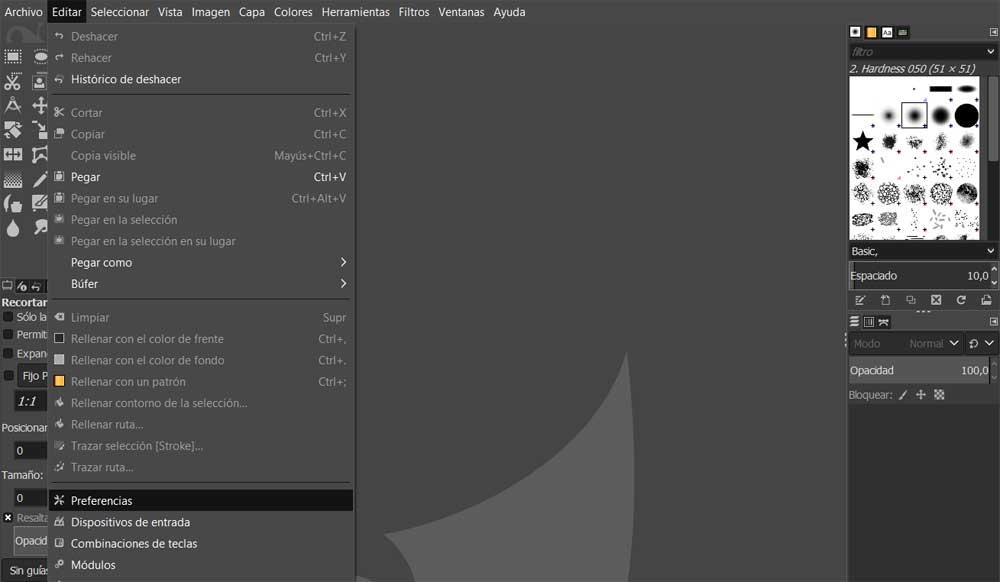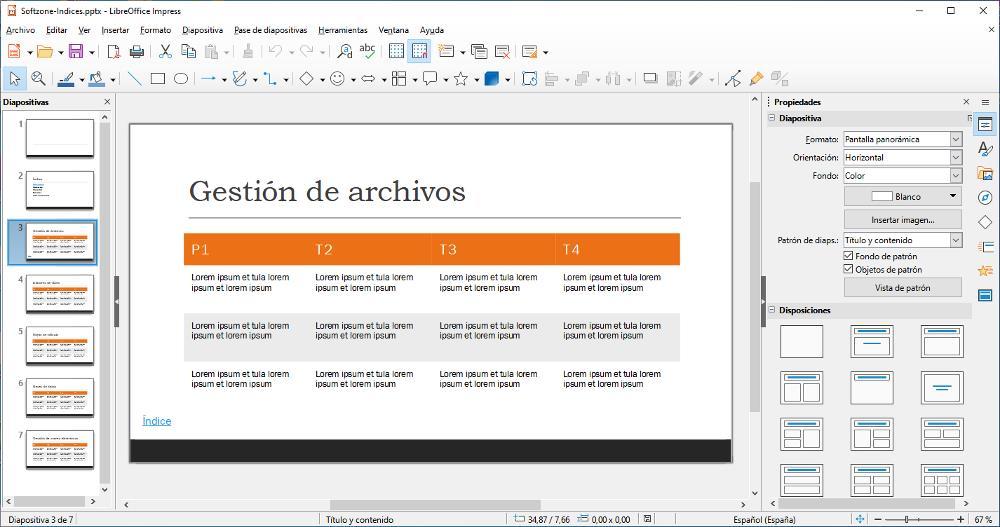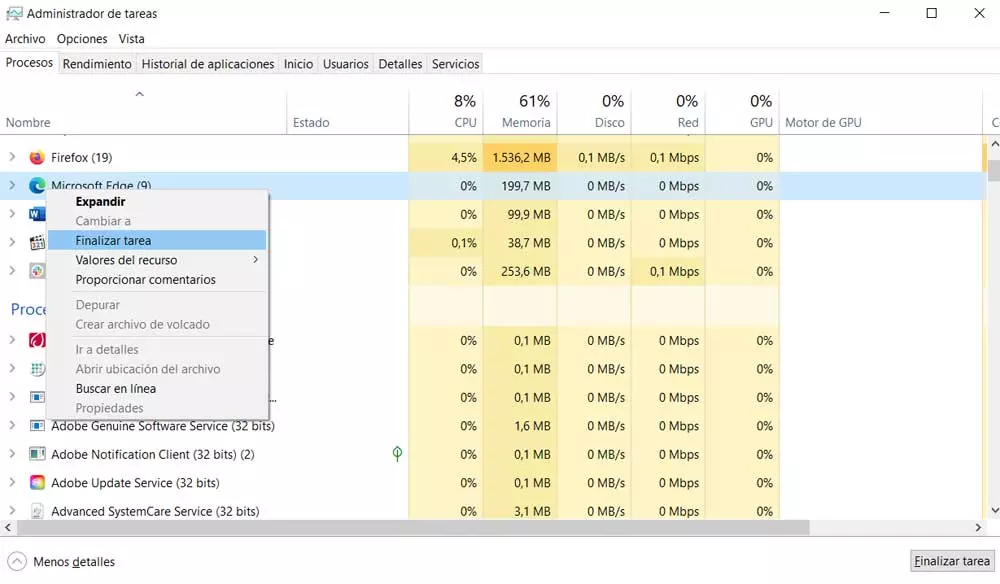We are used to working with a number of applications on our Windows-based computer that we have been using for years. In fact, the software we are referring to is one of the biggest drawbacks we find when migrating to an open source operating system such as linux.
There are many technology users who have been accustomed to using a series of software solutions for a long time and find it difficult to migrate. This can be a serious drawback if we want to go from a computer based on windows to one based on Linux, or at least that’s what we thought at first. And it is that we must bear in mind that these open source operating systems have grown a lot over time both in functionality and in users.
That is precisely why the developers of the different Linux distributions have managed to improve and increase compatibility with all kinds of software. Basically this means that we will have the possibility of using a good part of the programs that we are used to in Windows, in Linux. In fact, along these same lines we are going to talk about a series of titles that could be considered key in the microsoft system and with whom you can continue working if you finally decide to migrate.
What’s more, we could say that right now there has never been a better time to switch to Linux from Microsoft’s system. Open source software continues to grow and improve and the compatibility of these operating systems is higher than ever.
Windows applications to use on Linux without problem
- Steam: This could be considered the quintessential PC game store. It also allows us to manage and execute our title librarysomething that we can also do from an open source operating system.
- VLC: Most of both mobile and desktop computers have this powerful media player. You have to know that VLC is available for all types of platformssomething that we can thank its developers for.
- Kodi: something similar to what was mentioned in the previous case happens with this powerful multimedia center. Therefore, we will not miss it in the event that we migrate from Windows.
- Eclipse: if you are focused on the programming sector, you are surely familiar with this interactive development environment or SDI. It is one of the most popular and used around the globe that we can also take advantage of in open source operating systems.
- Google Chrome: This is the most used web browser in the world. If we are used to using it daily in Windows, it is important to know that we can migrate to Linux and continue working with it.
- Spotify: maybe the client of streaming music best known around the globe is Spotify. If you normally use it on Windows, don’t worry, you can continue to do so on Linux.
- GIMP: at the time of edit our photos On the PC, apart from Adobe Photoshop, this open source project is the most widely used. Well, its creators make it available on most operating systems.
- Skype: Over the past few months, videoconferencing-focused programs have expanded substantially for obvious reasons. Although it is a Microsoft program, we have the possibility to use Skype on Linux without problems.
- Zoom: something similar happens with this other communication program from the same firm that we can also download and use on our equipment based on the open source system.
- LibreOffice: if you are used to using this alternative office suite to Office, saying that it is the most common in the equipment based on Linux.