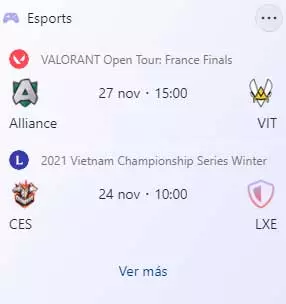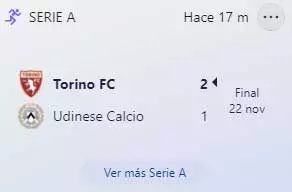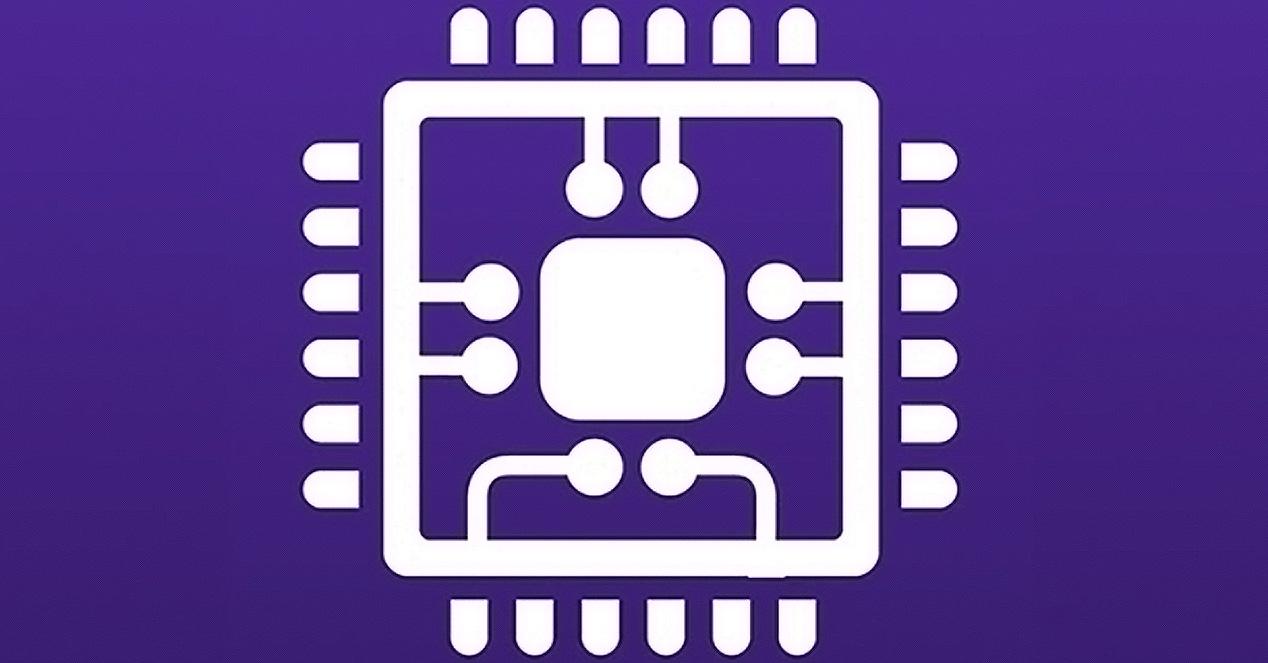For a few weeks compatible equipment has the possibility of installing the new Microsoft operating system, Windows 11. This includes a number of very cool features and functions as well as a revamped user interface. The elements that we are going to focus on here serve as an example, the return of the widgets.
These are small additions that we missed in Windows 7 especially for security reasons but that many users missed. Now it seems that Microsoft has decided to bring these back objects for the system desktop operating that they offer us so much utility. In this way, in the new Windows 11 we will find a series of widgets that we can choose to use so that they offer us the corresponding information we need.
This is why we are going to talk about a series of elements of this type that should become essential on your PC. They are widgets that once you have opted for migrate to Windows 11, they will be very useful on the desktop of the new system. Here we are going to show you some of the most interesting that you can find at the moment, later you can choose the ones that best suit your needs.
Keep in mind that these widgets offer us all kinds of information so that we can choose those that we consider useful.
Must-have widgets on your Windows 11 desktop
A good number of users have been demanding the return of these elements to the Windows desktop for some time. Some of them in recent years have used third-party proposals that were integrated into the operating system. However, the experience is not exactly the same, so Microsoft has changed its mind.
- Entertainment: stay informed at all times about the availability of your favorite series and movies. This Widget notifies you when they are available in the Microsoft Store.
- The weather: receive information in real time about the weather that you are going to find in your area.
- Calendar: little can be said about this important and useful widget. It will be of great help to us to lead a more orderly life and not forget appointments, meetings, birthdays, etc.
- Esports: if you are a lover of PC games, this element is perfect. It will keep you up to date on everything related to Esports: matches, players, competitions and more.
- Sports: continue with the sport, find out about markers and all kinds of data of your favorite teams.
- Tips: Get tips about your computer and others related to Windows 11 and Microsoft Edge, for example.
- Tasks: create your own to-do lists and you will have them in view at all times on the Windows desktop.
- Photographs: share photos with other users and keep them in view at all times thanks to this widget that offers us the OneDrive photo files.
- Traffic: know the state of the roads in your area, create your own routes and plan them with this useful widget.
- Featured news: here could not miss a widget specially focused on the latest news that have happened around the world so that we are correctly informed.
- Suggestions for you: widget that will help you to follow the movements of the stock market and the stock market on the Windows 11 desktop.