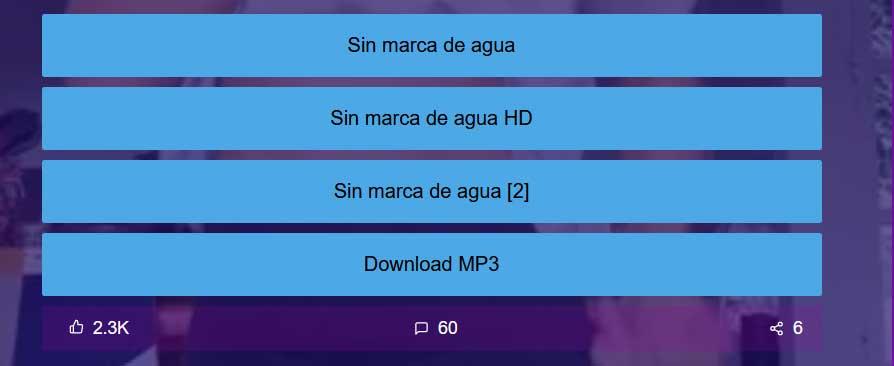If Instagram is the social network focused on photos that triumphs around the world, something similar happens with TikTok, but in this case when it comes to videos. In fact, some of this content that appears on this platform later becomes viral.
This is something that we can carry out from our mobile device or using our desktop computer through the corresponding website. We only have to have a personal account that we create for free in order to access the publications in the form of videos of those we follow. Likewise, the same social network offers us a good amount of content belonging to creators who have already made their publications.
Here we are going to find entries in the form of these multimedia content, all types. But of course, many times we will see some videos here that have already been published that we may be interested in saving locally on our devices. This will allow us to store those files for posterity on our devices. It is precisely for this reason that we are going to talk about some options that you have to carry out this. This way you can save these publications of those you follow or see, permanently on your device and play it whenever you want.
You have to know that in the event that we are using this specific video social network from our mobile device, we find a button that directly says Download video. As long as the creator of this publication has allowed it and has not deactivated the option, we will have the possibility of download and save that content on our phone.
Perhaps this is the easiest option for this type of task that we are going to find if we use the platform from our mobile device. However, if we play this content from the PC, there are other much more effective and convenient ways to download these videos to save them.
SSSTik
One of the best-known and most used web applications for this type of task in particular is found in this proposal that we mentioned to you. It will be of great help to us to download the videos that we want and that we have seen on the TikTok social network. Here we only have to paste the exact URL of the content we want to download and they will appear in screen several options.
We will even have the possibility of downloading the audio in the form of a MP3 file if that’s the part we’re really interested in rather than the video.
SnapTikVideo for TikTok
Another case similar to the one mentioned above is found in this other web application in which we will also have to paste the video web address as such. Next, several options appear on the screen to download this content, be it the video without a watermark or simply the audio in the form of an MP3 file. As you can see and just like in the previous case, if something characterizes this application it is the simplicity of use that it offers us. Everything to get hold of these publications and save them on our computer.
Using capture programs on PC
In this sense we can also make use of some programs specially developed for capture as video what happens on the PC screen. In this way we can record the area corresponding to the reproduction of the TikTok content to later save it as a conventional file. An example of this can be found in applications such as Free Cam or ScreenToGif.