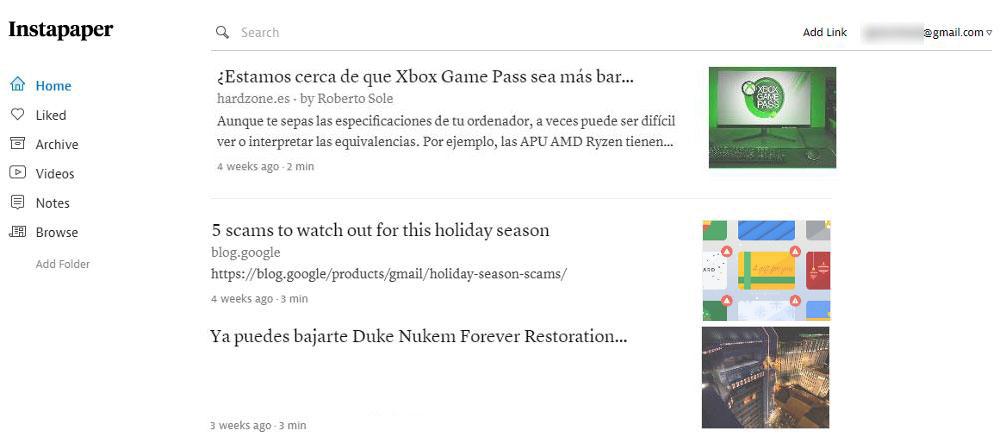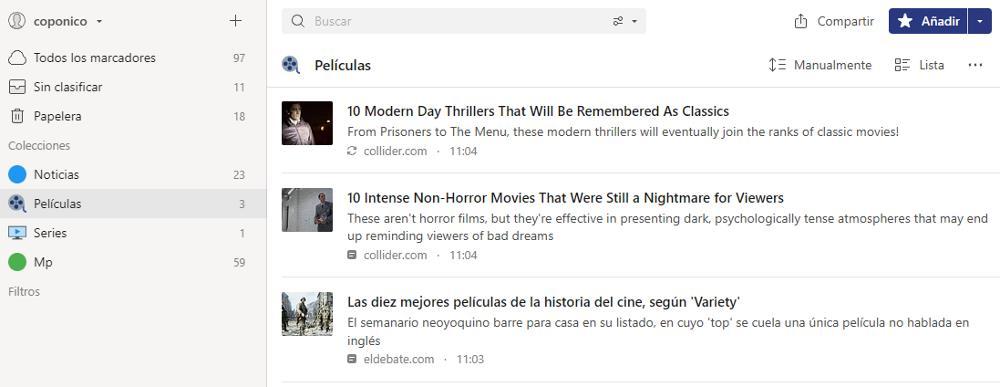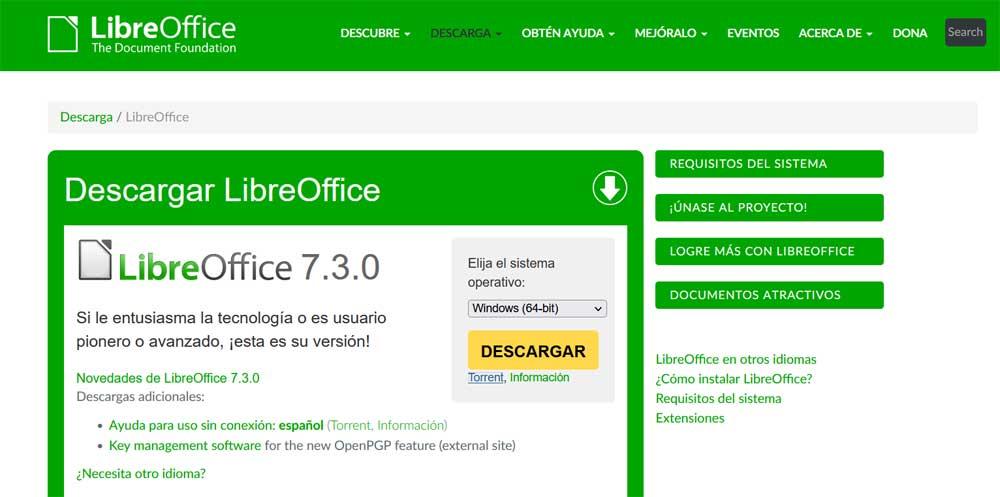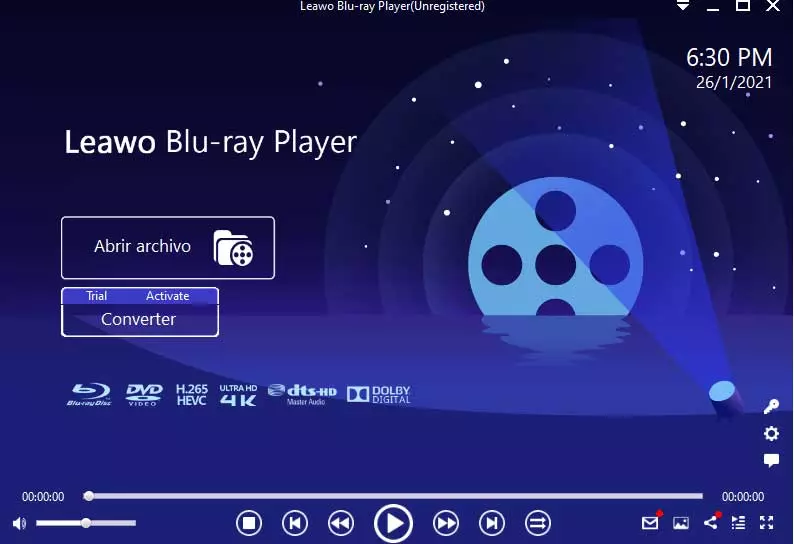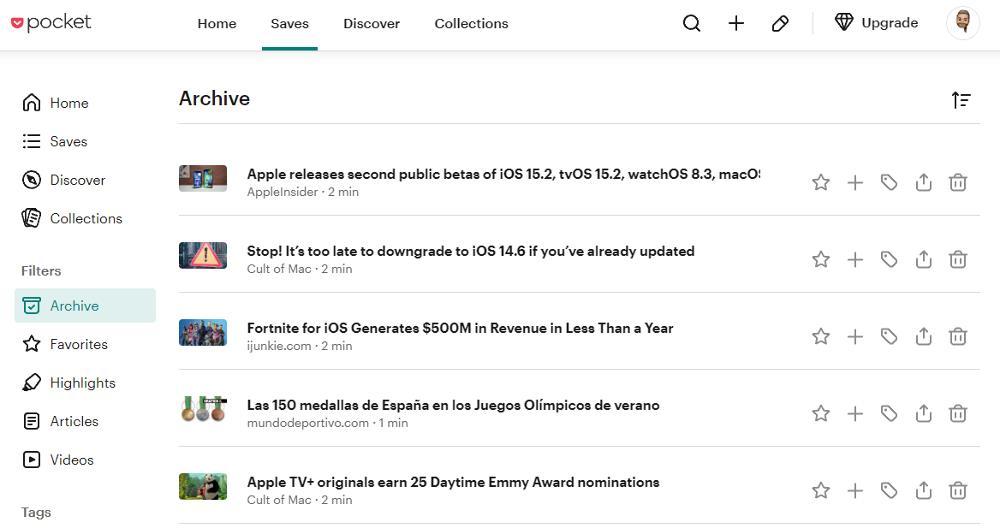
When we are searching the Internet for documentation to carry out a job or project, we end up with a browser full of tabs. If we want to consult those websites again, the easiest thing to do is to add them to the bookmarks of the browser that we use, however, It’s not the best option, since, unless we review them periodically, they end up occupying a space that we can use for other bookmarks that if we use daily. The solution to this problem is as simple as using a platform to save links.
This type of platform, available in the form of an application for mobile devices and as an extension for browsers, allows us to quickly save any link we want and, in addition, classify it at that moment. These platforms are ideal for, for example, saving websites for movies or series that we want to watch, tutorials that we want to follow, applications that interest us, cooking recipes or we can simply create a specific folder for each of the jobs in which that we are working and, one has finished, delete it directly and completely forget about the links.
Pocket is one of the most popular applications when it comes to saving all kinds of links. Behind this program is the Mozilla Foundation, the same company behind the Firefox browser. Pocket is fully available free and allows us to save an unlimited number of links.
If we want additional functions such as highlighting text, doing full text searches and saving the content of the links, not just the link itself in case it is no longer available, we will have to pay an annual subscription of 44.99 euros or a monthly subscription of 4, 99 euro. The extension Available for browsers such as Chrome, Edge, Opera and others, it is available at the following link.


As it is an application from the same developer as Firefox, it is natively included in the browser. The applications for iOS and Android mobiles can be downloaded from their respective stores.



instapaper
Instapaper was one of the first apps to hit the market with this functionality. Despite having a very spartan design, it is an interesting option if we have preferences for finding the items we save by images as we can do with Pocket.
Like this one, we can use it without any limit of quantity when saving links, but if we want to search or highlight text, we will have to go through the box. The extension available for Chromium-based browsers can be downloaded through the following link, just like the one available for Firefox.




Instapaper is also available for iOS and Android mobile devices from the links below.



raindrop
Raindrop is another interesting option, the most recent of all, which also allows us to save all kinds of links both from mobile devices and from any browser using the corresponding application or extension. The nnumber of options that Raindrop offers us for free is very high compared to Pocket and Instapaper.
Also, it has a very careful design and much more effective than the rest of the aforementioned options. The extension available for Firefox and Chrome-based browsers is available from the links below. It also has a Pro version without limitations in searches among other functions.




Raindrop is also available for mobile devices from the respective stores.