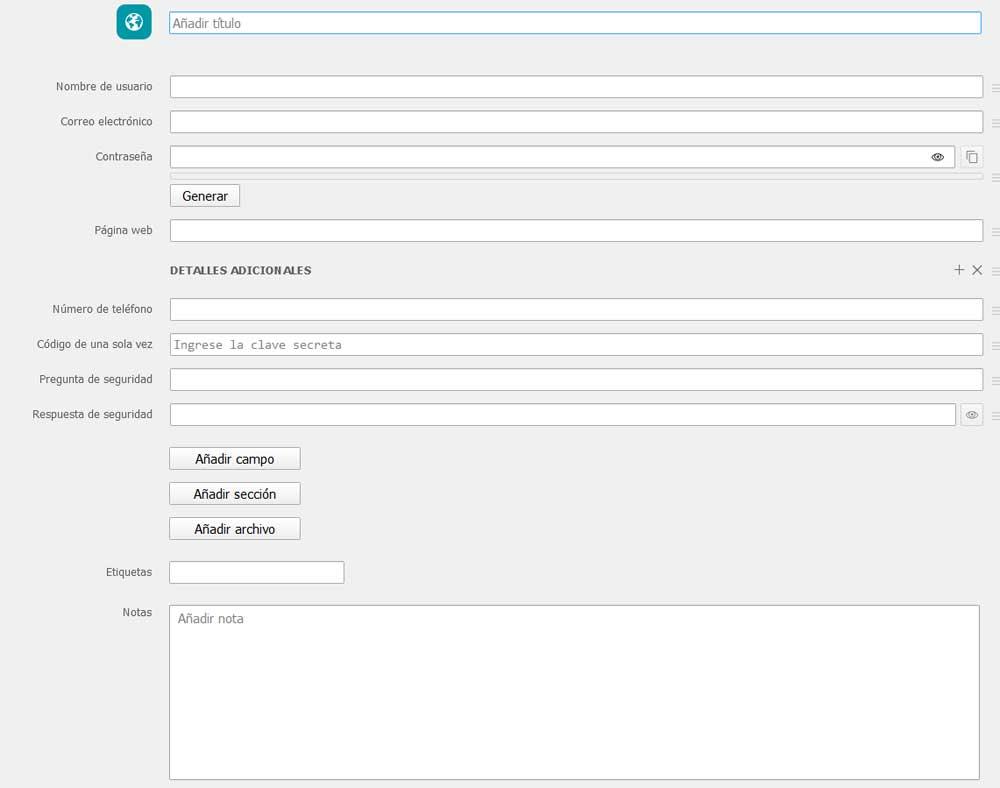Normally, when we have to access an Internet platform or open certain programs, including windows, we need a password. This is the access code that we established at the time as a security element. Hence, it must be something personal and we must avoid at all costs that it falls into the wrong hands.
If we were talking about a single password of these characteristics, or at most a couple of them or three, surely we would not have too many problems to memorize them. But in these times the amount of passwords that we use in all kinds of platforms and software are many more. In fact, these access keys that we are going to need sooner or later number in many cases in the dozens. This means that memorizing all of them will be a practically impossible task.
At this point, many may think that the best solution in this case is to always use the same password. But nothing is further from reality, this is something that we should never carry out. What’s more, these passwords that we use regularly should all be different and complex enough that they cannot be easily figured out. Therefore, below, we are going to show you three useful methods to safely store these access codes.
This will allow us to store our passwords so that they do not fall into the wrong hands and access them only when we need them, all in the most comfortable way. Hence we have various storage systemsalthough below we will talk about three of the most common.
Save passwords in Chrome
Many users use their preferred internet browser to store these items by default. Due to the widespread use of the proposal that Google offers us, we are talking about Chrome, this application is used to save our passwords as we use them in the different online platforms.
Obviously these are associated with our account with which we register in the Google browser and we will have them available on all devices. There is no doubt that this is one of the most convenient methods of storing these Security elementssince we use the browser both on the PC and on the mobile.
Using EnPass Password Manager
In the event that we do not want to use the internet browser or do without the cloud to save our passwords, we can make use of this manager of the same. It is a program that works locally and that we can download directly from the official store of windows.

Here we will only have to create a master key to access the application to start saving all our passwords. It is also worth knowing that we can safely store items such as gradestravel tickets, Bank cards and much more.
Use a more conventional method
But there are also many who prefer to use more conventional methods to store these personal passwords. We refer to the possibility of writing them down and keeping them on paper or memo pad physical for your consultation when we need it. Obviously if we opt for this option, we will have to keep that paper very carefully to keep it away from everyone.