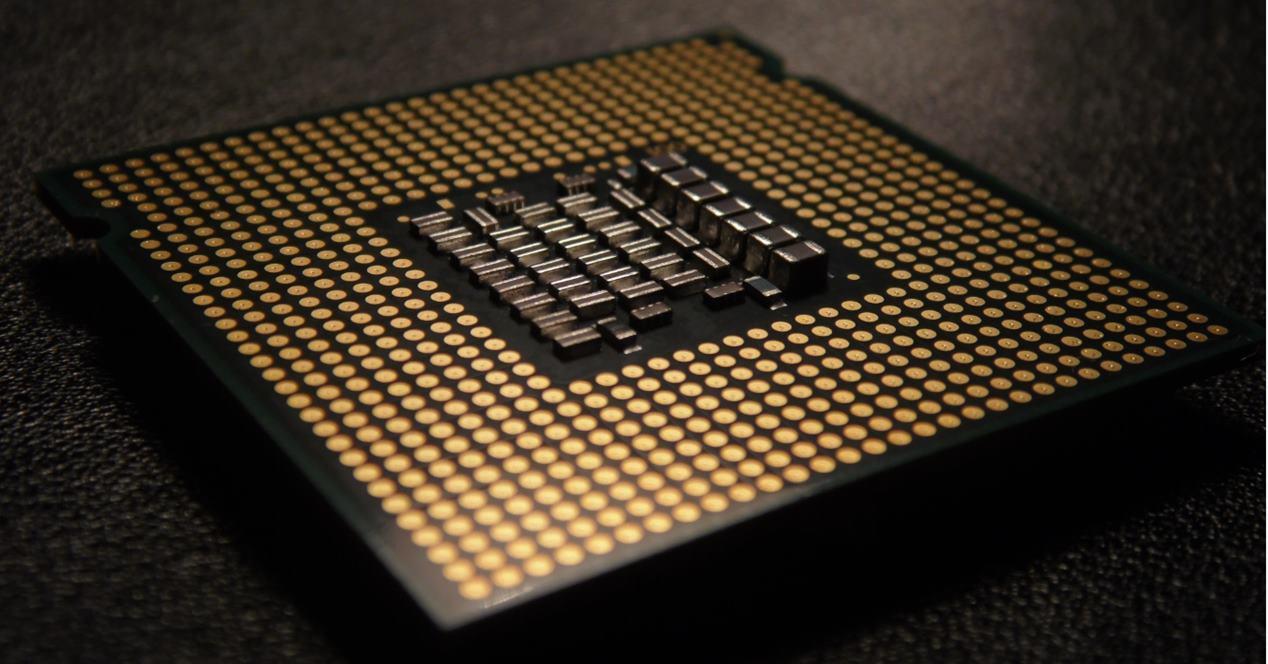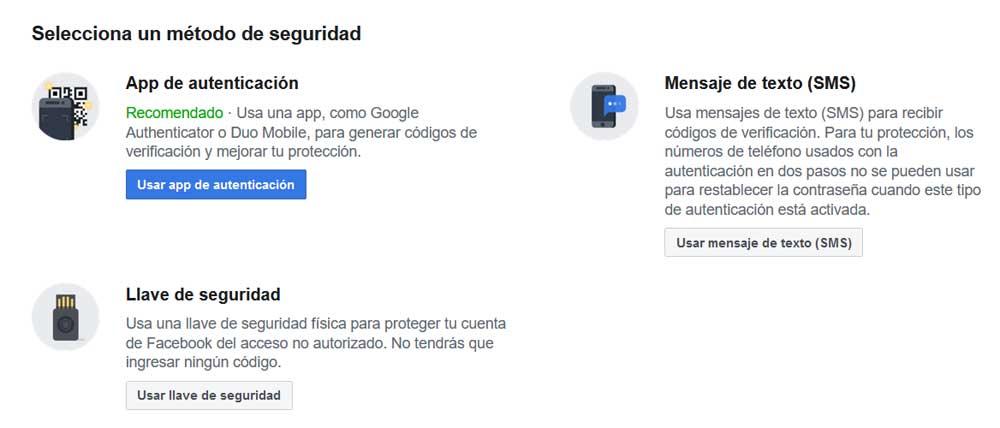
It is true that Facebook has been with us for several years and many users use this social network almost daily. That’s why almost no one wants a malicious user to hack their account or try to take it over without our permission. Precisely to avoid all this that we are telling you about, the platform itself offers us a series of interesting functions that will allow us to protect it. We ourselves are also the ones who must do our part to prevent malicious use In this regard.
In these times we use the social network for a multitude of tasks, both personal and more professional. For example, we keep in touch with friends, check news that may appear, play games, or make business use of the platform. Regardless of the mode of operation that we take advantage of, we are going to give you some very useful tips that will allow us to protect that Facebook account that we love so much.
Use a complex and strong password
As it happens in most of the platforms and services that we use today, the use of strong passwords is the most appropriate to protect all this. Obviously this is something that can be extended to the Facebook social network where we must establish a password that is complex enough so that not easy to hack. It is true that these types of passwords are difficult to memorize, hence the usefulness that password managers can offer us at the moment.
For all this, it is enough that we click on the icon of our user once we have opened the Facebook account. Here we click on Settings and privacy / Settings / Security and login. In this screen that appears we will have the possibility to change the password and establish a more secure one than the current one.
Activate two-factor authentication
With everything and with it despite having established a secure access key, prevention is better than cure, as they say. Thus, in the same section that has been commented on previously, we find a function that allows us to activate the 2 factor authentication to access the platform. We find this in the section called Authentication in two steps to be able to choose between the alternative authentication methods.
In this way we can use an application specially dedicated to it, a SMS that the cell phone arrives, or even a key physical USB.
Start the alert service
In the same way and to further increase the protection of our social network account, it offers us a useful alert service. It is worth mentioning that we can activate and customize this on the same screen that we described previously. With this activation what we achieve is to receive a notice to our phone in the event that our account is accessed from an unrecognized device or one that we do not use regularly.