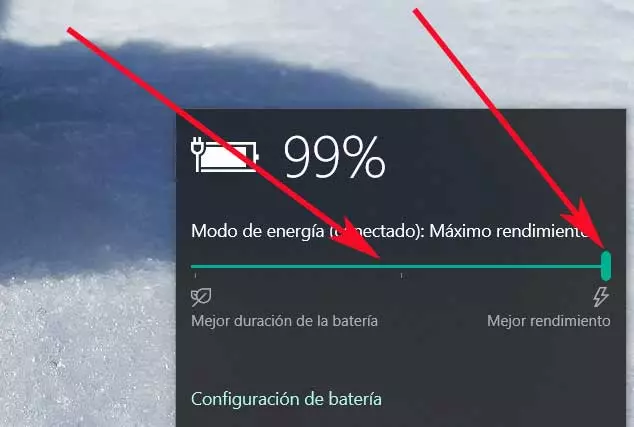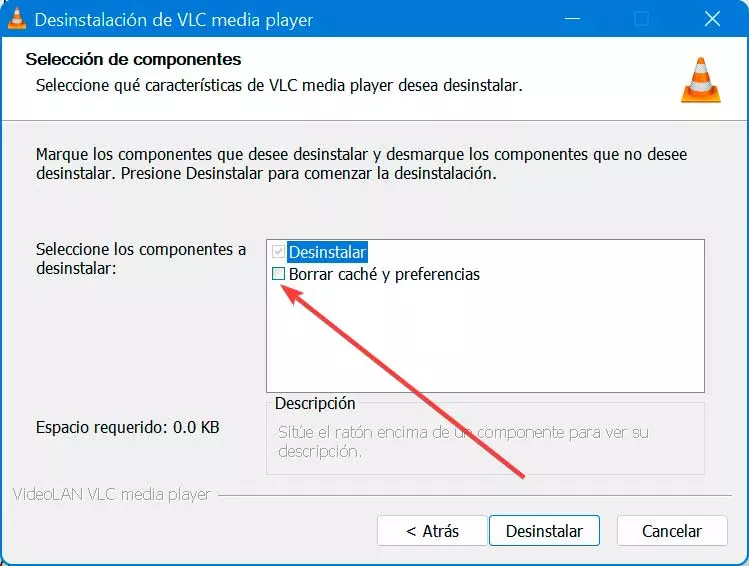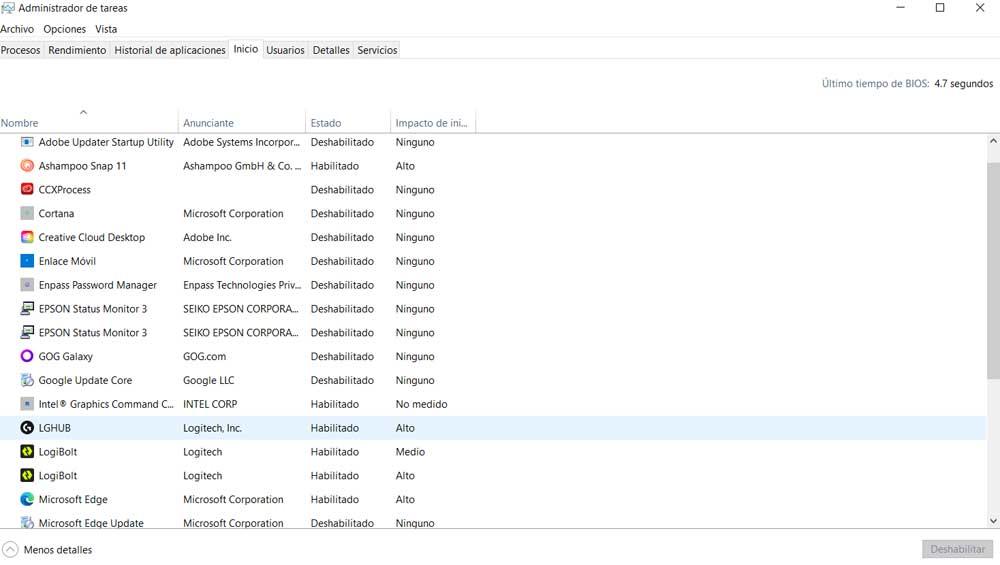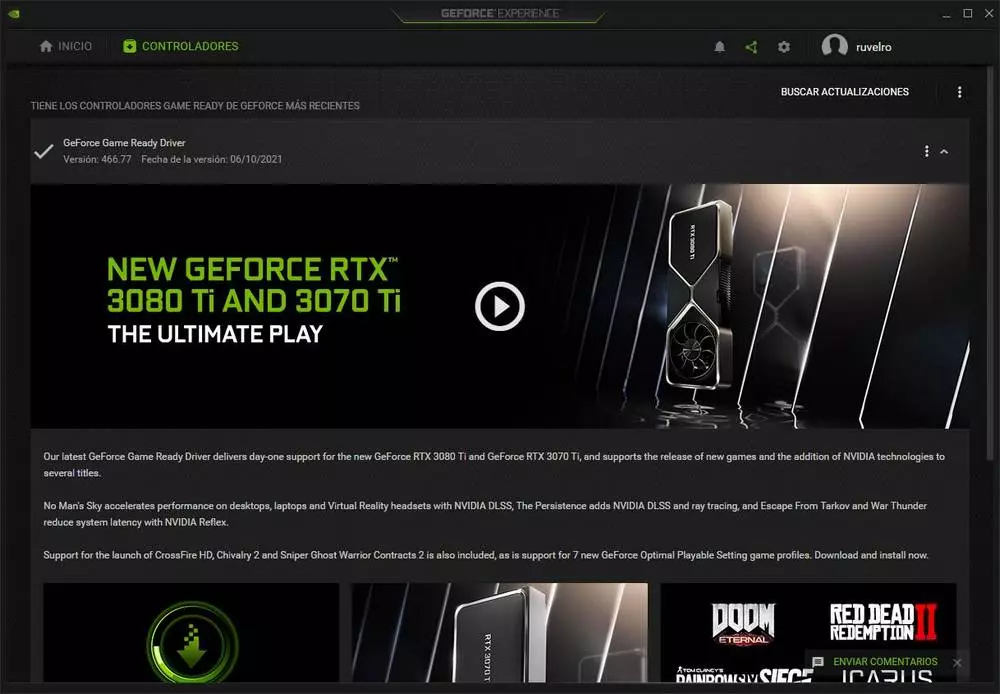
Despite the fact that many users prefer consoles to play games, the PC is, without a doubt, the best platform to do it (although it is also true that it is the most expensive). Thanks to the different digital game stores (Steam, GOG, uPlay, etc), and to platforms such as PS Now or Xbox xCloud, it is possible, literally, to play absolutely everything on PC without using a console. However, computers are more complex machines than consoles, and therefore, if we want to get the most out of it, it is necessary to keep these tips in mind.
There are many factors that can affect the performance of games, and that can turn our experience into a nightmare. Therefore, if you have your PC at hand, and you are thinking of playing games, spend 5 minutes to carry out these tasks and thus be able to experience to the fullest what the computer is capable of offering.
Update drivers
Controllers, or drivers, are one of the most important parts of the computer. Thanks to them, the operating system is able to recognize and use computer hardware. There are drivers that we must install once and, as a general rule, we can forget about them. But there are others that receive new versions often, such as the graphics drivers, and that we must always keep up to date. Whether it’s an AMD or NVIDIA GPU, new versions of drivers They usually make us get more FPS when playing, and optimize the operation of certain games, especially the most recent ones. Therefore, it is vital to always keep them up to date.
In addition to these drivers, it is also vital to always have the latest operating system (Windows) and the games that we are going to play. Each update usually applies optimizations that, without a doubt, we will appreciate.
Close all non-essential programs
If before playing we have been using the computer, it is likely that we have all kinds of processes open in the background consuming CPU and RAM memory: download programs, Chrome, messaging programs, etc. All these programs, which we do not need when we are going to play, make that the game cannot take advantage of 100% of the resources of the PC. And, therefore, we must close them before starting to play.
Tip: a rebootIt will often help us to have the maximum resources available.
The only program that should be open while we play is the antivirus. There are users who recommend deactivating it when playing, since, deep down, it consumes resources. But is it really worth the risk of getting hacked while we play? No.
Activate “Maximum Performance” mode to play
Finally, another recommendation that we must take into account if we are going to play is to activate Windows performance mode. By default, Windows uses a balanced power plan that adjusts the PC’s resources according to the needs of the computer at all times. But, when playing, this can lead to FPS drops and other issues performance.
If we use a laptop, we must have it connected to the electrical network when we go to play. And, if we do it from a desktop PC, we must still activate this best performance mode to ensure that all available resources are used, ignoring energy savings.