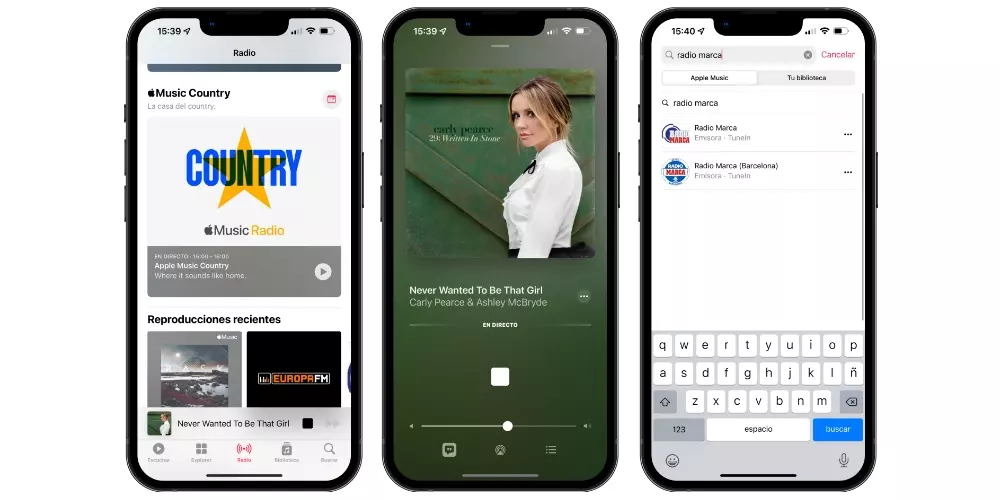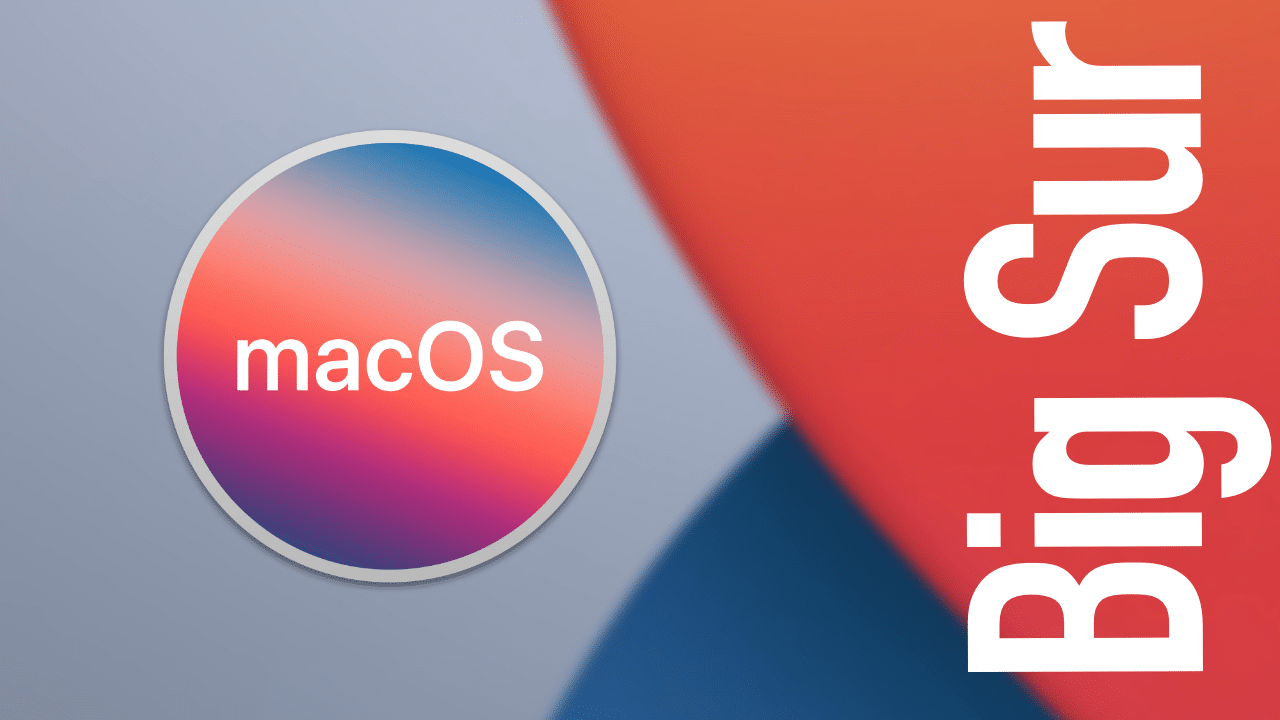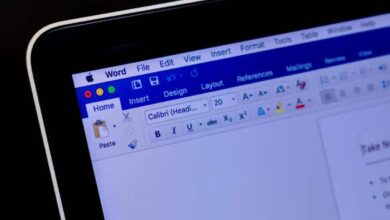Although the rise of podcasts is already a reality, the classic radio stations are still very present. In fact, if you are a fan of listening to music or informational radio, you won’t even need a transistor. From your own iPhone you can do it in different ways since, although there is no native app for it, it can be accessed very easily. In this post, we go over three ways to do it.
Of course, we already anticipate that you will need internet connection, either with mobile data or WiFi. And it is that the iPhone do not have the capacity to capture FM radio waves, being the online the only way to access the broadcasts. Fortunately, the vast majority of stations have Internet broadcasts.
With completely free third-party apps
Although there are several applications focused on this use, one of the most striking is Ether. Despite being a newcomer to the App Store, this application developed by the Polish Krystian Kozerawski is one of the most interesting for having a minimalist and intuitive interface. It can be downloaded completely free and does not require any type of subscription.
As soon as you open it, there are three tabs: the one for recommendations, your saved stations and the one for search. It will be as simple as searching for the station you want and start playing it. It works very well without delay, finding all the Spanish stations and above it compatible with dark mode.
No less important is that it is an app that does not collect data of any kind. And it’s not just that it doesn’t ask to track you for commercial purposes, it’s that it doesn’t even ask you for access to functions such as location or notifications, something that usually happens in apps of this type (even paid ones). In addition it is multi platform and it can also be downloaded on iPad, Mac, Apple Watch and Apple TV.

Through Apple Music
Apple’s music platform is characterized by having thousands of songs from different artists and genres. However, you probably did not know that it is also possible to find conventional radio stations that allow you to listen to the radio even from the HomePod.
You will find all this through the central tab that (surprise) is called precisely «Radio». The interesting thing about this is that you will also find custom stations made by artificial intelligence based on your tastes, in addition to finding Apple’s own stations, where in addition to musical content they also usually do interviews with artists of all kinds.
To take a hit with this, we must tell you that there are some stations that, even having a good internet connection, take a few seconds to synchronize. It is not that it is something common to all or that it takes too long, but it is not as instantaneous as with the stations’ own apps or others like Eter. It should be noted that, despite being free this function as such, it will require you to have a subscription to Apple Music.
Ask Siri directly
Last but not least, we find the Apple assistant as an option to listen to the radio. Although to be exact, what the assistant does is use Apple Music for playback. In any case, it is the quickest way to start listening to a station and it is enough to give the voice command “Hey Siri” to be able to ask it to play a station.