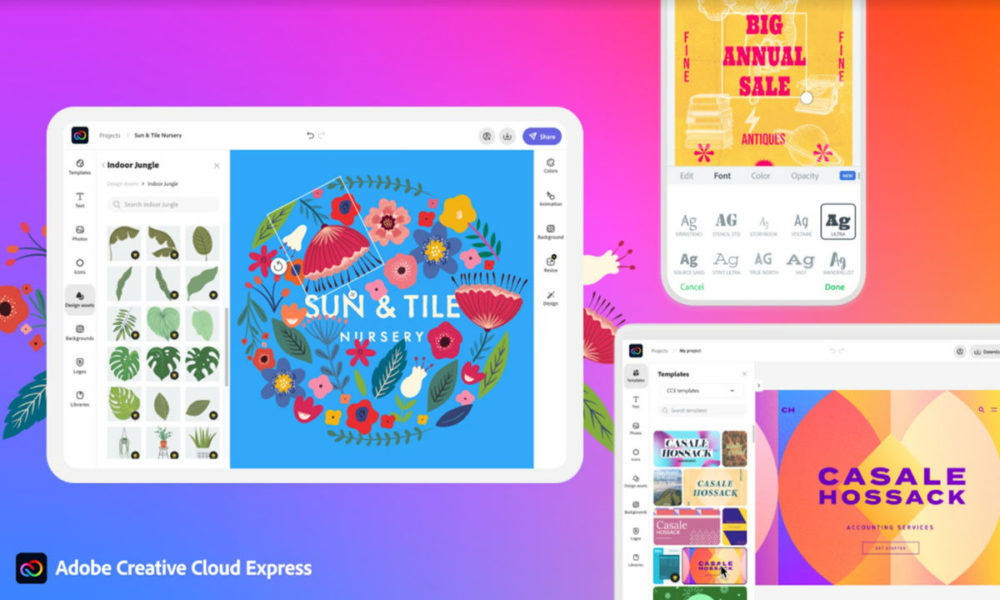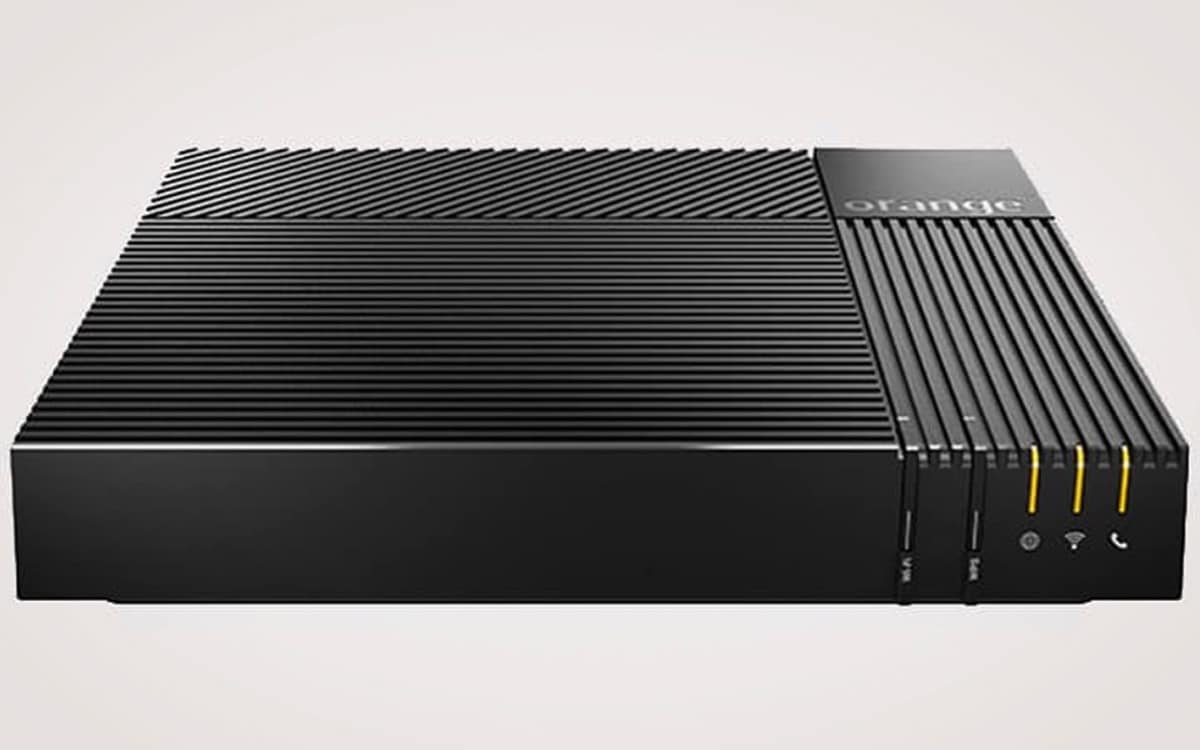The permissions on android They are an issue that has been handled with some contradiction for years. On the one hand we have an operating system that tries to offer more control to the user, which shows in the tangible features that Google has incorporated over the years, but on the other we find the implementations provided by the manufacturers, which many Sometimes they introduce a large number of changes and on top of that they are in the overwhelming majority of cases exclusive, so in the end they offer little transparency of what they do.
The contradictory situation of Android regarding its transparency is evidenced by facts such as the fact that in 2019 more than a thousand applications were discovered that collected data even denying permissions. Although it may not seem like it, the reality is that this type of thing is not liked by Google, With successive versions of the system, it has been introducing more detailed controls in order to give more power to the user.. On the other hand, and despite the concessions to users, the search engine company will always have ways at its disposal to continue collecting data.
Seeing that the limitations implemented by Google as of Andorid 6 have not always had an effect, it might be a good idea to reinforce the management of permissions with a dedicated application, so we are going to mention four applications to manage permissions on Android.
Privacy Dashboard
Privacy Dashboard is similar to some of the improvements introduced in Android 12 (As we have already said, Google tries to give more power to users, although on its own terms). Basically what takes care of doing is trying to bring these improvements to devices that will not receive the aforementioned version of the operating system (there is always the option of inserting a ROM if you find a compatible one, but here you need to have knowledge or resort to a technician who knows).
What it does is monitor all permissions granted and used by apps installed on an Android instance. In the event that one requests permission to access sensitive parts such as the camera, microphone or location, Privacy Dashboard will take care of showing an indicator in the upper right corner. If the user wishes, they can grant the Privacy Dashboard itself permissions on their location.
It is a free application, but in its favor it has the fact that its source code is released under the GPLv3 license, so it offers quite a bit of transparency on that front and can be considered hardline free software. If you are satisfied with the application, it never hurts to make a donation to its developer.
GlassWire
GlassWire is not itself a permissions manager, but rather can be thought of as a privacy monitor. It is responsible for monitoring the applications that use the mobile data plan to access the Internet and thus prevent the provider from overcharging. It also notifies you if it detects any that are having network activity, tries to ensure that the applications are not violating privacy, and helps improve the autonomy of the device.
Of course, despite not being specifically made to control permissions on Android, that does not mean that GlassWire does not have defensive capabilities, since is capable of blocking certain applications from connecting to the Internet until they are routed through its own firewallthus opening the door to verify possible suspicious activities.
GlassWire says it doesn’t track, but this is up to the user to believe or not because the app is proprietary. Initially it is free with limited functions, so to access everything it offers you have to pay 0.99 euros.
bouncer
It is one of the most popular applications within its segment. What it does we have already advanced more than enough, and it is to manage permissions within an Android system.
One of the most outstanding features is that it allows grant temporary permissions to apps, something that can come in handy for those times when, due to exceptional circumstances, permission must be granted to do something very specific. In this way, the user does not have to, at least in theory, worry about remembering whether or not he has revoked the permission, since this not only serves to limit services and applications, but can also help reduce the attack surface of malicious actors.
Bouncer makes available three options for granting permissions: keep, delete, and schedule. Keep leaves granted permissions permanently, delete revokes a granted permission, while schedule causes a permission to be granted only for a limited time.
Another cool feature is that Bouncer revokes a permission as soon as the app it was granted to is closed. In other words, if Instagram has been granted access to the camera, it takes care of revoking it as soon as the Instagram app is closed. In this way, the perspective of granting permits only when necessary and not permanently or indiscriminately is strengthened.
App PermissionManager
App Permission Manager is another product dedicated to allowing the user to be able to manage the permissions granted on their Android device. Compared to other options mentioned in this post, its learning curve is a bit steeper, so it can be a bit difficult to use for those who do not have certain technical knowledge.
The app takes care of show the user which permissions granted are likely to be a risk to their data and which are not. In addition, it is responsible for categorizing the applications installed in four risk levels: high, medium, low and none.
At this point you don’t have to be enlightened to imagine that high risk means that an application has access to sensitive information such as contacts, medium risk to parts not so accessible such as the camera and call functions, while at risk under is supposed that everything is apparently under control.
The management of permissions in Android
And finally, it never hurts to remember that Android 12 included in its options the possibility of managing permissions granted to applications. To do this, go to Settings > Privacy > Privacy Panel.
From there the user can view permissions granted and/or used in the last 24 hours. To show all the permissions, go to the menu (the three vertical dots located at the top right of the screen) and click on “show system”.
The privacy panel is unmysterious and easy to use, so hopefully Google will comply with the next major version of the system and improve it to give more power to users, but that doesn’t take away other issues like lack of transparency. of most implementations supplied by device manufacturers.
Replace the factory system with a ROM, a possible way to improve the management of permissions in Android
Here we go back to something we said at the beginning: the lack of transparency of Android implementations coming from device manufacturers due to the fact that they are proprietary. Android is primarily released under the Apache 2 license, which allows closing the code in all derivative software.
Added to the lack of transparency is the pronounced programmed obsolescence of mobile devices, which rarely exceed three years of official support in the best of cases. These two factors greatly reinforce the idea of installing a custom ROM, even more so if it is published as open source.
The user can gain a lot with a custom Android ROM thanks to the fact that it is free from the manufacturer’s planned obsolescence policy, you continue to receive support, security updates, and can gain a lot of transparency from open source, though it would be wise to remember that it doesn’t work miracles.
We take this opportunity to remember that Google is implementing measures that are giving users more and more control over the permissions granted, and these measures are present in the Android Open Source Project (AOSP), so its arrival in custom ROMs, at least on paper, should be easy. This could minimize the need to use an additional permissions management application, although it never hurts to install one if you don’t trust it.
conclusion
Managing permissions on Android is a matter that is often taken too lightly and is neglected by most users. The system implemented by Google is simple and modern, it is less harsh than those of Windows and Linux, but unfortunately it is likely that most, who are not computer literate, are not aware of what they are doing when granting permissions to applications.
At this point, it is clear that there are two things pending: improving the management of permissions in Android by Google and training users to be more aware of what they do. In addition to that, and while the search giant improves its framework for managing permissions, it might be convenient to use a complementary application that offers a configuration or at least a more detailed visualization.