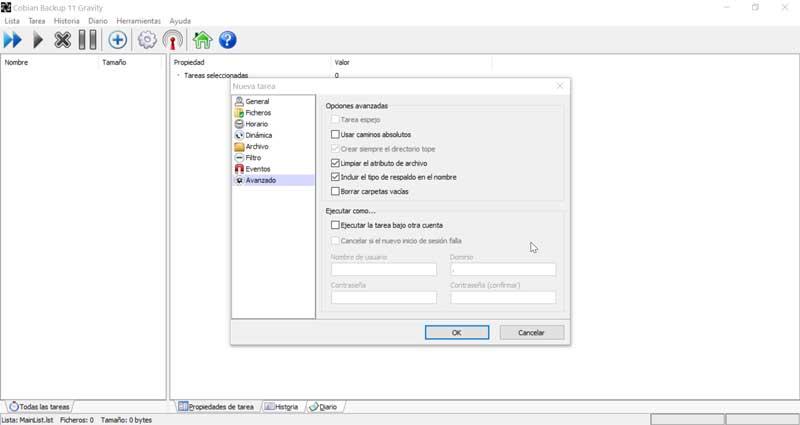
It is more than likely that our PC drives are full of all kinds of own files. Obviously this is something that extends both to our personal use and to the more professional work. Here we refer to text documents, spreadsheets, all kinds of photos, videos, etc. Over the months and years we accumulate these files on the different drives of our computer. But the first thing we should know before anything else is that this personal information can disappear at any time.
The reasons for all this can be very varied, from an external attack through some malicious code or virus, going through a failure in the operating system. The reasons here can be very varied, but the consequence could be translated into one, and that is that we cannot access our computer. It is true that Windows itself offers us multiple functions to recover the system, but it will not always be possible. On certain occasions we will be forced to format the computer completely to use it again.
Obviously, this means that we lose all those own files, which can become a serious problem. However, we have a very simple way to avoid it. We can always use some programs focused on backup copies in order to have all this content stored in another external drive or in a remote cloud storage service. Thus, in case of disaster we will only have to use that copy to restore all our personal information.
Aomei Backupper Standard
This is a program to create backup copies of all those contents that we want to specify, or of the hard drives In its whole. We can do all this completely free of charge and its use is extremely simple. Even if we have never configured and used this type of application, this proposal will be very useful and easy for us to safeguard our personal files.
Cobian Backup
Here we find another very interesting software to avoid endangering our files and folders. In addition, it allows the use of information both locally and belonging to our network. If we configure it properly, the program stays running in the background in order to update the backup copies of those folders that we have established. It is important to know that it hardly consumes computer resources and we will use all of this without spending a single euro.
EaseUS Todo Backup Free
As its name suggests, here we have another free solution to carry out backup copies of our data. We have at our disposal programming and process customization functions in order to get the most out of the program. Also, when it comes to recovering these backups, we can do it in its entirety or just the parts that interest us.
Macrium Reflect
When it comes to configuring and making our own backups, this is a great solution and it’s also free. We can set a series of folders with own data to save them remotely, create a disk image, or clone the drive entirely. In this way our personal and private files will always be safe thanks to the fact that the program updates that backup by itself.



