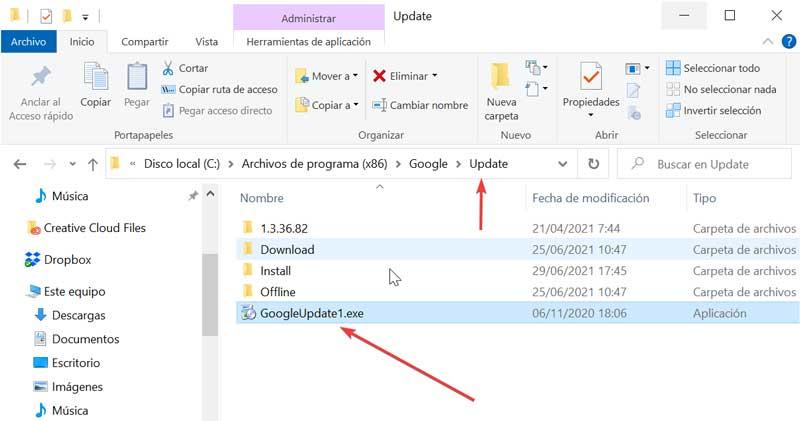The truth is that in these times, carrying out an online videoconference is a fairly easy task, at least a priori. We just have to turn on the computer and launch the corresponding virtual meeting application in addition to turning on the webcam. But at the same time we must bear in mind that this ease of use to connect with users from all over the world can lead us to make some mistakes.
Precisely for this reason, below we are going to talk about a series of tips or elements to take into account for look like a professional in your video conferences. And it is that these are not always focused on joking with friends or chatting for a while in a relaxed way with the family.
Take care of your appearance, even if the meeting is virtual
Surely it has happened to many of you that grooming or the appearance of our clothing has been left aside a bit when we are going to have a virtual meeting through a videoconference. It is something that in most cases we would take great care of if the meeting were face-to-facebut the thing changes to be through a webcam.
Well, we don’t know what can happen during the meeting, be it professional or more personal, so in most cases it is recommended that let’s take care of our appearance and for example we are suitably dressed before starting it.
Create a good environment and suitable for the situation
When we talk about creating a good atmosphere for this meeting that we are going to start via videoconference, we are referring, for example, to achieving a adequate lighting. Nobody likes to talk virtually if your interlocutor is in the dark. We should also do previous tests with the webcam as such and place it conveniently to improve communication. In addition, we should remove personal items or items that could be considered annoying from the environment that will be seen in the meeting.
Test the components of the video conference
Before starting the meeting as such, we should do a preliminary test to ensure that all the elements that will be part of the videoconference work well. Elements of the importance of camera that we are going to use, the Audio system of the team, or the program we use to carry out these virtual meetings. This way we make sure not to delay the start of this because of our fault or avoid later failures.
Plan the topics and the time to spend
This is something that is especially evident in more professional videoconference meetings. And it is that, instead of improvising and embarking on an adventure in the meeting, even if it is not face-to-face, we should first prepare the topics that will be discussed with the rest of the attendees. Likewise, we should have a forecast of the time that is going to be used in the meeting in general, even in each one of the topics in particular.