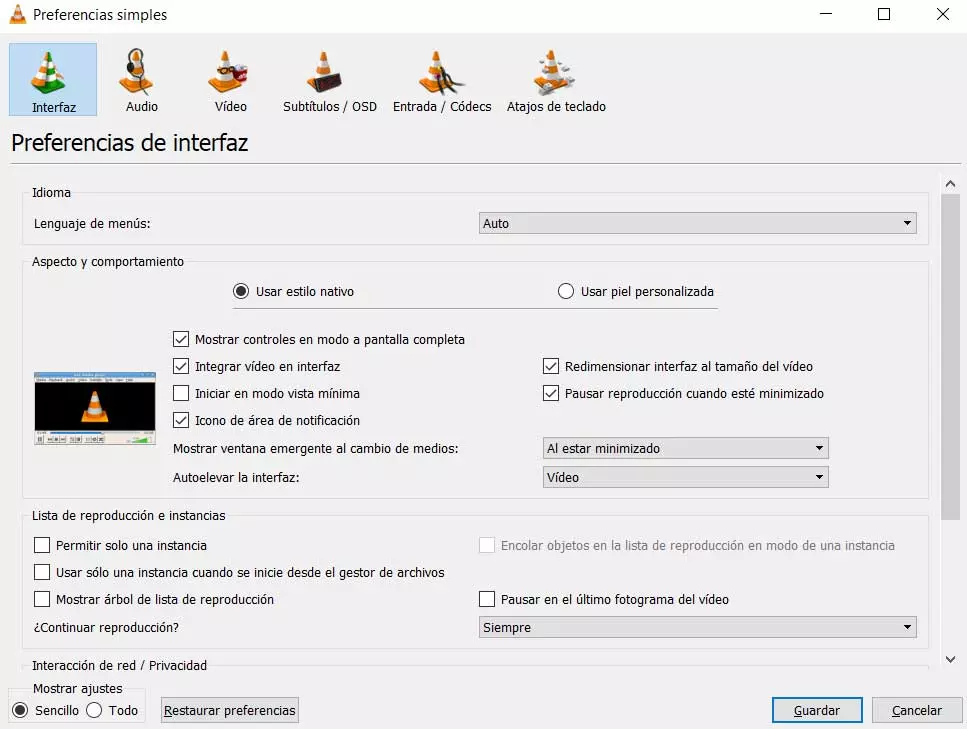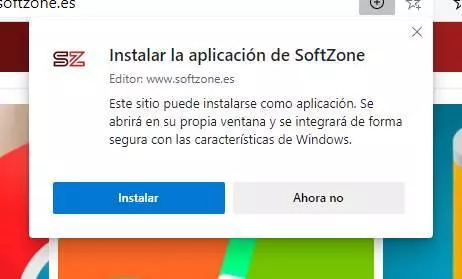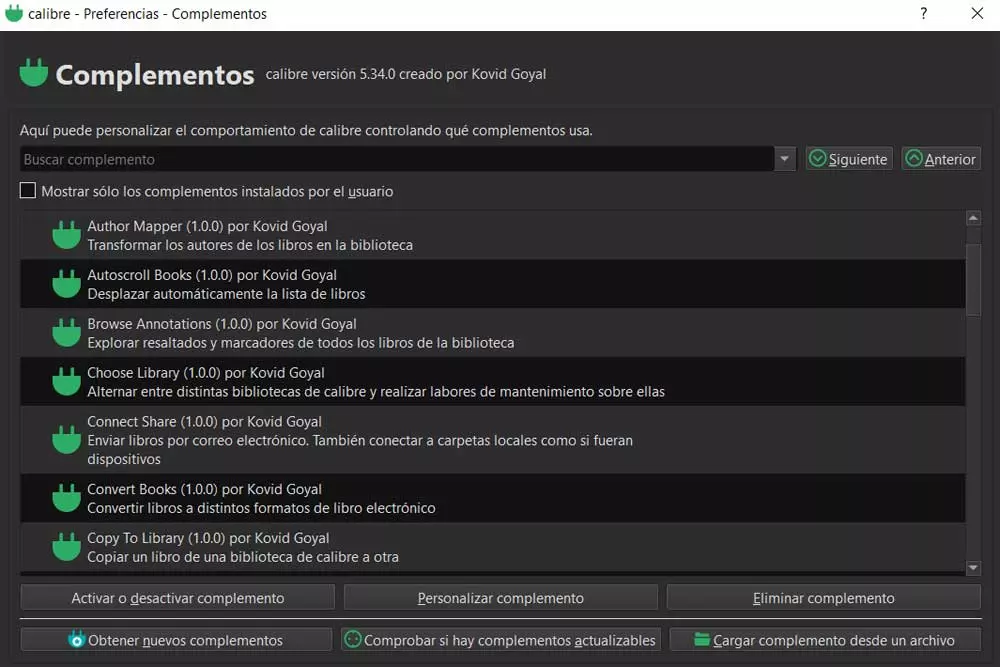
When it comes to managing our electronic book library, one of the best decisions we can make is to use the open source software, Caliber. This is a very powerful and veteran application that will allow us to carry out all kinds of work with our ebooks.
In fact, for many users this is practically essential software when it comes to managing and using this specific content. Keep in mind that on certain occasions users have a library made up of thousands of titles. These are distributed throughout the disk drives in the form of files of different sizes. supported formats. Therefore, being able to have a program that unites them and allows us to control them, among many other things, will always be appreciated.
From here we can not only manage our library of electronic books, since we can also convert them, read them, edit their metadata and much more. In addition, all this without having to pay a single euro and with a program that barely consumes system resources. We should also know that Caliber is compatible with most formats of ebooks current, so we will not have a problem in this regard.
But as usual in most software sectors, despite everything available natively, some users still want to go one step further. Precisely for all this, the program allows us to add certain additional plugins that improve functionality and appearance of the application. Next, we will talk about some add-ons that you will find very useful to improve the use of Caliber.
Utility plugins for ebooks in Caliber
The first thing we should know is that the program itself offers us a good amount of these additional elements. To access and install them we only have to access their configuration window through the preferences button. Once here, click on Complements to find different drop-down lists corresponding to the categories offered here.
- Browse Annotations: thanks to this complement that we can install in the program, we will have the possibility of explore all bookmarks and notes of books added to the library. Obviously we will achieve this directly from a single Interfacewhich will allow us to save a good amount of time.
- Copy to Library: Possibly many of you already know that here we can create several libraries. All this will help us to better manage the electronic books stored on our hard drives. This is an addition that allows us copy contents between different libraries that we have created in Calibre.
- Find Duplicates: In order to save space and somewhat free up our libraries, this element will help us. Specifically, we refer to an extension that is responsible for locate the books that we have duplicates to decide what we are going to do with them. It has a good number of parameters that we can customize and thus get the most out of this function.
- Generate Catalog: on certain occasions we will need to share or make known the contents that are part of our library in Caliber. Well, this element will help us a lot since it is in charge of create a catalog with all the electronic books that are part of it.
- View: We must bear in mind that the open source program we are talking about has its own reader for these contents. With everything and with it we can use this complement to test a alternative ebook reader if the native does not just convince us.