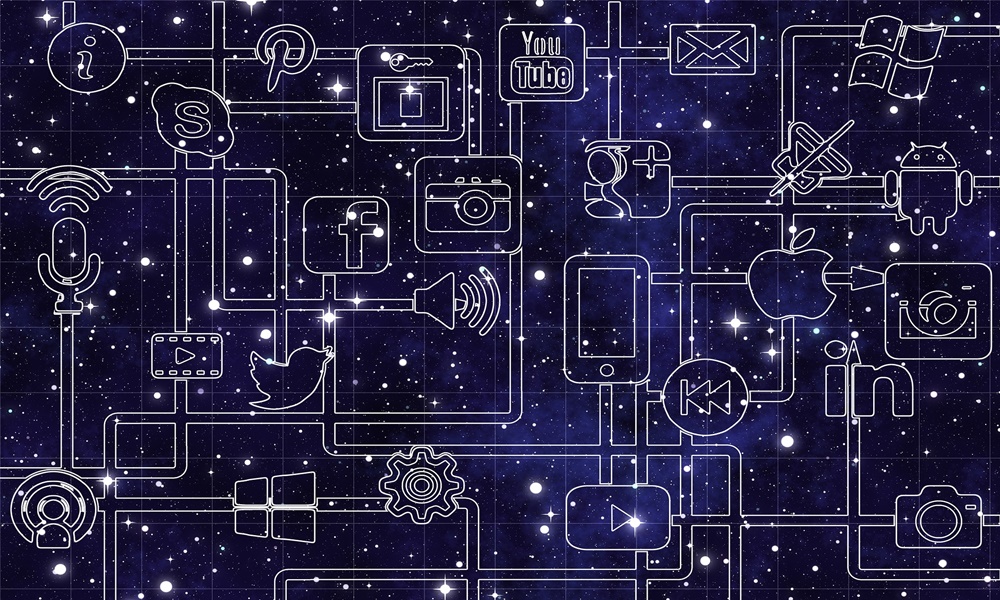Build a configuration PC Gamer, initially, it seems like a very simple task, since all you have to do is select the components until you complete the entire configuration and check if everything is compatible, right? No, it actually takes a lot more than that!
In this article, I will list the 5 most common mistakes when assembling your build.
The biggest mistakes when building a PC Gamer
Mistake #1: Breaking the Piggy Bank!
It is very common for us to get excited and want the best, obviously. But a very common mistake when setting up a setup is not paying attention to your need for this machine and your budget. Before choosing any component, you need to know the type of application of that machine and, above all, how much you are willing to spend.
For example, if your intention is just to play light games and perform basic tasks such as browsing the internet, working with spreadsheets, writing texts, often a PC with an APU (processor that already comes with an integrated graphics chip) will do the trick. .
On the other hand, if the user is looking to stream a game, or play at high resolutions, greater firepower will be needed and, consequently, greater investment in PC Gamer parts. That is, it is essential to know the user’s profile to have a north and not make mistakes in the budget.
Image: Sean Do / Unsplash
Mistake #2: Spending too much on one component and forgetting about others
It is quite common to see totally unbalanced configurations in the market. For example, with a Core i7 processor and a GT 1030 graphics card. Not that this combination is totally wrong, but depending on the situation, it would be more profitable to reduce the cost of the processor and invest the money left in a better graphics card. . In addition, some combinations can generate the dreaded BOTTLE (which will be discussed in the future).
Mistake #3: Not using an SSD
SSDs (Solid State Disc) with high storage capacity are every day cheaper. It is already possible to find SSDs with 480GB in the range of 300 reais, which is the same value as a 1TB HD (Hard Disk).
Since SSDs are devices with much faster speed than conventional HDs – which still use mechanical parts – they become indispensable, bringing greater fluidity to the system. So it’s worth sacrificing a few GBs for higher performance.
Mistake #4: Focusing on RGB LEDs and Aesthetics
Many components are more expensive just for having RGB lighting or some kind of extra customization. So, sometimes it pays to put aside vanity to save a little money and invest in another component that will bring you more performance.
You know that meme that RGB gives more FPS? Forgets!

Image: Disclosure / Razer
Mistake #5: Leaving the power supply for last
In addition to protecting the PC and distributing power to other parts, the power supply can be one of the components with the longest lifespan. But of course it depends on the model and brand. Reliable brand sources, such as: Corsair, Cooler Master, XPG, EVGA, Seasonic, bring a greater guarantee, being able to last for many years and be used in future assemblies or upgrades.
__