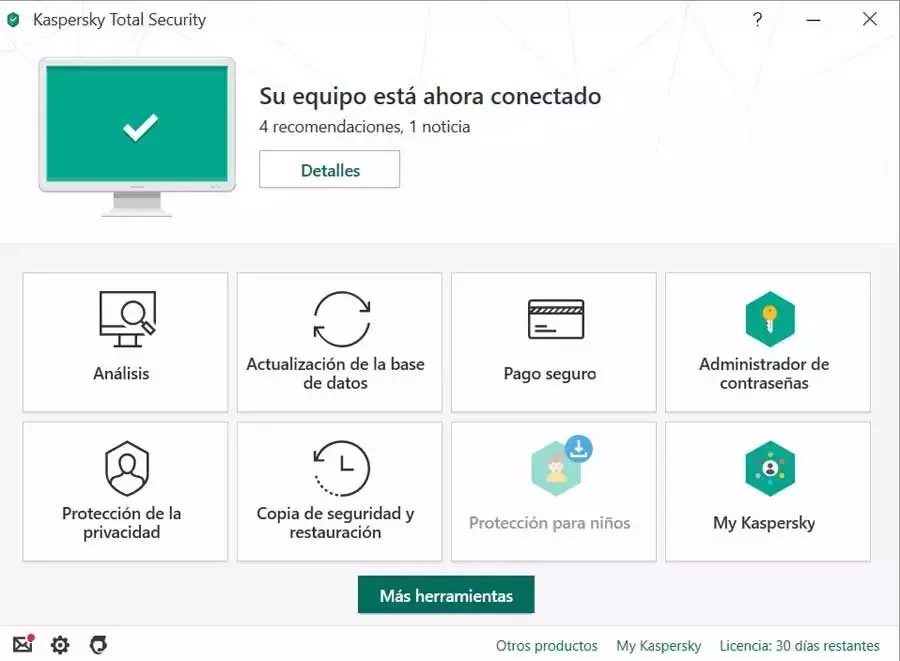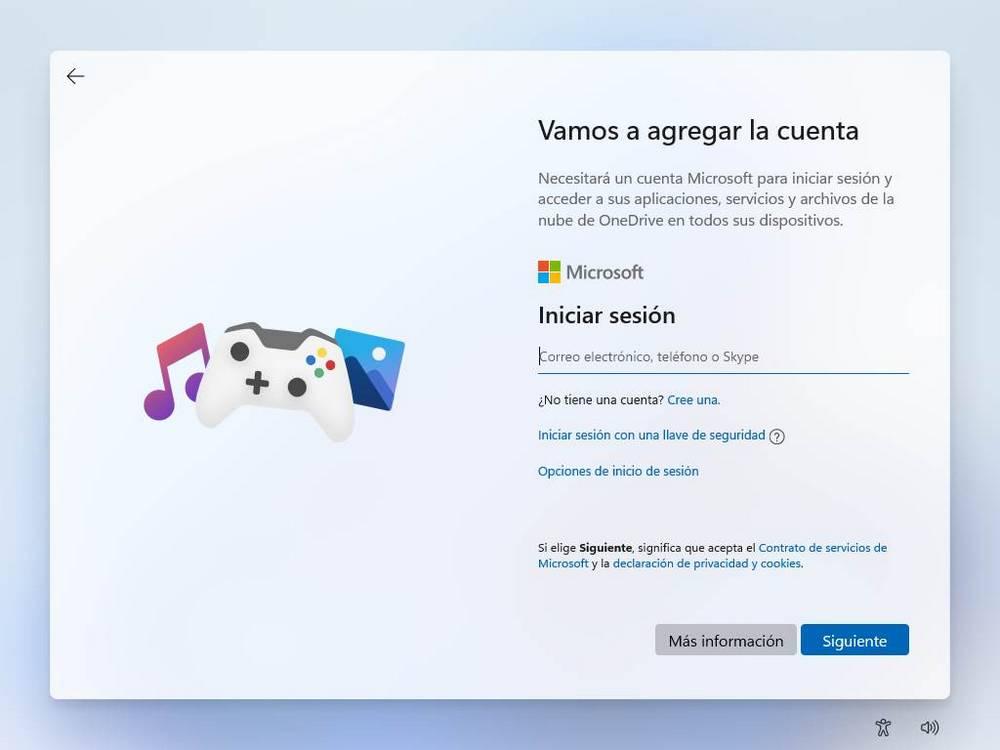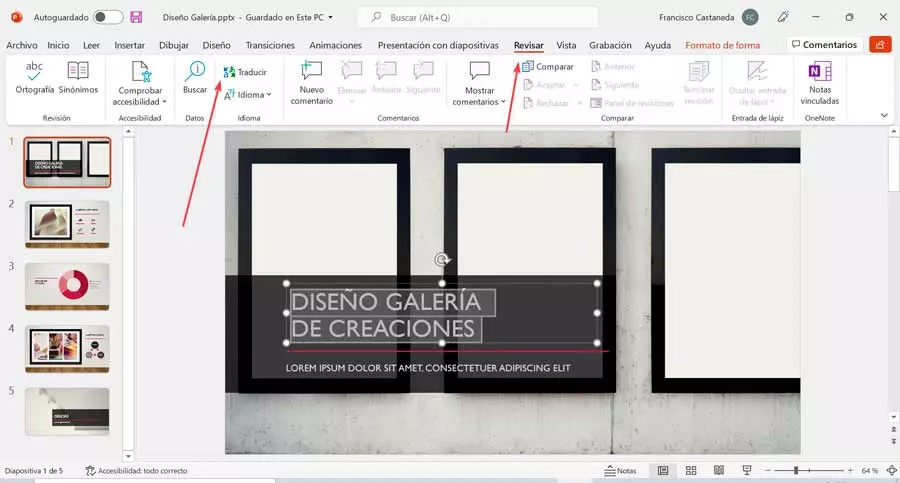As is the case with most current social networks, were originally designed for use on mobile devices. But over time these have also been extended to desktop computers through their corresponding clients or the web version. For example, this is something that extends to the Instagram platform that we are going to focus on now.
When we talk about this social network Specifically, we already know that it focuses on the publication of multimedia content such as photos and videos. There is no doubt that this is one of the main attractions that we find in this proposal. Thus, the comfort is very high when taking screenshots directly with the mobile camera and posting them on Instagram. However, the client or application that we can install in Windows, on our desktop computer, has improved significantly over time.
Until recently this UWP app that we installed in the Microsoft system, it was only focused on the visualization of the publications of Instagram. However, little by little its functionality has increased in order to improve the experience of using the social network from a desktop computer. In fact, right now we can point out some advantages of using the social network on a PC rather than on a mobile terminal. Next, we will review some of these.
The choice of content for Instagram
Sometimes move between the contents stored in our mobile terminal it’s not the most comfortable. However, the opposite happens with the disk drives of our computer, so choosing the publications that we are going to upload to the platform here is much more comfortable. Even more so if we take into account that we have the possibility of dragging content directly, for example, from the Windows Explorer. So we only have to mark the photo file and drag it to the application.
PC screen
That’s not to mention everything that a large-format screen that we normally use on a PC offers us, if we compare it with that of the mobile. All this is something that we can benefit from both when consulting content published by others, and when uploading our own. Besides, the Windows UWP app it adapts perfectly to the operating system and its components.
Use a keyboard to comment on Instagram
We find something similar when interact with our contacts of the platform by text. There is no doubt that for most users it will be much more practical to be able to comment and interact with others through a physical keyboard, than from the virtual one that we find in mobile terminals.
We forgot about the battery
In case we use a desktop pc other than, obviously, a laptop, by using Instagram here we can already forget about battery life. We will be able to browse and move around the social network as long as we want without fear of the device turning off suddenly. For the most regular users of the social network, this is sure to be a important advantage.
More possibilities when editing photos
As a general rule and on many occasions, various changes are made to the photographic content before uploading them to Instagram. We are talking about certain photo editing tasks that are performed on these files. Well, without a doubt, the possibilities and comfort when it comes to carrying out these tasks from a desktop computer are much greater than from a mobile phone.