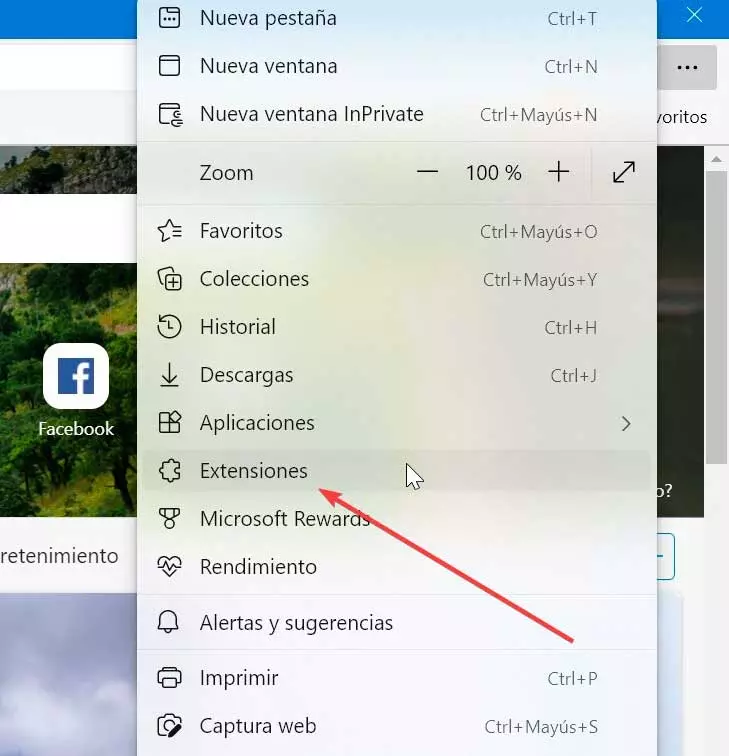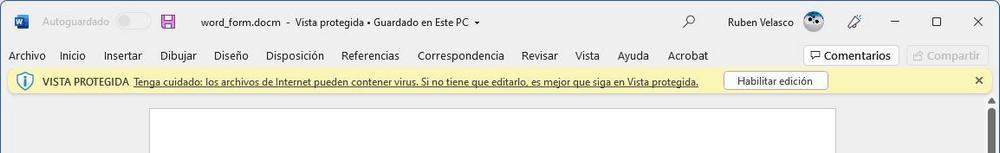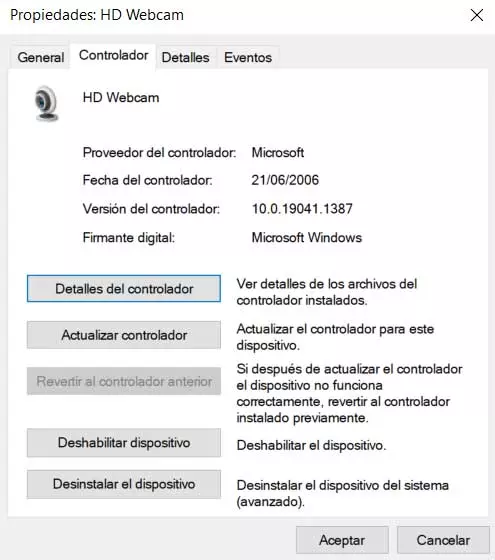
When taking a look at the software that is part of our computer, we generally give special importance to elements such as the operating system or installed programs. But we should also take into account the drivers that are part of our Windows or Linux system.
These controllers that we refer to are small pieces of software that are basic for the correct functioning of the PC in general. We tell you this because the drivers are in charge of make the hardware understand the operating system itself and can work properly. In the event that we do not have these elements in our equipment or they are damaged, most of the components will stop working, or they will do so poorly.
Hence precisely the importance that we told you that we should give to the controllers or drivers of a PC. At the same time, we must bear in mind that these work in some cases in a similar way to installed applications. With this, what we want to tell you is that in order to improve need to receive updates every so often. This achieves that we get the most out of the hardware here referred to, the latest detected errors are corrected, and the vulnerabilities are patched.
Due to their importance, these drivers are also often used for malicious purposes. Namely, some attackers use drivers to send their malware to our computer without us noticing. Precisely for this reason when installing or updating drivers in Windows, we should take some precautions. With some simple movements we can update or install these drivers safely in the Microsoft system.
Avoid risks when installing or updating the drivers on your PC
As with all kinds of applications that we install on our computer, if we do not take certain precautions with the drives, we risk the entry of malware. For this reason, below we will talk about some measures that you must take into consideration to avoid the arrival of these malicious codes through the controllers.
For all this that we tell you, the first thing we recommend is keep drivers up to date in Windows using the Windows Update application. This will allow us to ensure that the drivers that we download in this way will be legitimate and free of unwanted codes. And it is that it is Microsoft itself that manages the shipments of all kinds of updates through this channel. Continuing along the same lines, we also recommend always use WHQL or Windows Hardware Quality Labs drivers.
If you do not know what we are talking about, this is the procedure used by the Redmond firm itself to certify that the software or device in question is compatible with the system. This is another way to ensure that we are dealing with fully legitimate drivers. But it can also be the case that we update or download these elements externally to the system. Therefore, in this case, it is recommended to do always from the official website of the manufacturer of that component.
With everything and with it, all precaution is little, so we also recommend install and update an antivirus in the system. Here the one that Microsoft itself offers us by default with Windows Defender can be very useful. To finish, we recommend avoid the installation of drivers that invite us to add additional programs to Windows. This is more common than it seems, so sometimes we must be attentive to the installation process of these drivers on the computer.