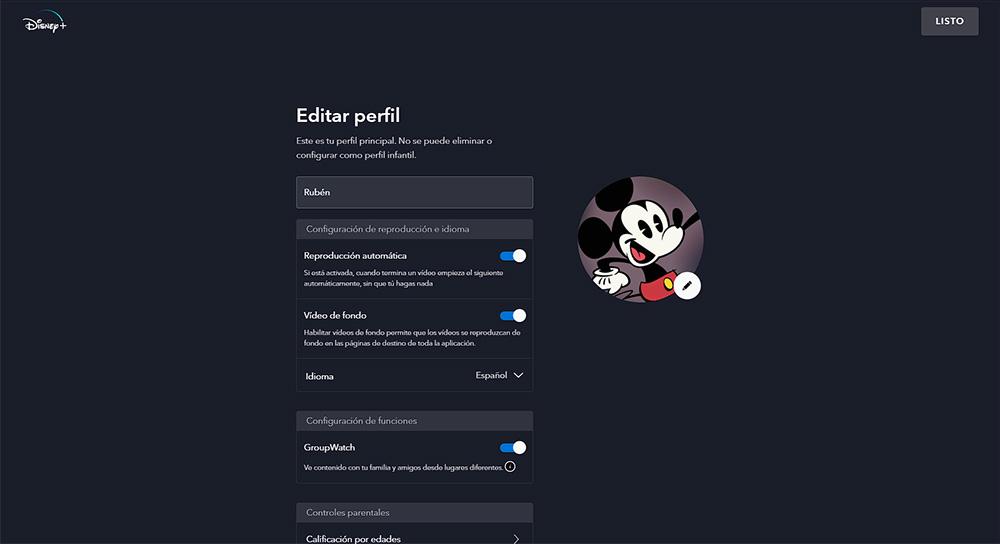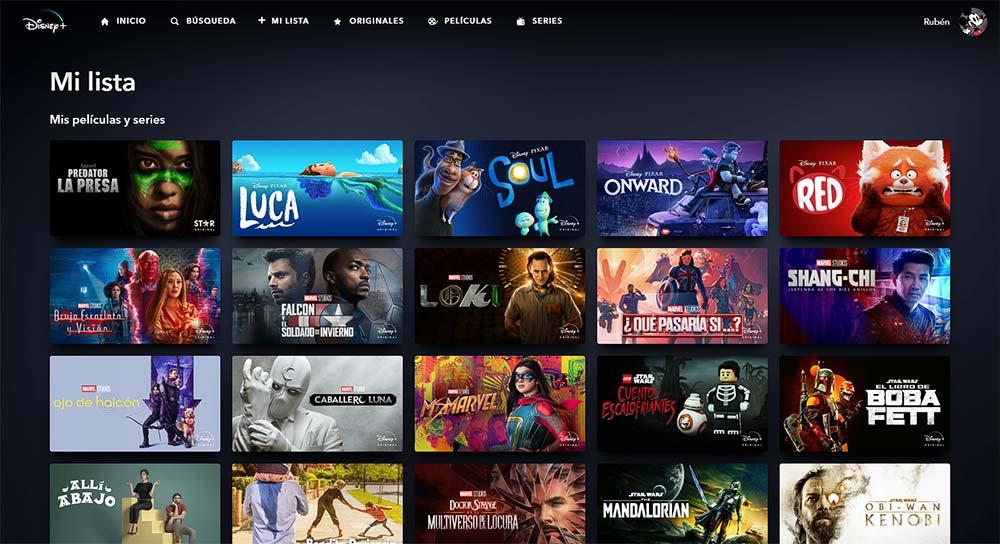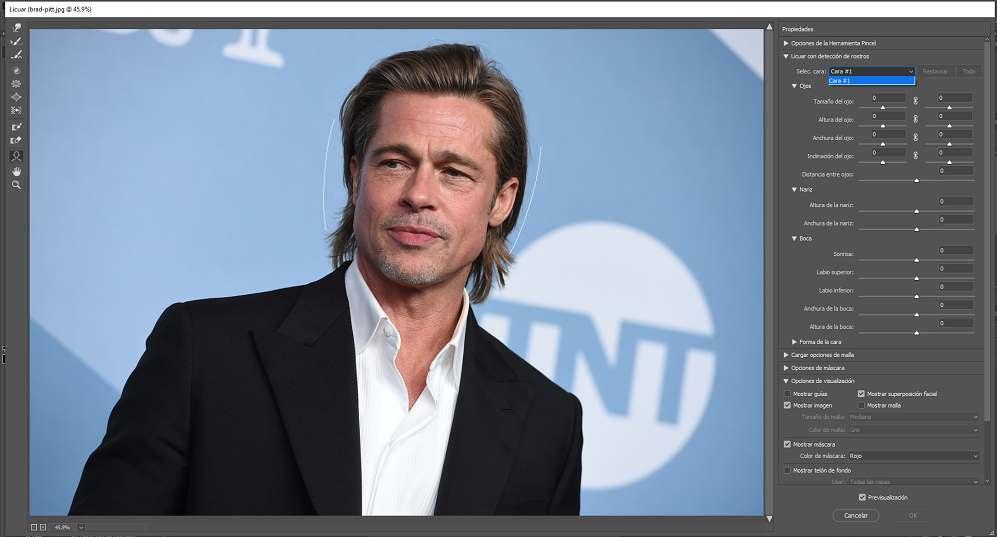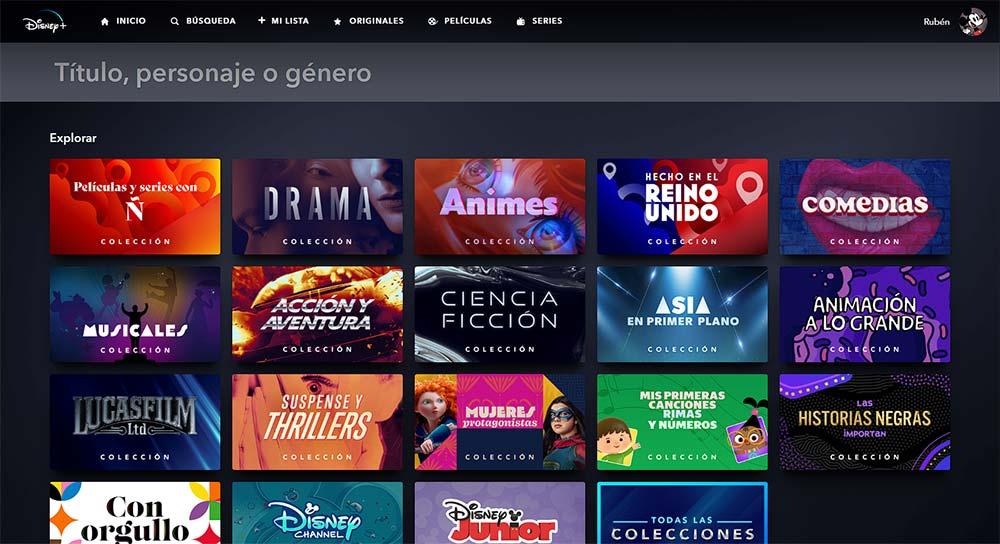
As the number of streaming video platforms has been landing in our country, it is increasingly difficult (without resorting to sharing accounts) to choose which is the best option, the option that best suits both our tastes and our needs, as long as we take into consideration the rest of the family members. Disney+ is an excellent option, as long as we know how to get the most out of it.
Disney’s streaming video platform is much more than Marvel superheroes and classic cartoons, despite the fact that many users consider that this is not really the case. Although the price has risen since its launch, today it is an excellent option to take into account if we can only pay for one platform, as long as we get the most out of it using the tricks that we show you below.
- Block adult profile. In relation to the previous point, if we do not want our young children to be able to access the content for adults available on Disney +, we must establish a PIN to block access. In this way, if our little one makes a mistake when selecting her profile, we will not run the risk of him accessing content not intended for him.
- Use the search engine. Many are the users who, when looking for what to watch on their favorite streaming video platform, choose to walk through the user interface looking for titles at a glance that may catch their attention. The Disney+ search engine not only allows you to search through titles or charactersbut also allows us to search for movies and series by genderan ideal function to find the content that most interests us at all times.
- child profile. With the advent of content stars to Disney+, Mickey’s platform is no longer a platform where content is only available for all audiences, since the catalog has expanded considerably with a large number of movies and series for adults, so if we have children at home , it is advisable to create a profile for the little ones.
- Disable autoplay. If we usually fall asleep while watching Netflix and we don’t want to waste time trying to remember what was the last episode we watched, we must deactivate the Autoplay function, a function that is available in each of the profiles that we can create on the platform. .
- Enjoy Disney+ in a group. This platform, like Netflix, includes a function that allows us to play content in a group with other users through Groupwatch. This function is responsible for synchronizing the reproduction of the content that we share with other users and allows us to establish joint pauses in addition to communicating with other users to comment on the content.
- create your own list. If, while looking for something interesting to watch, we come across a series or movies that we wanted to watch, but that, at that particular moment, we are not interested in, we can add it to our list to always have it at hand without having to recall it.