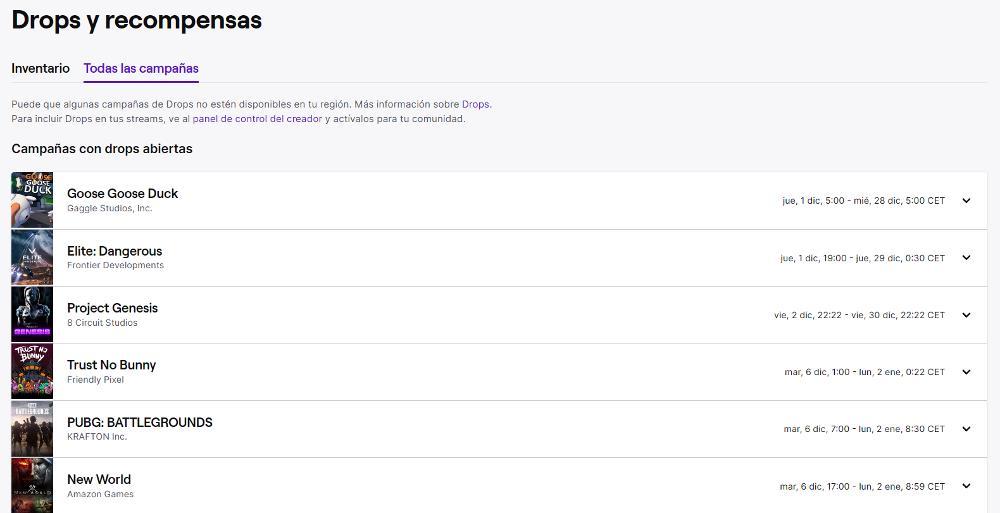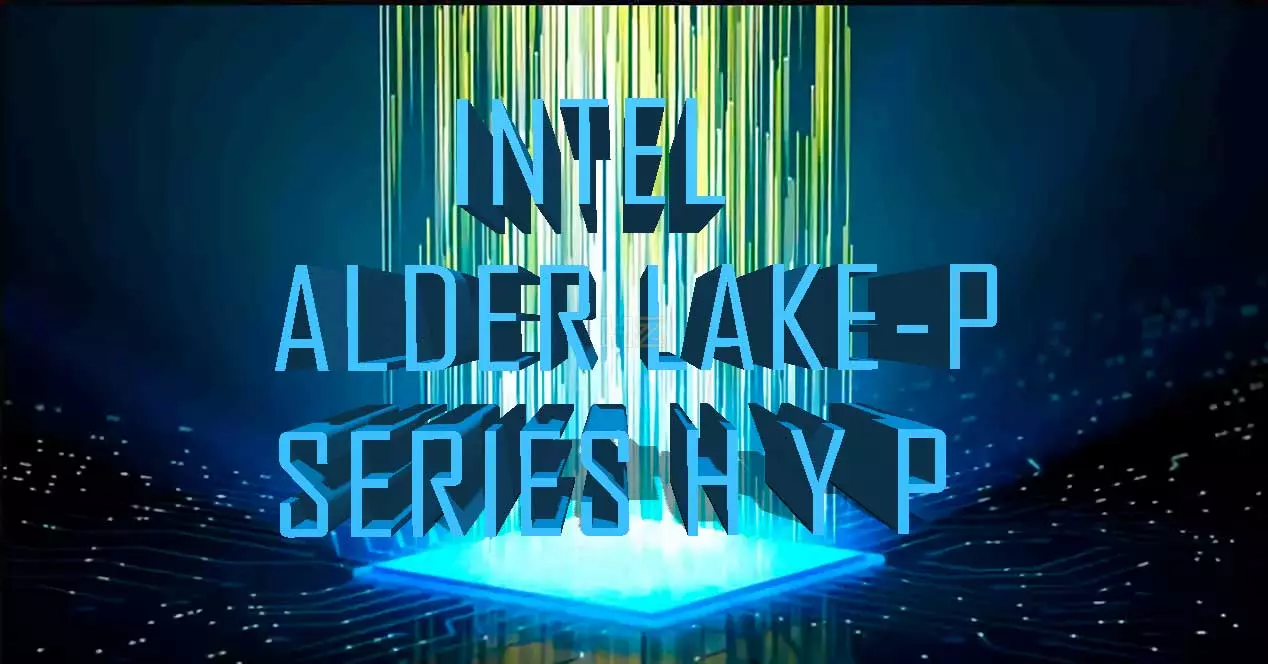None can deny that the immense benefit of using a laptop is the propensity of working anywhere. But it is always tricky to use a laptop in the sun.
However, there are a number of ways to improve the readability of your laptop screen outdoors, especially in the sun.
You can adjust your laptop screen’s brightness, use a laptop hood, seat under shade, or use polarized sunglasses.
In this write-up, we have demonstrated some effective ways that will help you use a laptop outdoors and reduce glare. So, let’s check them out.
Effective Ways to Use a laptop Outdoors and Reduce Glare
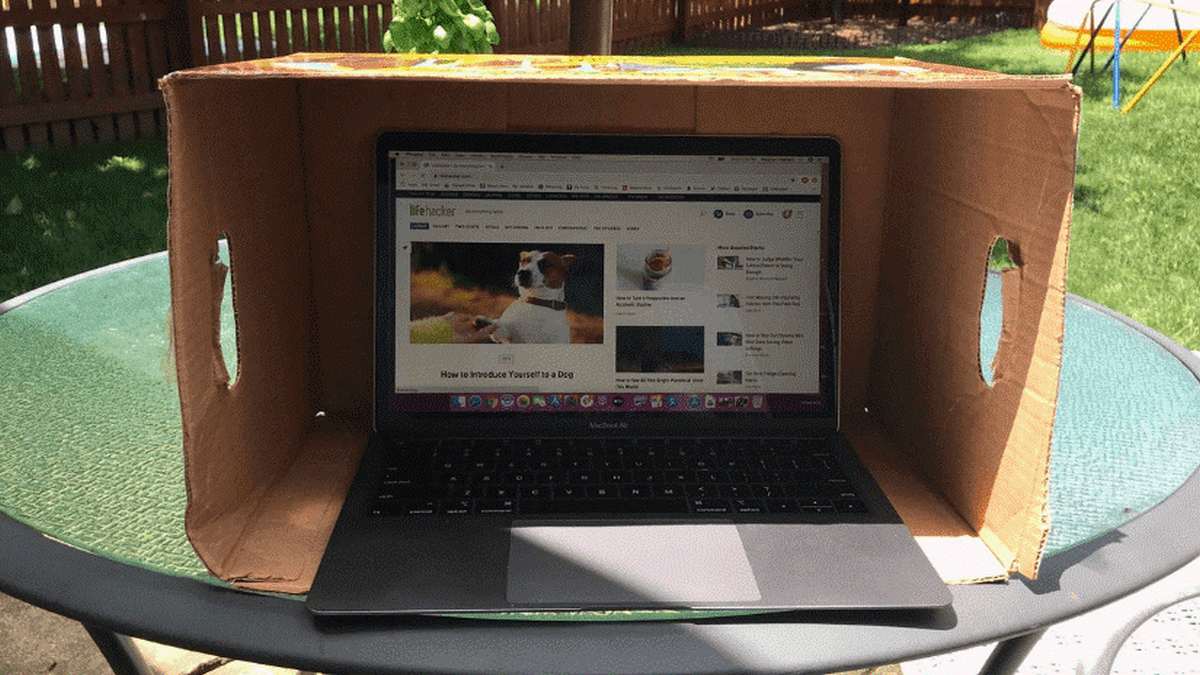
A massive number of people use Laptops for Outdoor Tour so that they can work anywhere. Indeed, there are many laptops in the market that are specially designed to be used outdoors. But, you can use any kind of laptop that you have outdoors, and you just need to follow the methods that we have discussed below.
Increase The Screen Brightness of Your Laptop
This is one of the most crucial steps that many people ignore. Many laptops hold light detectors nowadays for auto brightness adjustment but most don’t so it is simple to overlook. Increasing the brightness makes the screen more glorious and easier to see if working in Plein-air in direct sunlight.
Many laptops have shortcut keys to adjust brightness. Suppose, if you use the Asus brand laptop, you can press “ Fn + F5” simultaneously to increase brightness and to decrease, use the “ Fn+F6” button. If you use a Macbook, then F1 and F2 keys can be used to adjust brightness. In the case of other brands’ laptops, see their user manual.
If you don’t know the shortcut keys then you can do it manually from the “Settings” options and then “Control Panel.”
Keep in mind that higher screen brightness consumes the most energy in a laptop which will result in shorter battery life. That’s why we recommend keeping an eye on your battery level all time, especially working outdoors.
Choose a Place In the Shade
It is another simple method that can be executed. If you are outdoors and have to accomplish emergency work, then choose a place that is shady where you can set up your laptop. In the shadow area, you can see your laptop screen easily. Apart from that, it will help prevent your laptop from overheating.
The other benefits of setting up a laptop in a shaded place are it will reduce the risk of getting sunburn. The laptop owners who have problems with their eyes can follow the method to protect their eyes from harmful rays.
Wear Dark Glasses
To use a laptop outdoors and reduce glare, a pair of sunglasses can be used. A pair of antithetical sunglasses will go a far-off way better using a laptop in the sun. Dark glasses aid in decreasing the effect that the sun would have had on your vision.
Besides, it makes you look pretty awesome. When you go for an outdoor trip, try to have amber lenses as they help improve the contrast of the laptop screen. You can also choose a pair that has an anti-reflective layer on the front and back of the lenses that immensely reduces the sun glare.
Use a Laptop Hood
There are a considerable number of people who don’t like to wear glasses, for them a laptop hood can be the best solution. The popular name of laptop hood is laptop cap that helps stop the light rays from hitting your screen.
A laptop hood is designed differently that is made white outside so as to defend against the accumulation and retention of heat and black on the inside to alleviate glare. While using a laptop cap, make sure that the air vent on your laptop is opened; otherwise, it can cause overheating.
Before choosing a hood for your laptop, make sure that it can cover the entire laptop. If you have to spend the entire day working in the sun it would be better. You can get a smaller model design for portability, but it won’t be effective for your laptop.
Use Outdoor-Optimized Laptop Models
To work on a laptop outdoors, you can choose outdoor-optimized laptops that come with matte finish screens. Laptops that come with matte finish screens help reduce glare on the laptop screen.
If you won’t be up to finding a laptop with a matte finish screen to suit your other requirements, then get a glossy finished one that works comparatively well in the sun. how do you know whether it is a glossy-screen laptop or not?
Well, these types of laptops always have a phrase like “outdoor view,” “I/O,” “Indoor/Outdoor,” or “Enhanced Outdoor.” So, check them in the packaging of the laptop during the purchase. However, if you already hold a model, then purchase matte anti-glare screen covers.
Turn On High-Contrast Theme
While working on a laptop in the sun, you can use the high-contrast theme. To set a high-contrast theme on windows, follow the below steps.
Step-1: Press “Windows+R” keys simultaneously
Step-2: On the search bar, type “Ease of Access Center” & open it
Step-3: Now, tap on the “High Contrast” option from the left side below
Step-4: Click on the “Turn on High-Contrast” option
Step-5: Wait a few seconds until they are applied How To Choose The Best Laptop for Outdoor Use

If you are determined to purchase a laptop for outdoor use, you should contemplate a number of things; otherwise, the wrong one will be picked up. Here, we have explained a few things that you should take into your consideration to have the best outdoor laptop.
The bright display is one of the most crucial factors that should be contemplated when purchasing a new laptop for outdoor use. The light of the screen should be brighter so that you can watch or read constantly in a sparkled environment without having any difficulties.
If your laptop has a bright screen, you won’t face any reflections in the sunlight. The maximum indoor laptops come with 200 to 250 nits brightness which is not sufficient for outdoor use. In that case, you have to choose one that has more than 350 nits of brightness so that you can get excellent readability.
Besides that, make sure the screen panel is well-finished. And we recommend having a matte-finish bright screen so that you have the best level of user experience. Laptops with a matte screen provide a great user experience and it helps reduce glare.
If you are determined to use laptops outdoors, you should get one with a great build-quality. It is because your laptop will be wide open to dust, bright sunlight, and most crucially, you may use it roughly. Sometimes, it may drop from your head unconsciously. So, if you don’t buy one that has strong build-quality, it won’t last long. To keep your laptop safe in all rough and tough positions, go for one with the high-end build quality.
Portability is another thing that you should consider while purchasing a laptop for outdoors. If you own a laptop that is bulky, it will be difficult for you to use it outdoors. Because a weighty laptop is not the right choice for outdoor use. In contrast, if your laptop is lightweight, it will be easy for you to carry it from one place to another. That’s why portability should be checked before making the final purchasing decision.
This is another important thing that you must take into consideration before buying a laptop for outdoors. When it is about using a laptop outdoors, you have to select one that holds a great level of battery backup. Otherwise, you will fall into trouble as you won’t get an adequate option to charge it up outdoors. So, we’ll suggest checking the battery life carefully before having it.
Besides the features that we have mentioned, you should check the other common laptop features as well. Check the screen size of the laptop, resolution, powerful processor, RAM, and graphics card. Otherwise, you won’t get the performance that you’re expecting. Other features like fingerprint, connectivity option, audio, microphones, and DVD option should be inspected too.
How to Take Good Care of Your Laptop Computer
In this segment, we have provided some tips to take care of your laptop computer that will help increase the lifespan of your laptop.
- Never keep food or drink near the laptop
- Take it away from extreme temperature and water
- Place your laptop out of rich of pets and children
- Purchase a laptop case to keep after using
- While using, keep your laptop plugged into a power cable
- Set your laptop on a clean and a dust-free surface
- Make sure that your laptop is well-ventilated
- Clean your laptop with a soft cloth after a certain period
- Be gentle when plugging USB flash drives, headphones, speakers,s or other accessories
- Don’t keep things on top of your laptop.
Final Thought
So, this context was all about using a laptop outdoors and reducing glare. We have demonstrated 6 different methods that you can apply if you are supposed to use a laptop outside. Indeed, using a laptop in the sun is difficult, but, if you can follow some smart ways like increasing screen brightness, wearing dark glasses, using a laptop cap, or high-contrast theme, you won’t face any difficulty using a laptop outdoors.