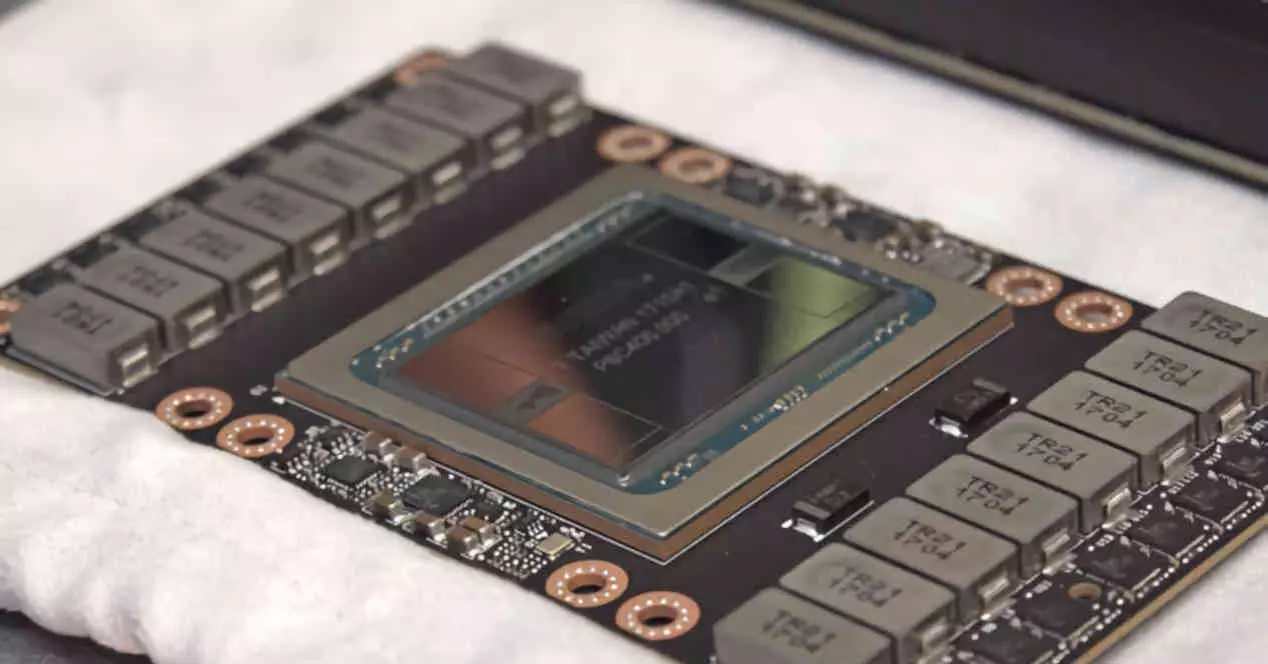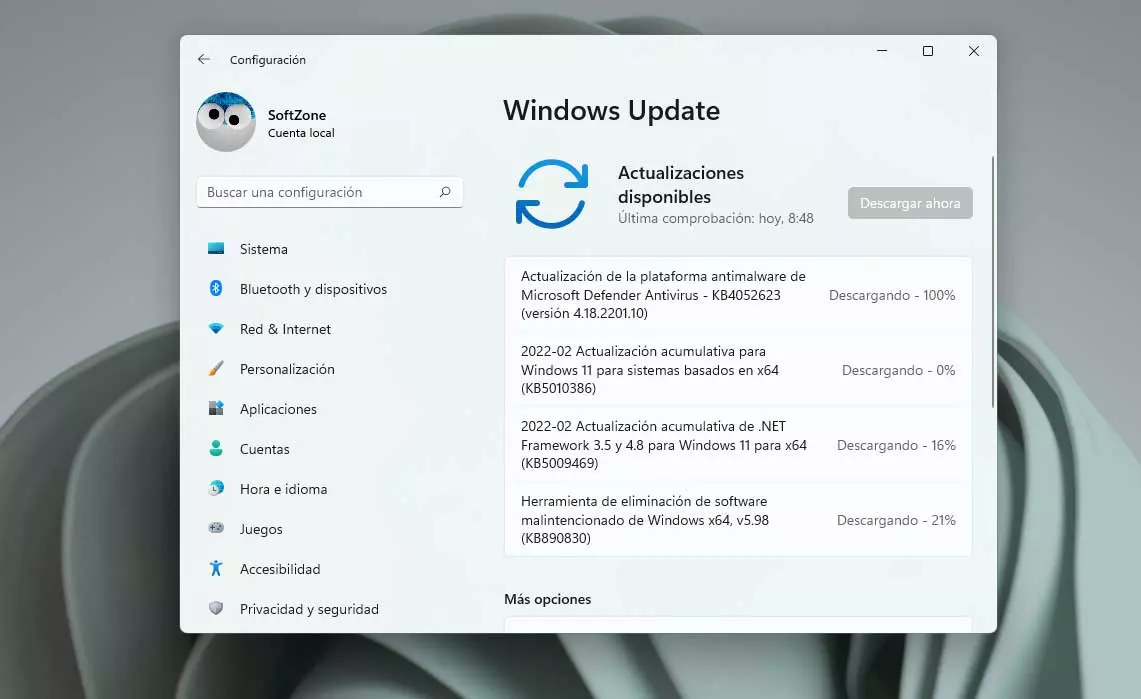
Little by little, users are making the leap to Windows 11. Although it is true that she is having a slower reception than expected. Microsoft’s new operating system has come with a large number of bugs and problems of all kinds, from aesthetic and performance to stability. Since its launch, several months ago, Microsoft has been correcting many of these problems while shaping what will be the first major update to this system. And, although we don’t know when it will arrive, from today it is one step closer to us thanks to the build 22000.526.
This week, Microsoft has not released a new update within the Insider Dev channel. However, it has wanted to offer a much more stable update for all users within the Beta and Release Preview branches. In this way, in the new beta of Windows 11 we can find a large number of corrections and improvements that, little by little, are shaping the new update of the operating system. Let’s see what’s new.
Windows 11 build 22000.526 fixes
The list of bugs and issues fixed by this update is quite extensive. Let’s see all of them.
- Fixed an issue where when Windows Server was running as a terminal server and trying to connect to other servers, it would stop working.
- Fixed an issue that could cause the list of time zones within Settings to appear blank for users without admin permissions.
- Fixed a bug that affected the Windows search engine when querying with proximity operators.
- Fixed an issue that caused startup impact values to not display within the task manager.
- The ShellWindows() method now returns the “InternetExplorer” object again when iexplore.exe is run on an Edge with IE mode enabled.
- Fixed an issue affecting dialogs in Microsoft Edge Internet Explorer.
- Fixed an issue that caused Microsoft Edge in Internet Explorer mode to stop working when pressing the F1 key on the keyboard.
- Fixed an issue that caused incorrect cleanup of DDE objects.
- Fixed a bug that caused printers to malfunction for some low-integrity process applications.
- Fixed an issue that prevented drivers from being downloaded and reinstalled when the drivers are Code Integrity Protected and Hypervisor Protected System Protected (HVCI).
- Fixed a bug that affected the BitLocker enable policy that could unintentionally add a Trusted Platform Module (TPM) protector.
- Fixed a reliability bug that affected the use of the Windows Remote Desktop application when mounting a client’s local drive in a terminal server session.
- Fixed an issue where right-to-left text in some languages was not properly justified in the command menu and browser context menu.
- Fixed an issue that prevented the LanguagePackManagement Configuration Service Provider (CSP) from being accessed through the Windows Management Instrumentation (WMI) bridge.
- Fixed an issue that caused a mismatch between client and server when using Remote Desktop sessions.
- Fixed an issue that caused incorrect tooltips to appear in an empty area of the taskbar after hovering over other icons, such as battery, volume, or Wi-Fi.
- Fixed an issue that occurred when trying to write a service principal name alias when it already existed in another object.
- Fixed an issue that caused offline files on a network drive to be disconnected after restarting the operating system and logging in.
- Fixed a bug that caused the authentication dialog to be displayed twice when mounting a network drive.
Furthermore, Windows 11 build 22000.526 we can also see some small new features within this new build, such as:
- Added the ability to hot add or remove namespaces on NVMe drives.
- Added a feature to instantly mute and unmute a Microsoft Teams call from the taskbar.
- Now we can very easily share open windows to any Microsoft Teams call.
- The clock and date reappear in the taskbars when connecting other monitors to the PC.
- When using the centered taskbar icons, the weather icon (the widgets) will be displayed on the left. And the menu will only appear when we mouse over it.
- When you open pinned Office documents in the Recommendations section of the start menu, they will open with your browser if Office isn’t properly licensed and they’re saved to OneDrive. If we have a valid license, the desktop application will continue to be used.
- Introduced Windows Hello for Business Cloud Trust. This new authentication system is designed to strengthen the security of companies and allows you to configure hybrid implementations of Windows Hello for Business. It uses the same technology as local single sign-on (SSO) for FIDO security keys, but removes the public key infrastructure (PKI) requirements.
- Cookies can now be shared between Microsoft Edge Internet Explorer and Microsoft Edge Chromium.
More news coming to Sun Valley
In addition to the fixes we just saw from build 22000.526, and many more that have been coming to the Insider Dev program, we will also see other new features in this operating system. For example, Microsoft is testing a new task manager for its operating system, which has a new design based on Fluent UI and WinUI.
Narrator voices are also being improved, making them much more natural. Another novelty that we will find is the possibility of showing the multimedia controls on the lock screen when playing music. And, of course, important fixes and performance improvements.
At the moment we do not know when this new update will arrive. However, it shouldn’t take long. We will surely have it in our hands by the spring of this 2022. And it will be, from then on, when we can see the full potential of this Windows 11.