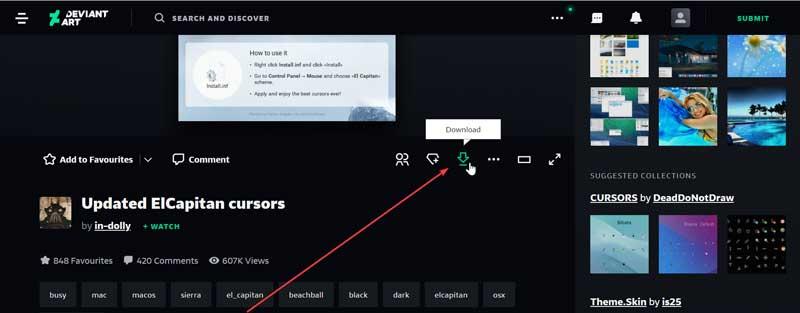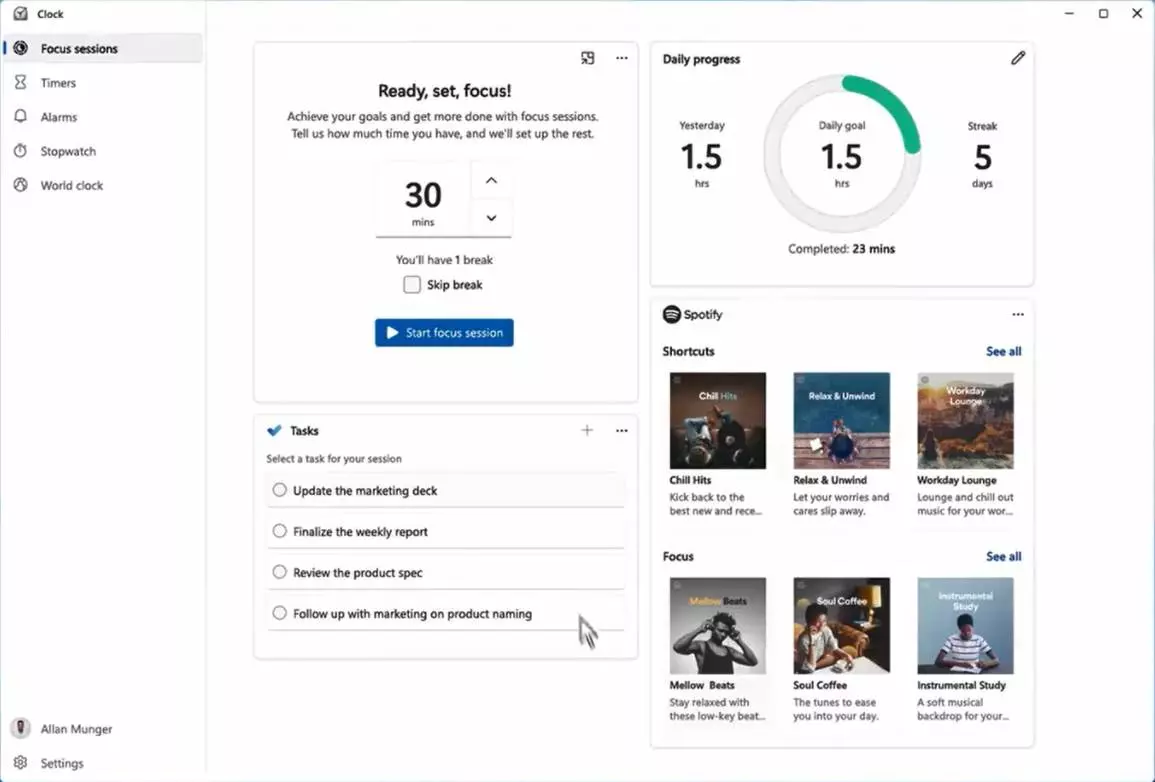
What’s new in Windows 11 build 22000.194
Microsoft’s new operating system is already in the final stages of development. Therefore, it is very rare that we see great changes and novelties, and less in the Beta and Release Preview channels. All the news that will arrive these weeks to the operating system are simply focused on debugging the system for its launch.
This new build 22000.194, in addition to these changes, what it does do is update some of the applications installed by default along with the operating system. For example, there are new versions of the Snipping Tool app, the calculator and the new watch with concentration sessions and its integration with Spotify.
Bugs fixed
Apart from these small changes, the rest of the news that we find in this new version of Windows barely goes beyond the bug and bug fixes of the system. In this way, Microsoft has fixed all of the following in this new build:
- Fixed an issue where disabling a contrast theme would cause artifacts to appear in taskbars and animations when maximizing and minimizing.
- Fixed a bug that prevented using Bluetooth with some devices.
- Mitigated a bug that could cause some subtitles to not appear in some applications.
- Fixed a bug that caused the PC to check for errors while in standby mode.
- Mitigated various bugs on IME keyboards.
- Fixed an issue with PowerShell where using the Move-Item command would create infinite subdirectories.
Also, as of this build, the requirements to be able to install and run Windows 11 in a virtual machine are the same as we need to be able to install it on a real PC. Until now, Microsoft was much more permissive in this regard, but both in Hyper-V and in VMware and VirtualBox things will change.
Known issues
Microsoft has also updated the list of known bugs and bugs within your operating system. We remind you that the company is constantly working on these errors to be able to fix them as soon as possible, before the launch of its new OS.
The issues fixed by this update are:
- General:
- A bug is being investigated where after updating the taskbar and start menu do not work. If we are affected, Microsofr recommends, for now, uninstalling the latest update.
- Microsoft is working on fixing the WHEA_UNCORRECTABLE_ERROR errors once and for all.
- Beginning:
- In some cases, you may not be able to enter text when searching from the taskbar. It can be solved momentarily by opening the “Run” window (Win + R) and closing it.
- Some options, such as System or Terminal, are missing when right-clicking on the start button or opening the Win + X menu.
- Taskbar:
- The taskbar flickers when you change the input method.
- Look for:
- After clicking the search icon on the taskbar, the search panel may not open. Restarting Windows Explorer can help fix it.
- The search panel is black and does not show any results.
- Widgets:
- The widget panel may appear empty, but it is solved by closing and logging in again.
- Some widgets may be incorrectly sized when used on certain external monitors.
- Microsoft Store:
- Microsoft is working to continue to improve the relevance of store searches.
- Sandbox:
- When using Windows Sandbox, the language switch on the taskbar does not work. We can fix this by using the keyboard shortcuts Alt + Shift, Ctrl + Shift or Win + Space.
- The context menu for IME keyboards does not work within these sandboxes.
How to update to this new build 22000.194
This new Windows 11 update is now available to all registered users within the Insider program. Of course, we must bear in mind that, to receive it, we will have to be within one of the two most stable channels of the system, that is, or the Bet channelao well he Release Preview channel. Users within the Dev channel, the most advanced, are already one step ahead with build 22458.
To install this new version of Windows 11, all we have to do is open Windows Update From the new Windows 11 settings panel, check for updates and download the new build. The installation of the update will take a while, but, when finished, we will be able to start enjoying its news.
Little by little, the new Windows 11 is becoming more and more stable. There is nothing left so that we can all install the new Microsoft system on our PC, something that, as we have already reiterated on several occasions, will happen the next October 5 of this year, in less than 3 weeks. The update, as we will already know, is completely free for all users who have an original Windows 10 key, as long as the requirements are met.
The requirements If we want to be able to upgrade to Windows 11 (or test it in a virtual machine from now on) they are:
- 64-bit CPU and 1 GHz speed.
- 4 GB of RAM.
- 64GB of hard drive storage.
- DirectX 12 and WDDM 2.0 compatible graphics card.
- UEFI system with secure boot function.
- TPM 2.0 chip on the motherboard.
- 720p resolution screen.
- Internet connection to complete the installation, especially the Home edition.
Some requirements that are much higher than those of other previous versions of the operating system that, of course, will give much to talk about.