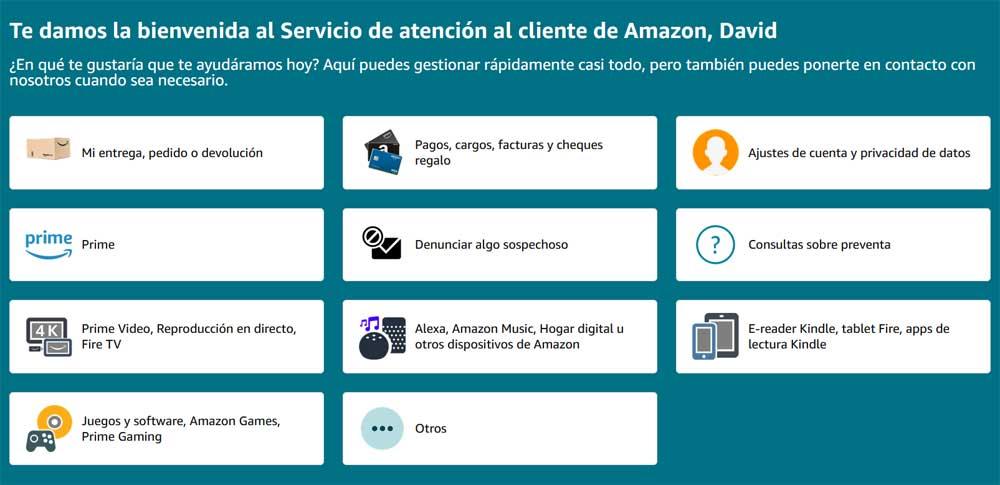As Microsoft confirmed in the presentation of Windows 11, Windows 10 will still have support for a long time. Although at the end of this year this new operating system will reach users, and updating to it will be free, the current Windows 10 will have support until 2025. Plenty of time for users who cannot update at first can do so without rushing. And Windows 10 will not come to the fore as it has happened in the past with other operating systems, but will even receive new versions, such as 21H2, which will reach all users at the end of summer.
Initially, Windows 10 21H2 It was going to be a big update, full of changes and new features. However, the arrival of Windows 11 has made 21H2 one more maintenance update for the 2004 version, the same as 20H2 and 21H1.
Microsoft does not usually talk much about its new version of Windows 10. The company is 100% focused on Windows 11. However, Insider users have received a new build of this version, an update that confirms, once again, the existence of this version and in which a large number of bugs and errors such as those that we are going to see below are corrected.
Bugs fixed in Windows 10 21H2 build 19044.1147
Windows 10 21H2 is going to bring some news (very few) to users who stay on this operating system. However, for now, these are not available in this new build. The corrections that we will find in the new build 19044.1147 are:
- Fixed an issue with searchindexer that caused the indexer to stop working.
- Fixed an issue that prevented game services from opening certain titles.
- Fixed a bug that did not allow to enter text using IME.
- Changed the way of synchronizing information through Timeline.
- Fixed a bug that lost focus when mapping a network drive.
- Fixed a bug that caused explorer to stop working after reaching 99% when deleting files.
- Fixed an issue with Group Policy Registry Telemetry causing policies to fail.
- Fixed a bug that caused Windows Filtering Platform (WFP) to rebuild all the time.
- Fixed two problems when using the MDM service.
- Fixed a critical bug when using Elliptic Curve Digital Signature Algorithm (ECDSA) and saving keys in TPM.
- Fixed an issue auditing events 4624 and 5142.
- Fixed a system integrity bug that could cause memory leaks.
- Removed the sound when selecting anything in a game when using the controller trigger.
- Improved performance when playing games after fixing some bugs that prevented Game Mode from working properly.
- Fixed Network Internal Access error.
- Fixed an issue that caused Network Connectivity Status Indicator (NCSI) to fail when connecting to a VPN.
- Fixed an issue that caused the printer to stop printing via USB.
- Fixed a strange bug in Gdiplus.dll! GdipMeasureString that caused severe performance losses.
- Fixed a bug that caused audio to be sent through the wrong channels.
- Fixed a bug that caused RemoteFX USB to be redirected incorrectly.
- Fixed a data file bug in Local Security Authority Subsystem Service (LSASS).
- Fixed an issue where access to network drives was prevented by Distributed File System (DFS).
- Fixed a bug that prevented us from reconnecting to network drives.
- Fixed a bug that prevented access to shared folders through Server Message Block (SMB).
- SrvComment already works with more than 128 characters.
- Windows Network File System (NFS) now lets us rename files in shared directories.
- Fixed a bug where Microsoft Foundation Class (MFC) would quit unexpectedly.
- Fixed a bug that caused the storage sensor to display capacity information incorrectly.
The news as such that this new version of Windows will bring are not yet available. Microsoft has assured that it will add them in future updates of this new Windows 10 21H2 that will reach the Insider.
Who gets this new Insider update?
Of course, we must bear in mind that this new build will not be available to all users as it happens with other versions of Windows. Microsoft will only enable it within the Release Preview Channel to those users who, for compatibility reasons and for reasons of not meet Windows 11 requirements, were passed from the Beta channel to the Release Preview channel.
What’s more, it is not an automatic updateInstead, users must go to Settings> Update and security> Windows Update and choose that they want to download and install 21H2.
In any case, although we all already have Windows 11 in mind, before receiving this new operating system (which will arrive for Christmas this year), we will all receive, in the fall, the new Windows 10 21H2. What we do not know is if it will be the last update as such of the OS, or if in 2022 Microsoft will launch other new versions of its system.