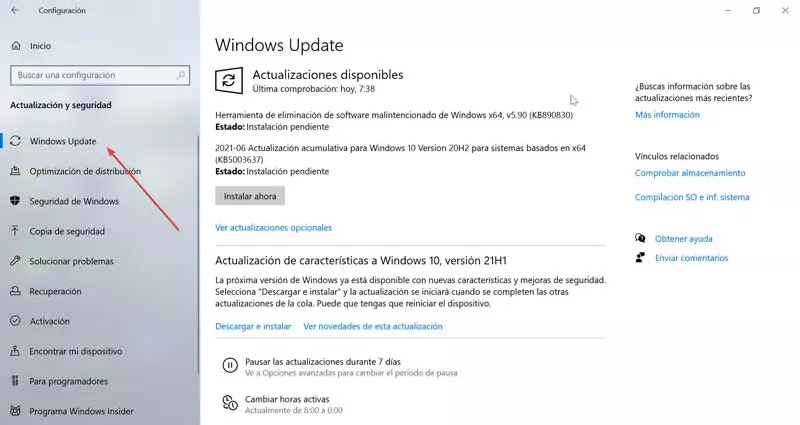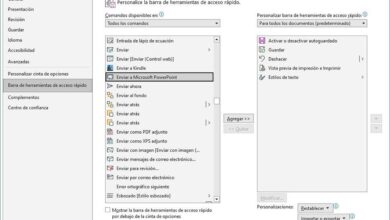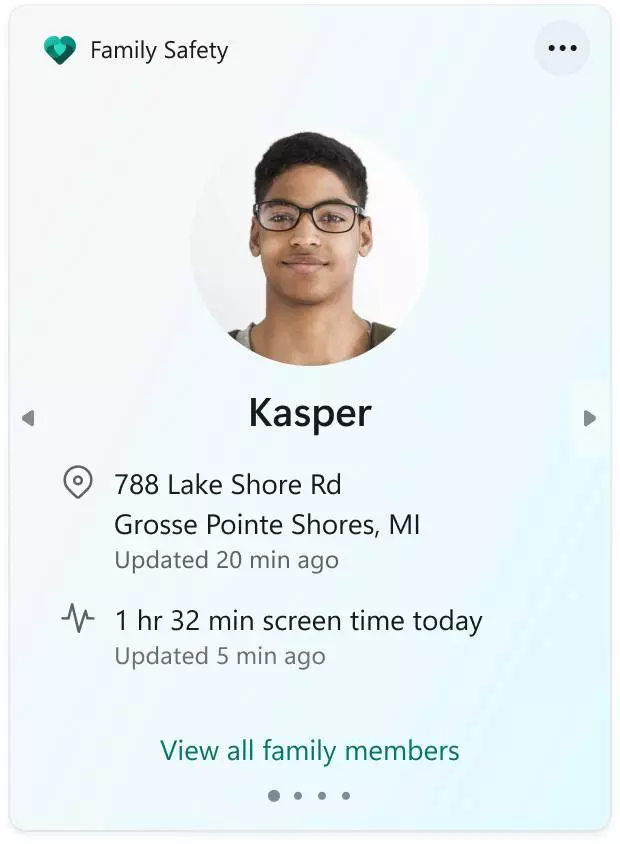
Windows 11 continues in development. Microsoft’s new operating system continues to receive new compilations through which Microsoft fixes all kinds of bugs and errors and also introduces some of the last minute news before the operating system reaches its RTM version. After a week of hiatus, Microsoft has re-launched a new build of Windows 11, the 22000.120. And it comes full of changes and news like the ones we are going to see below.
What’s new in Windows 11 build 22000.120
The first thing we find in this new update is a new Family widget for all Microsoft accounts. Thanks to this plugin we will be able to have our family members at hand, to be able to see their recent activity and to contact them easily.
Other novelties of this new compilation are:
- The app of Teams chats now it will show pending notifications with number. This function will only be available, for now, for a specific group of users.
- Aesthetic improvements to the close button on the taskbar.
- Improvements when changing the wallpaper: now, when we do this, we will open the corresponding Settings panel.
- The button to identify multiple monitors has moved.
- The browser context menu is now slightly more compact for mouse users.
- Updated the “New” button on the explorer command bar to display all options in a list.
- Settings on the dashboard Alt + Tab to improve the use of space and thumbnail sizes.
Additionally, Microsoft has introduced a number of changes and fixes within your own Microsoft Store. The new Store continues to appear to many users by adding functions such as:
- Automatic scrolling between highlighted items (Spotlight).
- New PDP (product detail page) design for games.
- New dialog for app ratings and reviews.
These news, little by little, are reaching all users. At the moment, only for this new Insider channel, although if there are no problems they will also be activated within the Beta channel for users who have decided to stay in that version.
Fixed bugs in Windows 11
As usual, Microsoft has taken the opportunity to solve a large number of bugs, errors and other problems detected in its new operating system. The list of fixes for this new version of Windows is immense, so let’s see which are the most important bugs that have been fixed.
- Taskbar
- The touch panel works again.
- Task view does not disappear when typing and renaming desktops.
- Cortana button text change when hovering mouse over wizard.
- Changing the DPI should no longer duplicate or overlap icons.
- Improved calendar placement and selection of the first day of the week.
- Various bug fixes in dual or more monitor setups.
- Fixed a bug that caused Windows to crash when updating with 100% battery life.
- By clicking on the button in the widget bar, it will open on the monitor where we do it.
- Taskbar icons are no longer blurry.
- Fixed several crashes of explorer.exe.
- Fixed various issues in the new Teams chat app.
- The windows preview on the taskbar is now much more accurate.
- Settings
- Fixed several crashes when configuring Windows Hello.
- Fixed unexpected profile change when entering Settings> Network and Internet> Ethernet.
- Fixed an issue that prevented changing the computer’s IP.
- The VPN Proxy should now work normally again.
- The power and battery section no longer fails and displays the graphs more accurately.
- Better and aesthetic corrections of the panel elements.
- It is now possible to save custom themes.
- Fixed green flickers.
- Fixed several crashes in the program.
- Now, when navigating through the different sections, these should be opened without problems.
- Fixed several crashes on different pages of the configuration.
- File Browser
- Fixed various issues that could cause some browser items to not display.
- Fixed some performance issues in the browser.
- Fixed unexpected crashes of explorer.exe.
- Context menu improvements and fixes.
- Correction of some text boxes.
- Start menu
- Pressing the Win key quickly the startup no longer hangs.
- Changes to improve performance.
- Clicking on the recommended files now opens the correct application again.
- The search menu should work correctly.
- Look for
- It should no longer crash when hovering over it.
- Nor should the window be cut out.
- Windows
- Fixed some bugs that caused windows to be minimized.
- Fixed bugs and crashes in explorer.exe.
- Window frames should no longer get stuck.
- Windows no longer open on the wrong desktops.
- Disabled an animation that caused flickering and crashing.
- Fixed various problems when using ALT + Tab.
- Security and Windows Hello
- Windows Hello should work again.
- The UAC buttons should go back to showing the usual text.
- Windows Defender swatch submission is no longer automatically disabled.
- Mitigated various problems and errors, such as logonui.exe.
- Explorer.exe does not crash on login or cause strange flashes.
- Text input
- Various fixes on IME keyboards.
- Fixes in the touch keyboard.
- Some buttons, such as function keys, on keyboards work again.
- Sleep PCs no longer snap out of this state.
- Other fixes:
- PC no longer suddenly checks for errors while suspended.
- Fixed stuttering and FPS drops when playing games.
- The start menu now correctly identifies Windows 11.
- Windows created with transparency are locked.
- Removed white artifacts in window corners when using dark themes.
- Improved the less contextual of the task manager.
- Some windows closed unexpectedly when pressing Alt + F4.
- When reordering desktops, explorer.exe no longer crashes.
- The Microsoft Store no longer downloads previously installed applications again.
We can see the complete list with all the bugs fixed in build 22000.120 on the Windows blog.
Bugs pending fix in the new build 22000.120
Despite all the bug fixes and issues, Windows 11 still has a sizable list of bugs and glitches to fix. Some of the most important are:
- Investigating an issue where some users cannot change the Insider channel, only leave it, from the settings.
- Some Insider users, within the Beta channel, do not see the new taskbar, and the start menu does not work.
- Sometimes it is not possible to type in the search bar from the start menu.
- Right clicking on the start menu is missing some options, such as System and Terminal.
- The taskbar sometimes flickers when changing input methods.
- Clicking the search icon may not open the search.
- When you mouse over the search icon, recent searches may not be displayed.
- The search panel may appear black and display no content.
- The widget board may be different for some users. It is solved by closing and logging in.
- Opening links from widgets does not open programs in the foreground.
- Widgets may be incorrectly sized on external monitors.
- Bugs in the new Family Widget.
- The search results for the store have no relevance.
- The button to install applications from the Microsoft Store still does not work for some users.
- Ratings and store reviews are not available to some users.
- Taskbar constantly crashes in Windows Sandbox.
- In some languages there may be some texts that are not translated.
With this new build 22000.120 of Windows 11, the operating system is one step closer to its launch.