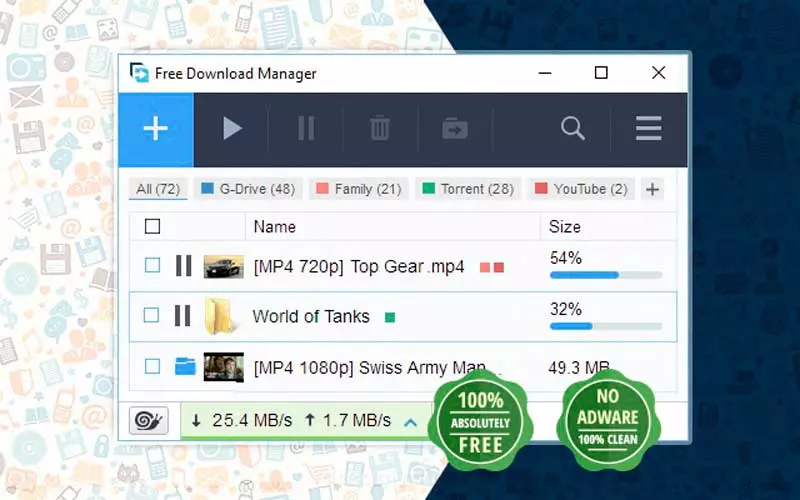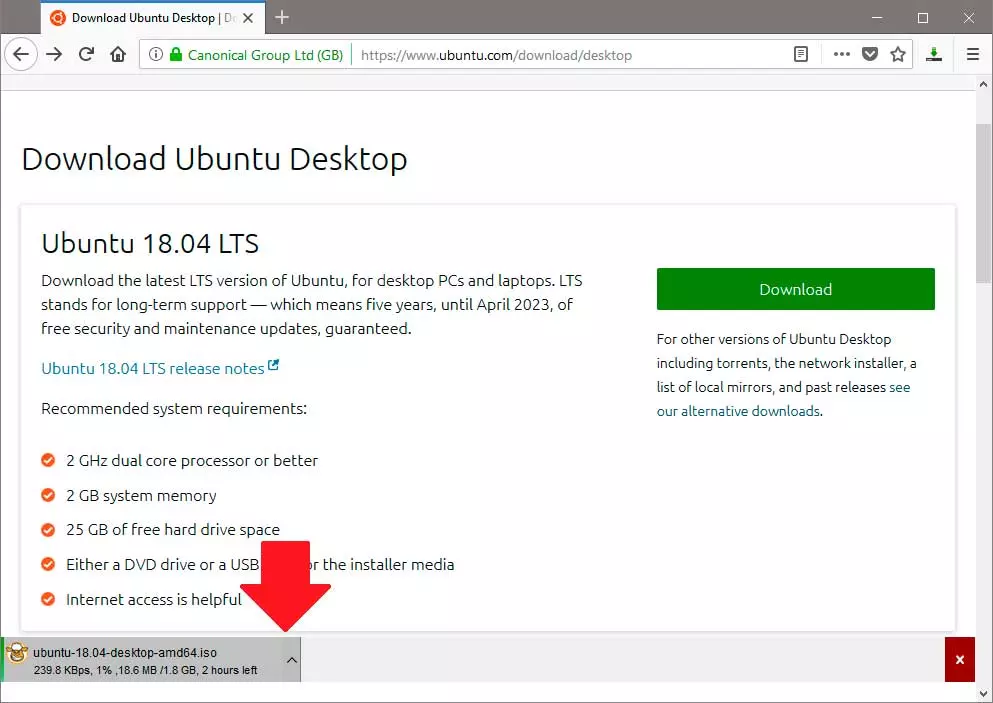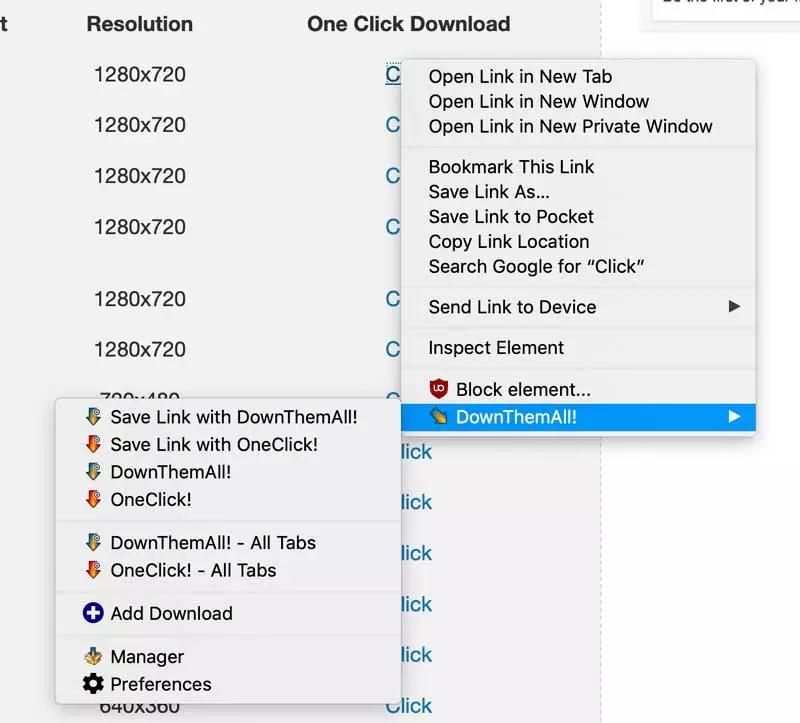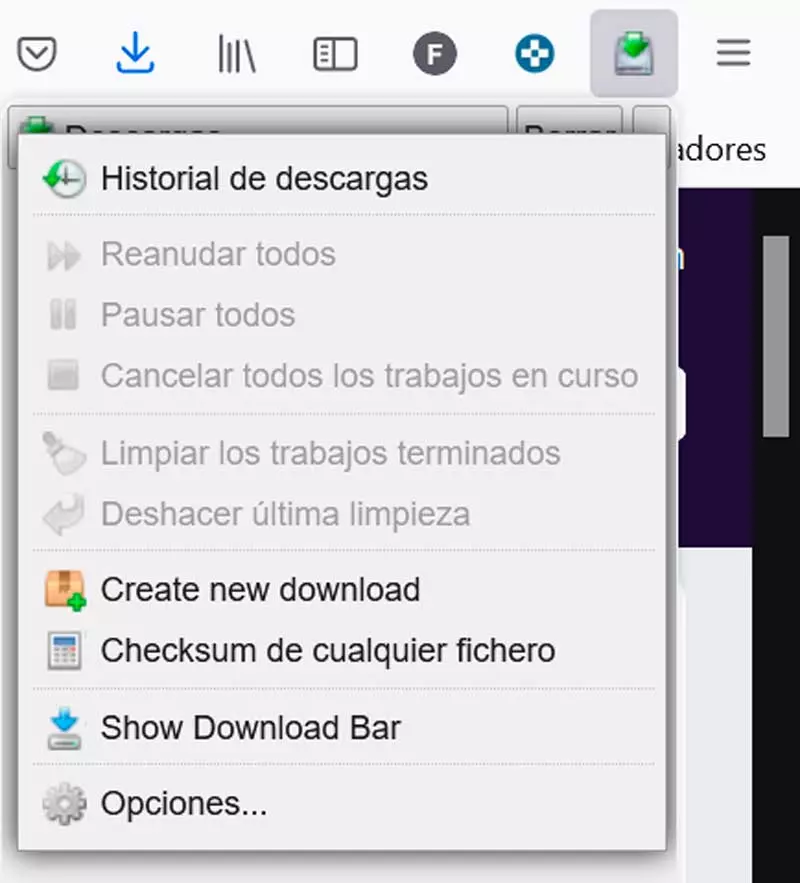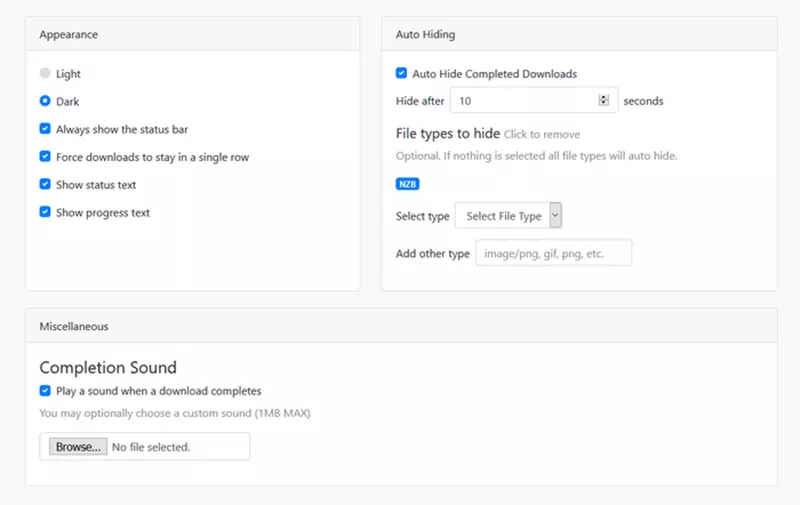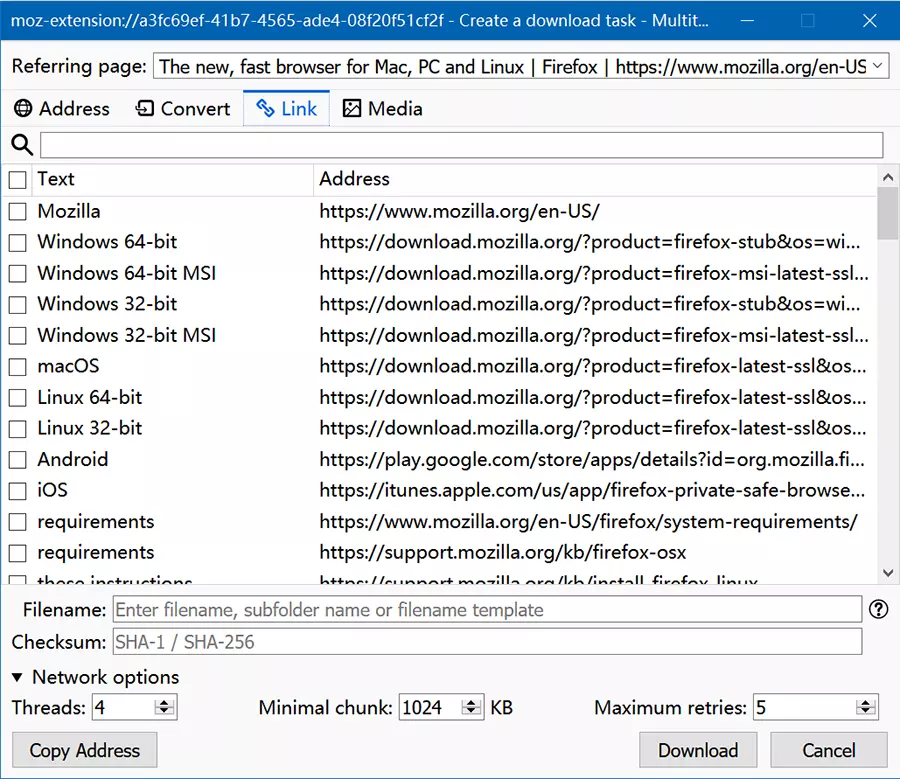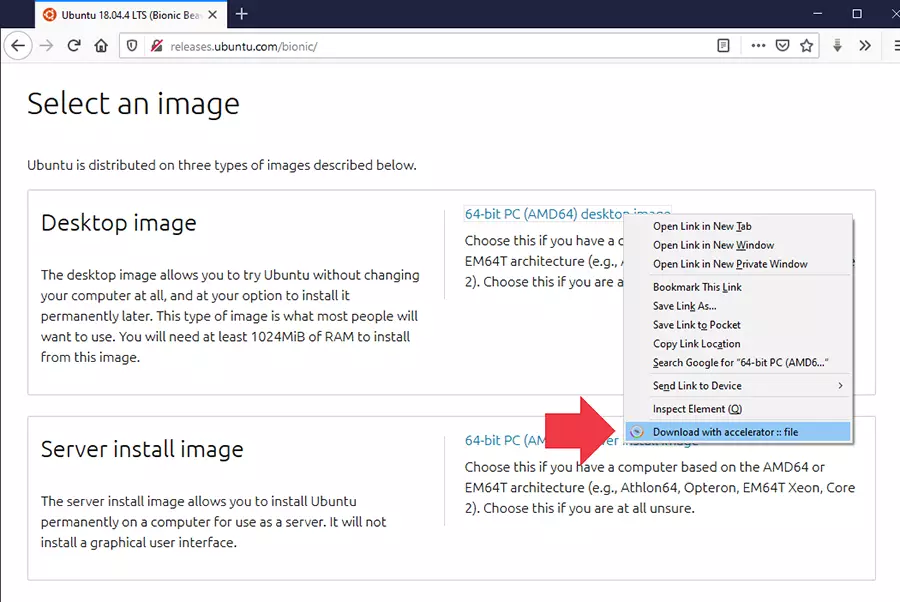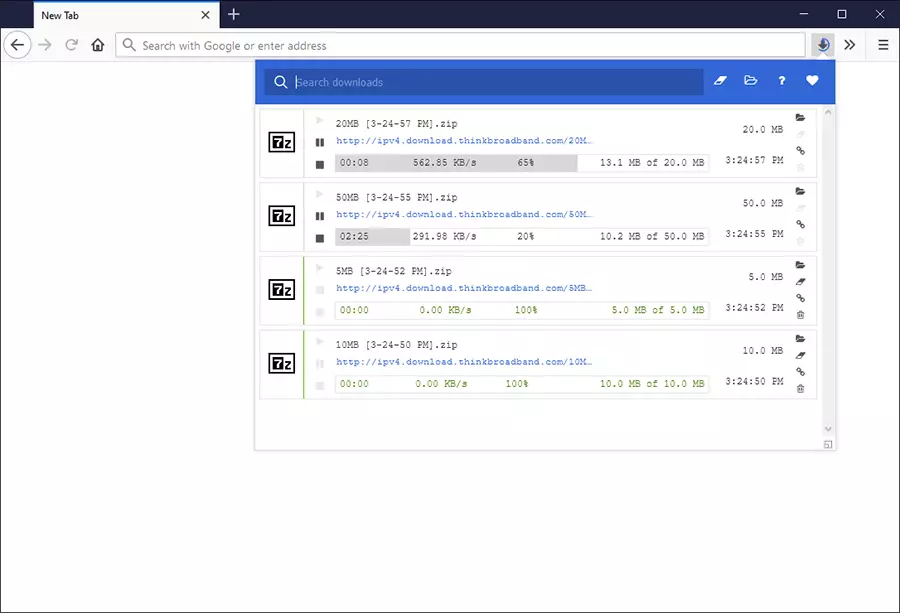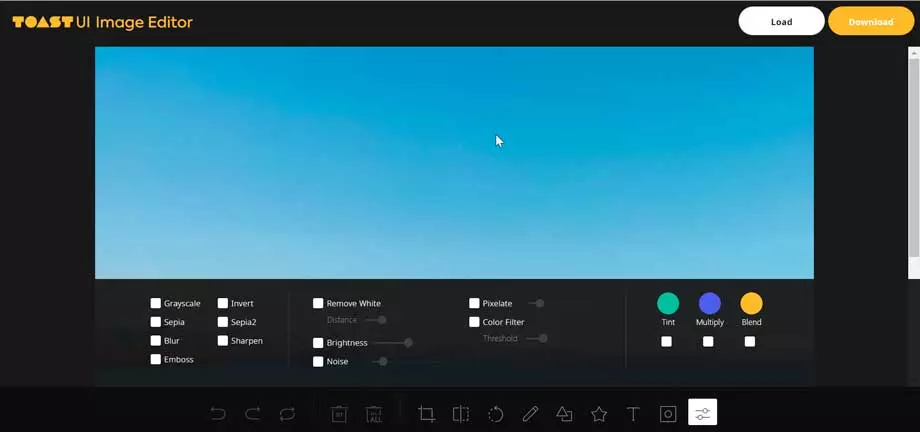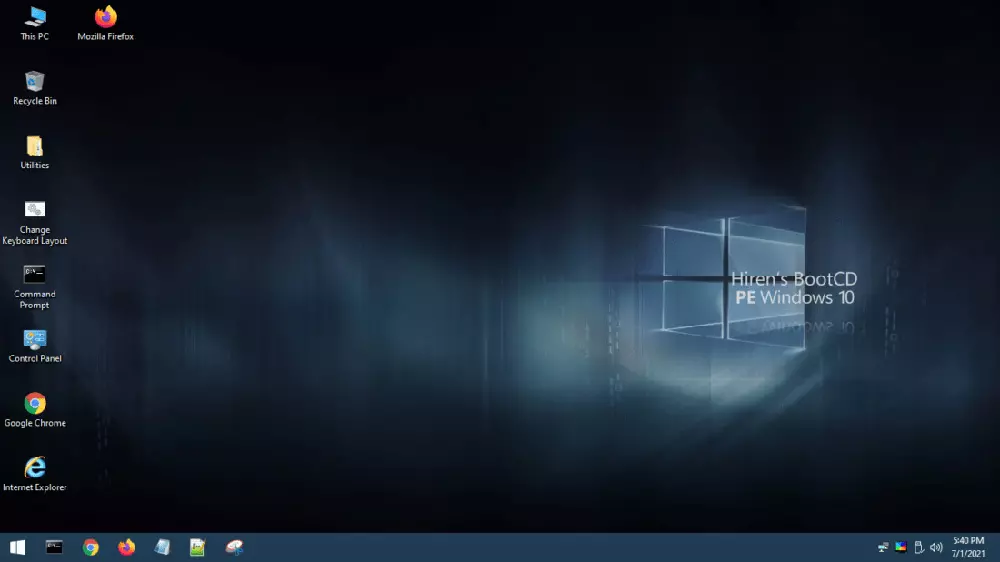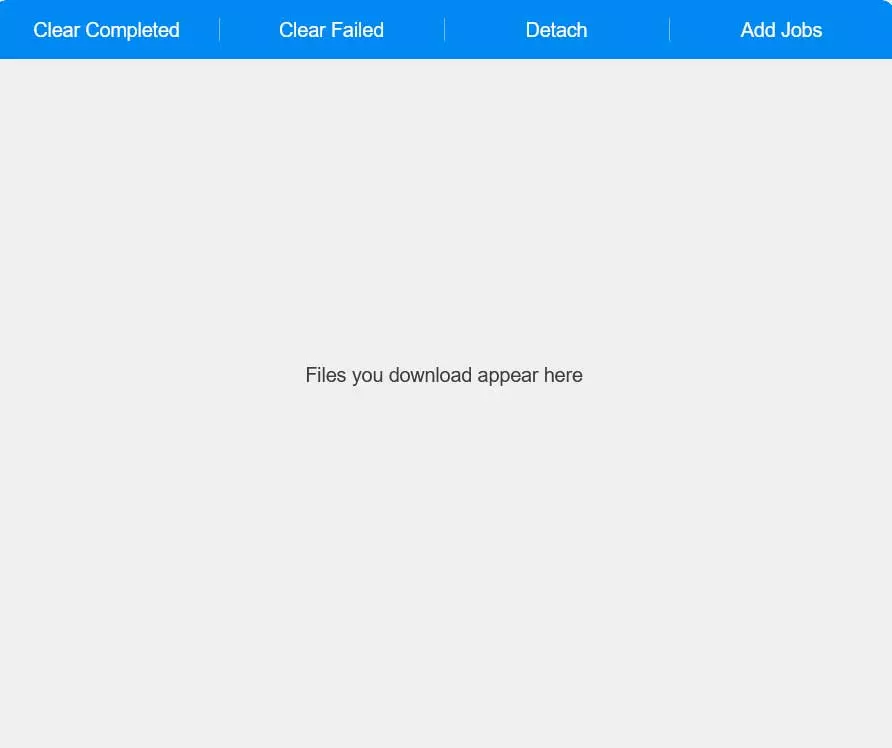
It is possible to access it by clicking on the button with three horizontal bars located in the upper right corner and then clicking on “Downloads”. We can also use its keyboard shortcut “Ctrl + J” to access directly. This will make a new window appear with direct access to all the files that we have downloaded, where their name, format, weight, place of download and date of download are shown.
Extensions to manage and manage downloads
In order to better manage all the files that we download from Firefox, we can choose to install some of the following add-ons, which we can get for free from the Mozilla Store itself.
Turbo Download Manager
We are talking about an integrated download manager written in javascript capable of capturing video, audio and image sources in a similar way to IDM and JDownloader. It has multiple integrated tools to improve download speed, since it is capable of obtaining multiple file segments simultaneously.
Among its features, it stands out for having the possibility of resuming those downloads that have been interrupted, which makes it unnecessary to start over from scratch, something extremely useful when downloading large files that end up being interrupted for whatever reason. Likewise, it is possible to pause the download at any time to reduce network traffic if necessary.
In addition, it offers an enhanced compatibility system for better ability to detect video, audio, and image source. We can download Turbo Download Manager from the Mozilla Store.


Free Download Manager
We are talking about an administrator fast and reliable download accelerator that will help us improve our experience when downloading files, helping us to organize them more easily. It works on both Windows and Linux and macOS computers and presents us with an easy-to-use interface, with a modern and up-to-date design.
With this complement we will be able to download videos from different sites since it is compatible with download protocols HTTP, HTTPS, FTP and BitTorrent. Along with this, it is possible to increase downloads up to 10 times, as well as process files in the most efficient way and download several at the same time, without having to finish one to start with another. It supports the ability to drag and drop links from a web browser, preview audio and video files before downloading, and convert to different formats.
To achieve a faster download of the file, it takes care of split files into several partss, which are processed simultaneously. It also allows us to resume downloads that have been interrupted due to loss of connection, resume those that we pause and program the downloads so that they are carried out when we are interested. We can download Free Download Manager for free.


Download Status Bar
This add-on for Firefox not only allows us manage our downloads from its status bar, but it is also an auxiliary tool with which we can improve our productivity. If during the download we click on its status bar, it will show us a contextual menu with several options, including the possibility of pausing, canceling and deleting, among others.
We also have some configuration options such as the ability to change the background color of the status bar, the font size, etc. When downloading files from the Internet, this plugin allows us to automatically show the entire process of the elements in your Download Bar. In case we are not downloading any file, the bar is hidden to keep the content area of the page clean, only reappearing when any download begins.
Download Statusbar is a Firefox add-on that, despite being in beta, works correctly and can be very useful if we download a lot of files from the Internet. We can download it for free from the Firefox Browser Add-ons.


DownThemAll
This extension has been known for years to be one of the most useful add-ons for Mozilla software. It has different features such as the possibility of bulk download multiple files from different websites. In the same way, it is capable of supporting several filters and many functions with which to manage and customize these downloads.
With this practical complement we will be able to control all the details of the downloads that we carry out from the browser, it supports filters by extension and is capable of offer data such as download speed, elapsed time, among others. For advanced users, they could change the name and assign them automatically, even subfolders within the same download folder.
DownThemAll is a free, open source and free extension that does not have adware, spyware or user tracking, so we can use it in a completely safe way. Download DownThemAll.


Download Manager (S3)
This is another of the best rated extensions from the Mozilla Store for administration and management of downloads. With it we can see and manage the downloaded files from its status bar. It includes several more useful options than Firefox’s own default download manager, with a completely custom interface that hides when not in use.
Among its features, it includes the display of progress, the complete path of the file and the URL. It also allows, either individually or by groups, retry, pause, cancel and resume downloads, as well as search the history of downloaded files, preview image files, among other functions.
Download Manager (S3) is a free extension that we can download by clicking on this link to the Mozilla Store.


WX Download Status Bar
It is an extension for Firefox with which we can turn our browser into a complete and simple download manager. To do this, it adds a bar at the bottom of each page that shows us the entire process and status of the downloads. With it we will be able to resume any file that the download has been interrupted, as well as pause them to resume them at any other time. We can also cancel or eliminate those that no longer interest us.
With WX Download Status Bar We Can download preview images, play a sound when the download is finished, and automatically hide them after a specified period of time. Its interface allows customization and has both light and dark themes built-in.
Of course, we are talking about an extension that is compatible with the latest versions of Firefox Quantum and can be downloaded for free from this link on the Mozilla extension platform.
Multithreaded Download Manager
This is another great download manager for Firefox, which is characterized by having a smart download accelerator, with which to carry out a dynamic and intelligent segmentation of files, as well as a secure multi-part download technology. This is intended to guarantee that we will not lose bandwidth, which has repercussions in obtaining maximum speed when downloading our files.
Once installed, it adds an icon to the Firefox toolbar with which we can interact, having options to pause and resume downloads or cancel them anytime. From its options menu it allows you to change the network, the interface and there is even a function to add custom CSS snippets.
The best thing about this plugin is that it is open source, which means that anyone can access its source code to analyze its functionality and make sure that it does not contain any type of adware or malware. We can download the Multithreaded Download Manager extension for free from the Mozilla website.


Download Accelerator and Manager
It is a powerful add-on for Firefox specially designed to be easily downloaded large files. To do this, it makes use of an intelligent JavaScript engine that, together with multiple threads, is responsible for dividing the file that we want to download into several parts to download them simultaneously.
From its context menu we can add files to its download list or open its toolbar and add the desired download link in its assigned area. also allows customize your settings depending on our needs, such as the number of threads. In addition, it would not be possible to expect otherwise, it incorporates the possibility of pausing and resuming downloads by default.
Also from its icon on the taskbar it shows us the current and completed downloads, showing other types of information such as the speed at which it is downloading and the remaining and elapsed time. We can download Download Accelerator and Manager from the Mozilla Store.


Elite Download Manager
This add-on for Firefox allows us to quickly and easily access your download library through a pop-up window located in the toolbar. Along with it, offers the possibility of managing without the need to open the browser’s download tab, as well as giving us direct access to all downloaded items which allows us to save time while browsing.
The toolbar icon changes its appearance depending on the elements of the download and will send notifications to the desktop each time a file has been downloaded, so that we are always well informed. In addition, it allows you to pause, cancel and resume downloads, for our greatest comfort. Download Elite Download Manager.


Download Manager for Firefox
It is one of the most popular download managers for Chrome that also has a version for Firefox. As in the Google browser, this plugin allows us to track the download processopen its containing folder by default and manage file downloads just as we would in Chrome.
This extension is going to help us when it comes to downloading both image and video files in batches. Among its features, it stands out for being able to detect all the links, images, audio, and video on a web page, as well as being able to filter URLs by file type.
Download Manager for Firefox is a free add-on that we can download from the Firefox extensions platform.


Which is the best option?
As we have been able to verify, we have a good number of extensions with which we can administer and manage our downloads made from Mozilla Firefox. All of them are free so we will not have to pay for their use. When deciding on one, it is always advisable to try them beforehand because in this way we can see first-hand which one best suits what we are looking for.
In general, all of them will allow us to pause, cancel, delete and resume downloads, so they are ideal if we are going to download large files or many at the same time. Of all the options presented, we would surely stay with Free Download Managerdue to the number of download protocols available, as well as its ability to speed up all downloads.