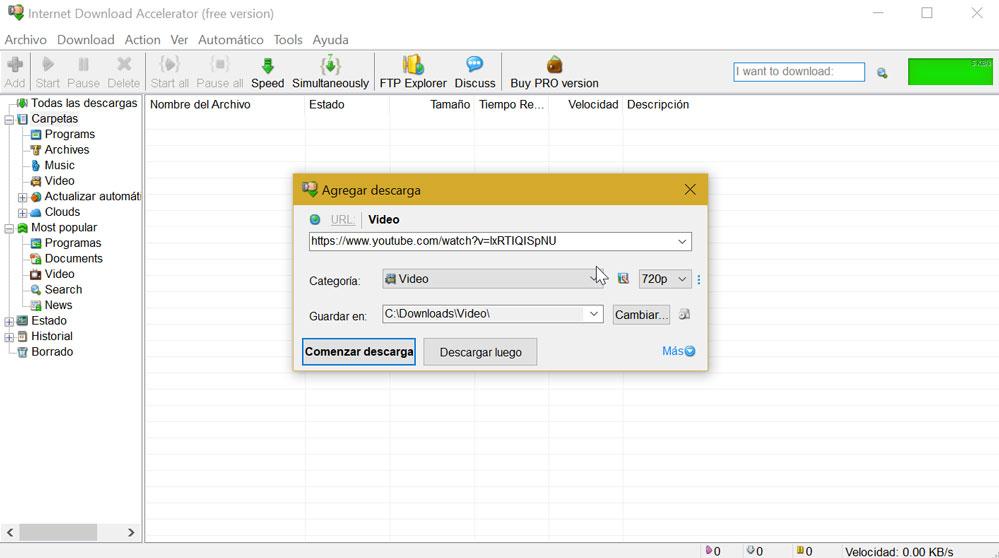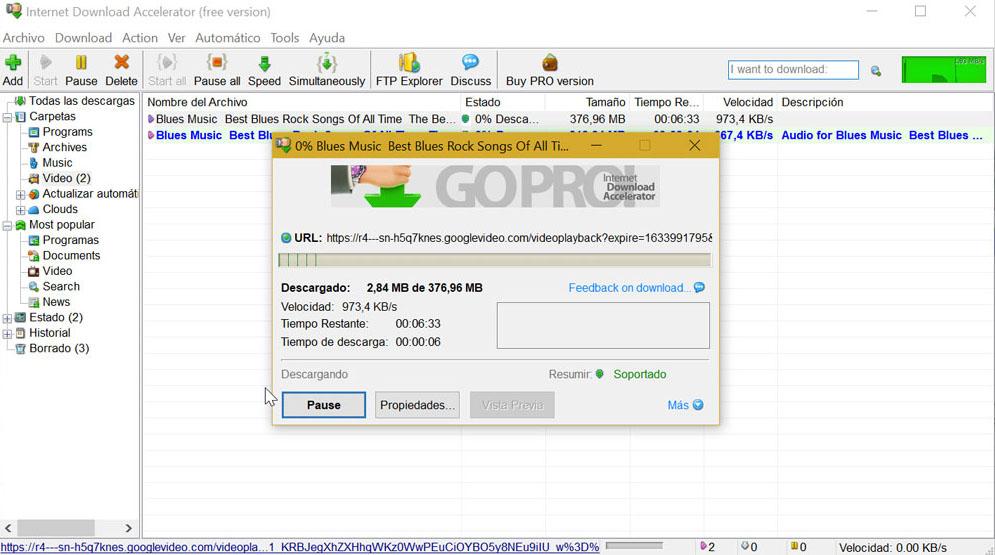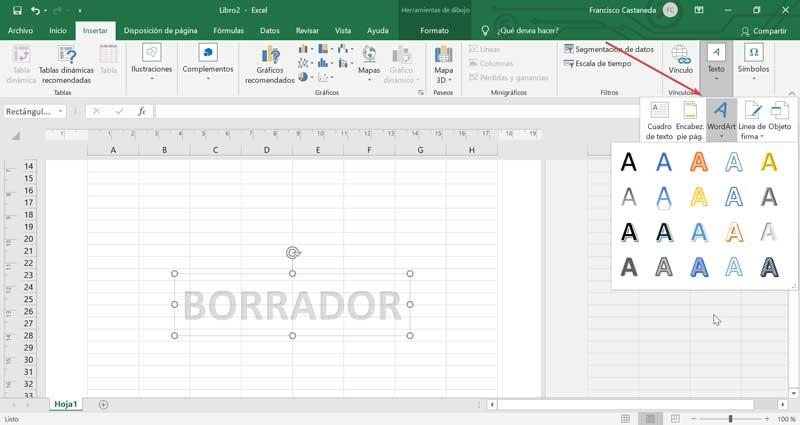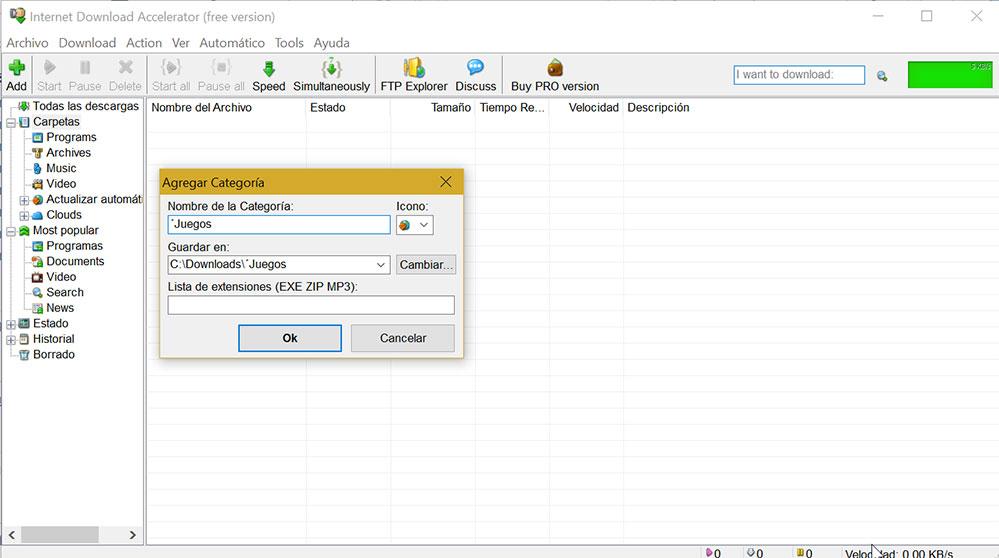
Internet Download Accelerator is a download manager and manager, developed by WestByte, which will allow us to considerably increase the download speed of any Internet file, using the protocols HTTP, HTTPS and FTP. To achieve this, proceed to download the file in several parts that are downloaded at the same time. It also allows you to resume any interrupted downloads from where they left off. Something very useful if we have connection problems or we must turn off the computer since we will not lose the downloaded part.
This manager can also be integrate directly into our browserr since it is compatible with the most popular ones such as Chrome, Firefox, Internet Explorer, Opera, Safari, Vivaldi, among others. For this, it will be necessary to download the extension corresponding to each browser. Another interesting option is that the program will be in charge of monitoring the system clipboard and detecting the saved URLs.
Additionally, Internet Download Accelerator contains the following items:
- FTP Explorer.
- Site administrator for password management and download folders.
- Possibility of controlling the download speed with an automatic mode for a more comfortable browsing on the Web.
- Search for files, programs, games, and music.
- It has IDA Bar, an exclusive toolbar for Internet Explorer and Firefox.
Internet Download Accelerator delivers what it promises
Once we run the application, its main menu appears, which allows us to choose to display it in Spanish during its installation. Although it is true that the translation is far from complete and sometimes leaves something to be desired. In the side panel we find one of the most useful features of this manager, since it offers us the possibility of downloading files in different destination folders according to their type. Here we will see various presets such as programs, files, music, and videos. Likewise, if we right-click on «Folders» we can add a new category. In it we can configure their name, the path where they are saved and the list of extensions that will be sent to the mentioned directory automatically.
Easily download any file
Adding any download is a really simple task as it will only be necessary to click on the “+ Add” button and the “Add download” window appears. Here we select the URL and the category will be changed automatically, as well as the path where it will be saved, which we can change if we wish. Now we just have to click on “Start download” if we want the download to be imminent or on “Download later” if we prefer to add it but download it later.
The moment we start the download, a window appears with the speed at which it is downloading, the time it takes and the remaining time to complete it. If we wish, we can pause it and continue where we left off later and see a preview of the downloaded content.
Schedule any download for greater efficiency
Internet Download Accelerator also has a function that can be very useful, such as the possibility of create schedules for downloads. In this way, we can have automated tasks, thereby saving time. It is possible to configure the process to start only once, at a specific date and time, as well as to do it on a recurring basis, so it can be ideal for keeping the files in our workspace always up-to-date.
In addition, the program allows you to carry out different operations once the downloads are finished so that our computer does not stay on and on standby, with the consequent energy savings. We can choose between turning off the computer, closing the application once the downloads are finished and even reestablishing the connection in case it is disconnected, among other activities.
Conclusions: is its use recommended?
Without a doubt we are facing a manager and download manager very trustful, and most importantly, free. With it we can always have all the files we download organized by categories. We can also pause the downloads and resume them when we need it. In addition, we can schedule them for a specific time and carry out subsequent operations, once finished. It may take us a little time to adapt to all the options you have, but if we only want to add and download files it is extremely simple. We may miss a better translation as there are untranslated parts, but it works well and perfectly fulfills its mission.
Free Download Internet Download Accelerator
Internet Download Accelerator is a completely gratuitous as long as it is used for non-commercial purposes. It is compatible with all versions of Windows and can be downloaded from the developer’s own website. Your version 6.21.1 corresponding to August 12, 2021, which allows us to appreciate that we are facing a program with good support and an update policy from its developers.
The installation does not have any problem since it is done quickly through its own wizard, without at any time trying to install unwanted third-party applications. It is also free of malware. For those users who want to use it for commercial purposes or who want to collaborate with the project, they can purchase the PRO version at a price of $ 9.95.
Other alternatives to manage downloads
If we are looking for a program with which to manage downloads made from the Internet, we suggest some alternatives to Internet Download Accelerator to take into account.
JDownloader
When we talk about download managers, one of the most popular applications is undoubtedly JDonwloader. It is characterized by being one of the most complete that we can find, allowing you to download files from any website and through direct download protocols. It is an open source, free and multiplatform program that we can download from this link to its main website.
EagleGet
This download manager and administrator will allow us to speed up file downloads from the Internet as much as possible. With it we will be able to program and manage downloads, as well as to resume those that have been stopped or have failed by mistake. Another of its strengths is its ability to verify the integrity of the data once it has been downloaded so that we can be sure that it has been downloaded correctly. We can download it for free from their website.
Persepolis Download Manager
We are talking about a download manager that is characterized by its Aria2c graphical interface with which it is possible to obtain the maximum speed when downloading. It offers full compatibility to download videos from popular storage websites such as YouTube, Vimeo and Dailymotion. In addition, it has full integration with the main browsers on the market, for better management of downloading files directly from them. We can download it for free from the website of the creators of the program.