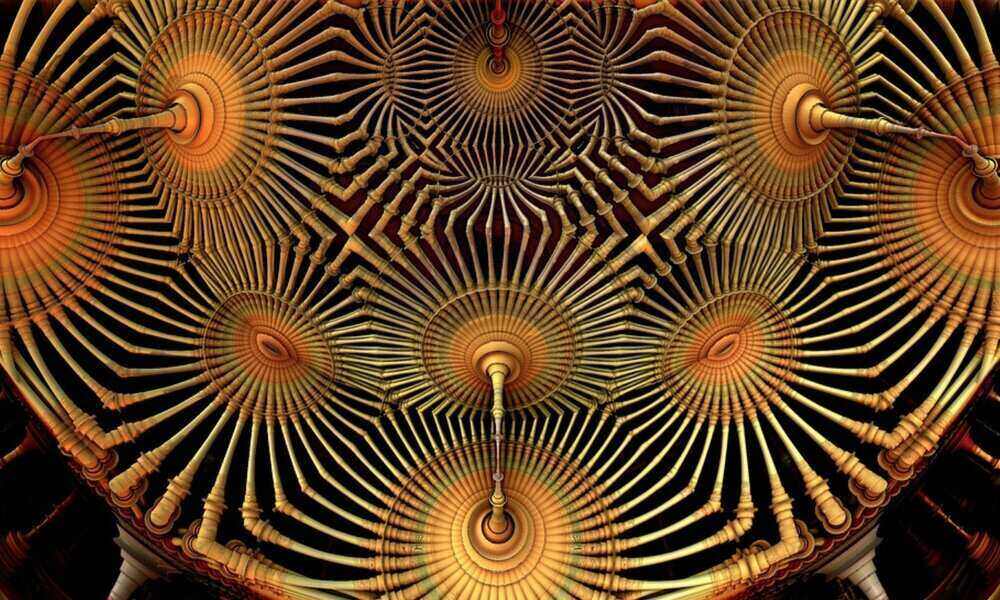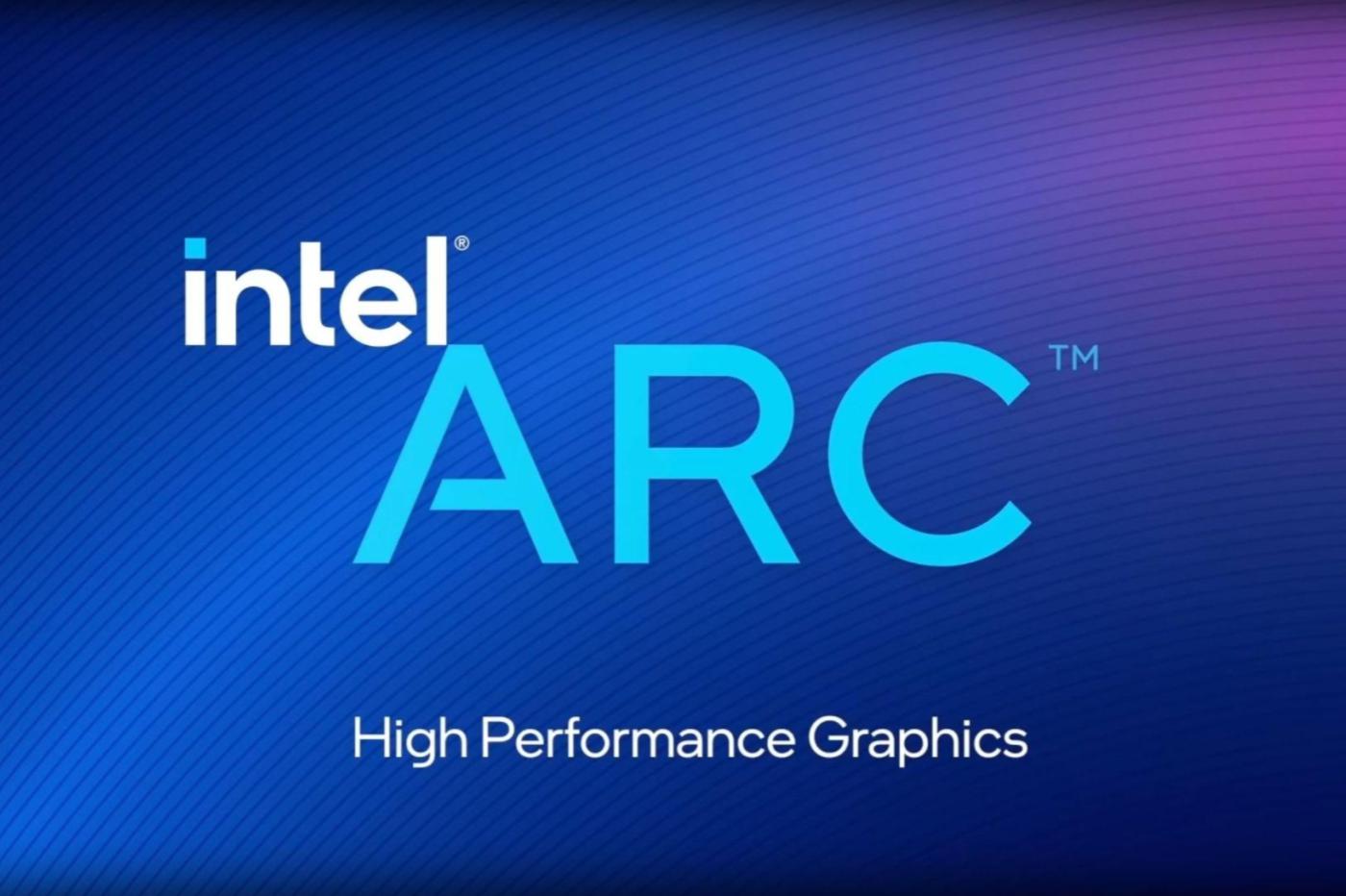Microsoft is updating the Xbox console homepage so you can stream on Twitch in just two clicks.
It was a promise that Microsoft made a while ago. Gamers on Xbox who are fans of livestreaming had asked the firm for better accessibility to streaming options, in particular via Twitch. It’s now done, as Microsoft is rolling out an update to Xbox One and Xbox Series X/S that lets you start a stream in two seconds.
How to link your Twitch account to your Xbox console?
To do this, you will first need to link your Twitch account to your console, no matter what generation you are using. For this you will need to download the application and follow the instructions to activate your account on your device. If it’s already done, then you’ve done most of the work. Now all you have to do is test the functionality from your homepage.
On Xbox One or Xbox Series, the process is the same. You will need to go to the menu by briefly pressing the Xbox symbol on your controller. In the “Capture and Share” interface, you will find the title “start a live broadcast”. After confirming your identity, Twitch will simply let you start a livestream.
In this same menu, before starting your broadcast, you can adjust some important parameters, related to your camera or your audio quality. If it’s a feature that is already available on PS5 via the Game Base, the integration on Xbox at least deserves to be a little better thought out. Indeed, if you change games for example, the broadcast automatically pauses and even changes its name depending on your game.
Imminent availability
The feature is free for all players regardless of your country of residence. If you can’t take advantage of it, make sure that the latest update is installed in your console settings. With this much simpler and more accessible option, budding streamers no longer have any excuse to share their gaming session with the whole world.