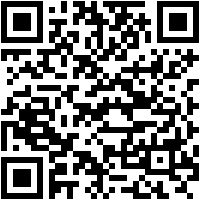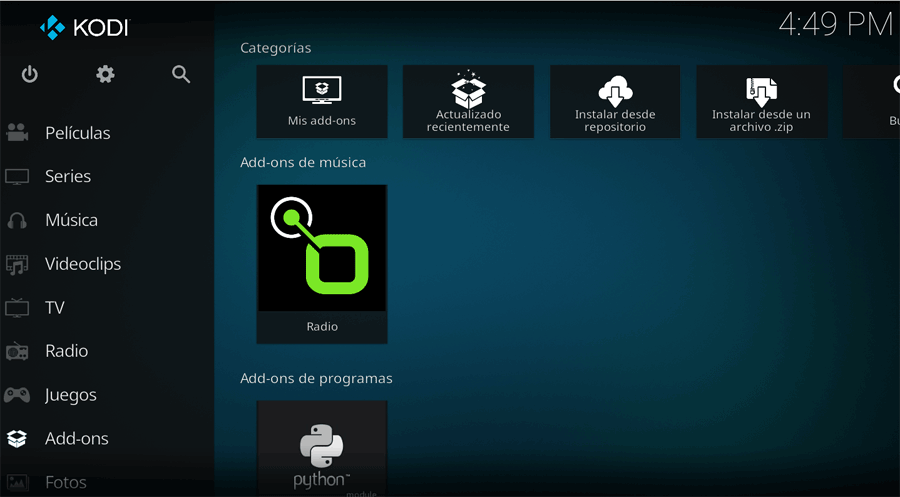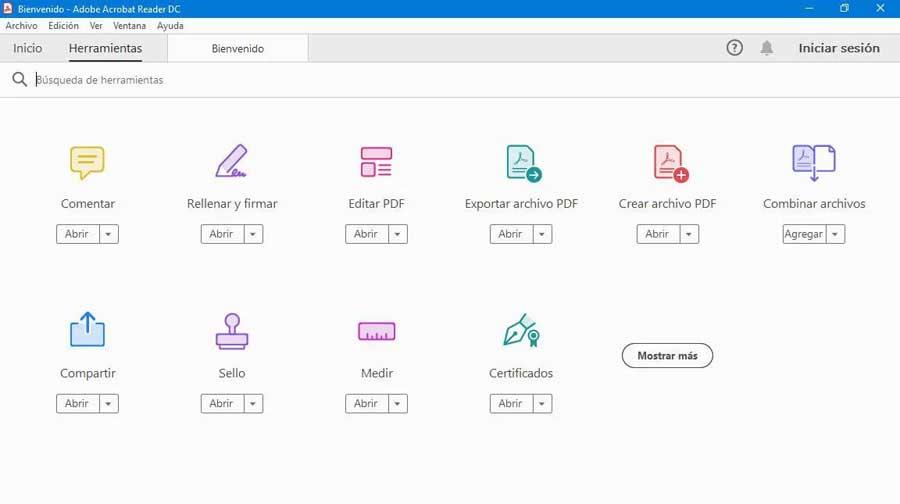
Gone are the months in which we all had to update, yes or yes, the Flash Player plug-in to correct dozens of vulnerabilities. Luckily, Adobe decided to discontinue this plug-in, which no longer brought anything but security problems to users and the Internet in general, and, little by little, Flash is disappearing from the network. Now only the latest ESR version of Firefox with support for this plugin. In a few weeks, nothing will be able to open this web content.
However, despite the disappearance of FlashMany of Adobe’s products still have security flaws that can put users at risk. Therefore, although to a lesser extent, we still see all kinds of updates and patches once a month. We are going to see those who play this July 2021.
New security patches for Adobe products
The most important program that has been updated this month has been Adobe reader (and Acrobat, the paid version). Both programs group 21 of the 28 vulnerabilities fixed in total in these new security patches. In addition, of these 21 vulnerabilities, 14 have been considered “critical”, allowing an attacker to remotely execute code on our PC and put Windows, and our data, at risk.
The other Adobe programs that have been updated to correct various security flaws are:
- Bridge: fixes 4 critical bugs, and one moderate.
- Illustrator– Fix 2 critical bugs and 1 major bug.
- Dimension– Covers a critical vulnerability.
- Framemaker– Fixes a critical security flaw.
In total, 28 security flaws reported by Adobe in your latest security bulletins. All critical vulnerabilities in all of these programs allow remote code execution, allowing hackers to execute commands on computers just for using these programs. The company has not confirmed whether the vulnerabilities have been used by hackers or users have not been in danger (for now).
But, be that as it may, we must install them as soon as possible. Of course, the updates are completely free.
Update Adobe products
Most Adobe programs have Automatic Updates. If, for example, we have the Adobe Reader PDF viewer installed on the PC, or the Acrobat editor, it will automatically search for new versions, download the patch and install it on the PC. Furthermore, we can manually search for updates from the “Help> Search for updates” section of the program. We can also download the latest version of Adobe Reader from here.
In the case of using other programs, such as Adobe illustrator, the updates will also be automatic, although in this case they will depend on Creative Cloud Desktop, the client from which we have access to all Adobe CC applications, as long as we pay for the subscription.