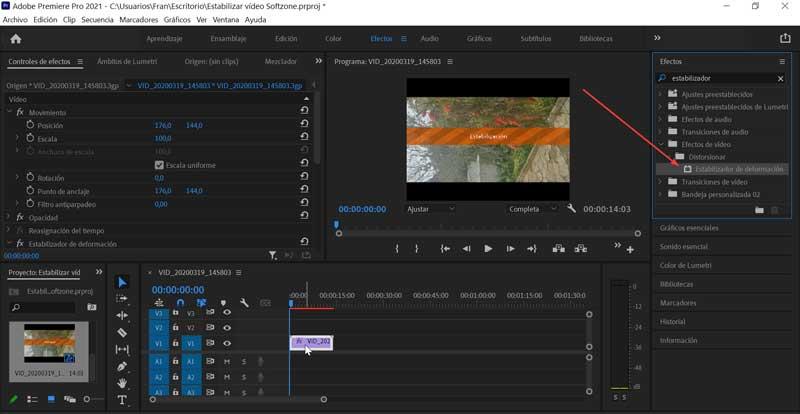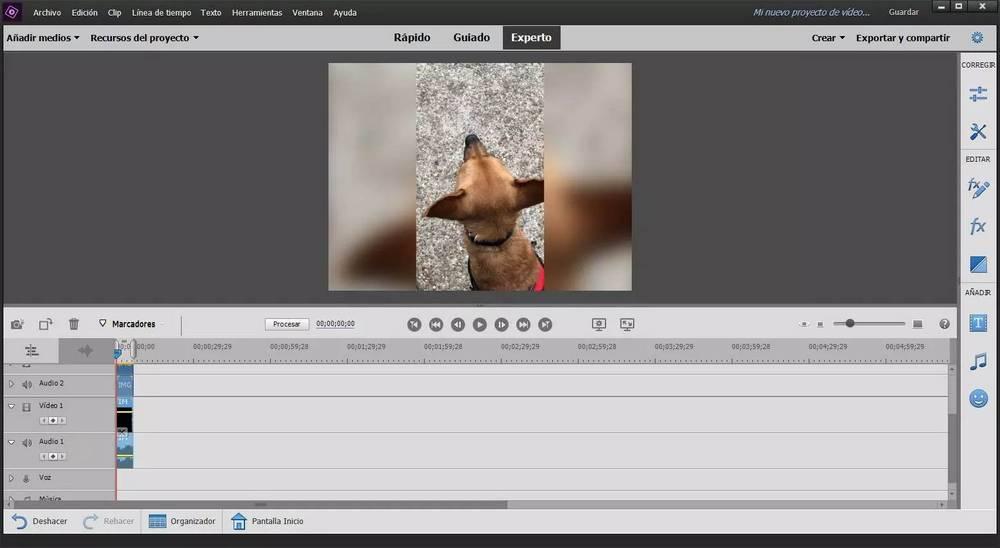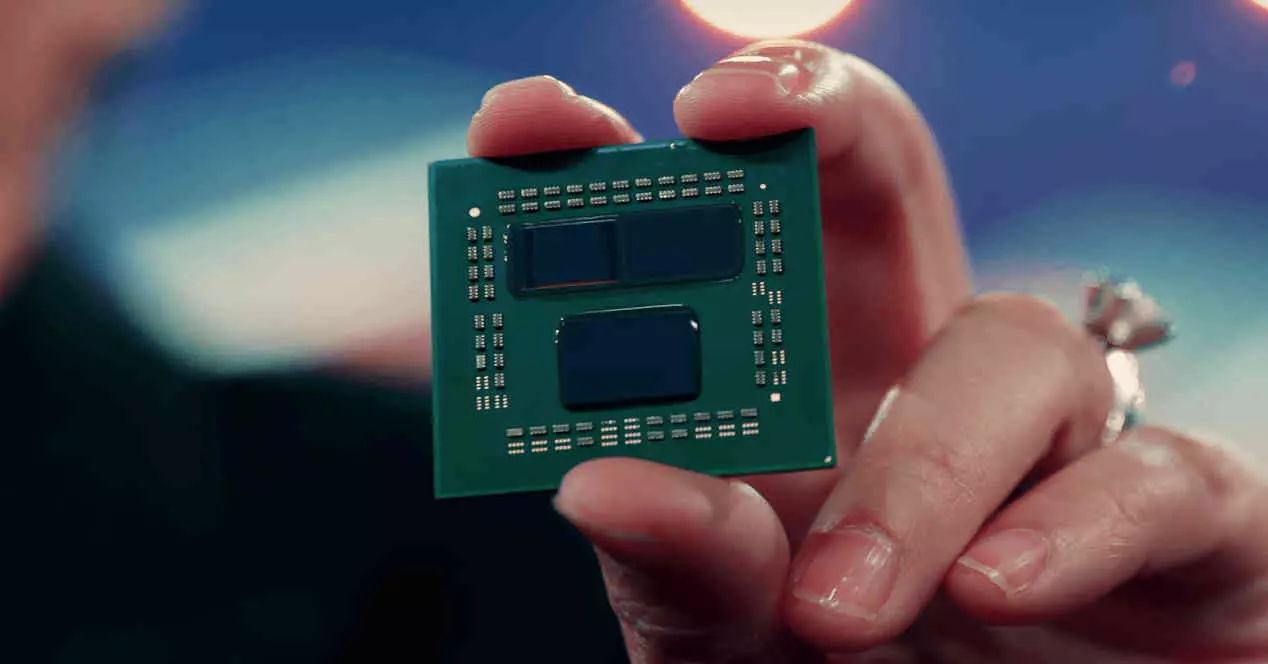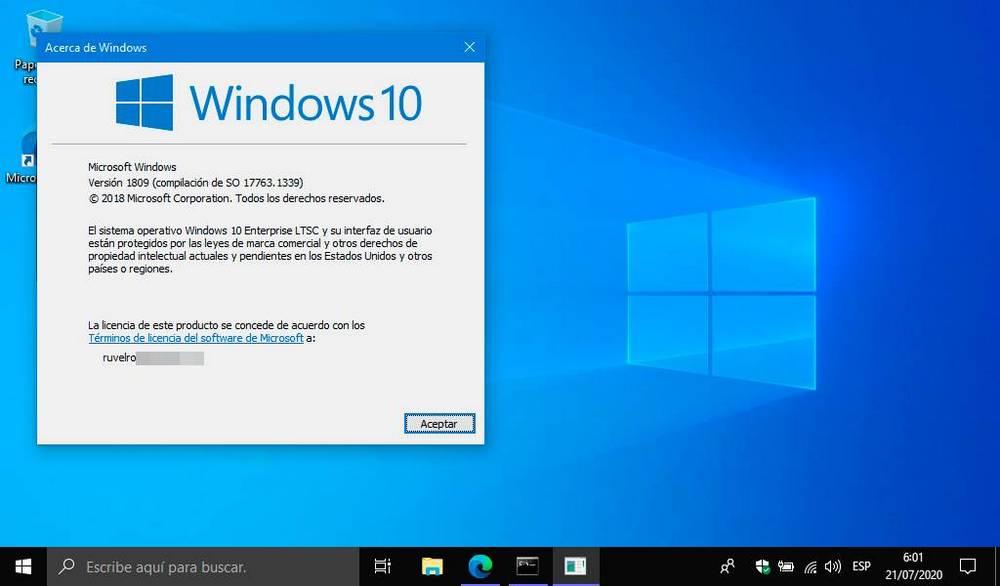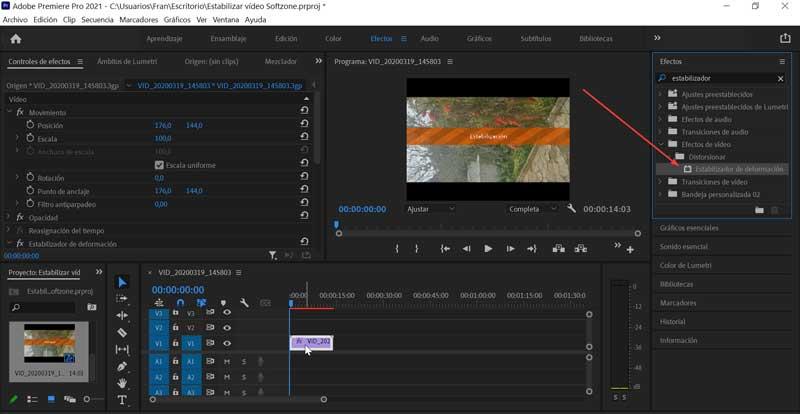
Adobe Premiere is one of the best and most complete video editors that we can find on the net. This program, like most Adobe tools, is available for Windows and for macOS. However, if we have ever used it we will have realized that there are two different editions. On the one hand, we have the Pro, and on the other the Elements. What is the difference between them?
Adobe Premiere Pro, the most professional
Simply the best professional video editor for PC. This program has literally all kinds of functions. With it we will be able to perform from a simple edit of cutting and pasting two video clips to a composition full of digital effects, like Glitch effects for Adobe Premiere Pro, created with other company programs, such as After effects or Filmimpact. It has a very advanced AI that helps us perform certain tasks, it is compatible with all kinds of formats and video cameras, it is capable of adding subtitles to videos automatically, adjusting any moving image and much more.
Of course, in addition to being the most complete and professional, it is also the most difficult to use, and the most expensive. Premiere Pro is part of the Creative Cloud suite, and to use it we will have to pay 24.19 euros per month. There is no one-time payment option.
We can download PremierePro from the Adobe website.
Premiere Elements, simpler and cheaper, although with limitations
As with Photoshop, Adobe has a simpler and cheaper version of its video editor, the so-called Premiere Elements. While editing with the Pro is very complicated and manual, Elements makes use of AI to help us make all kinds of edits, modifications and corrections in our videos. Even if we have never used this type of program before.
With Elements we will be able to perform from basic settings to animations, apply effects and create all kinds of compositions. We will also be able to make selections, apply effects to videos, eliminate noise from videos recorded in low light, adjust the volume, convert a vertical video into horizontal, and even extract a frame from a specific video to save it as a photo.
This program has a price of 100.43 euros, single payment. By paying only once, we can use the program whenever we want without having to pay more times. (ironman.greaterzion.com/) Of course, if we want to renew the license for future updates, we will have to pay again, although with a discount. We can buy your license from the Adobe Elements portal.
Which one should I choose?
In the end, the decision will depend on our needs. For example, if we have enough knowledge and we have to make a complicated video montage, we will have no choice but to resort to Premiere Pro. However, if we want to apply some minor correction to a video that we have recorded, and we don’t even have time nor knowledge, then Premiere Elements will be more than enough for us.
Although Elements may seem a “bad Premiere”, we must give it a try, since it is much more complete and professional than we may think at first. Surely with it we will be able to surprise others, even without having advanced knowledge of editing.