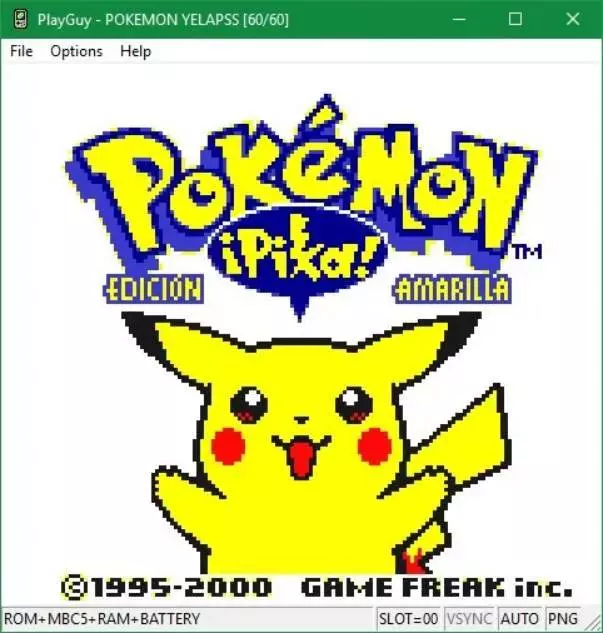There is no doubt that today’s computers are capable of carrying out all kinds of tasks. These may be related to photo or video editing, entertainment, or office work, among other.
In fact, this last type of work that we have mentioned, the office automation, is precisely the one that we want to focus on in these same lines. Specifically, we are going to talk about the so-called multimedia presentations that have been accompanying us for so many years. If there is a reference in this sector, it is Microsoft’s PowerPoint. This is a program that is part of the Redmond firm’s office suite and that focuses on offering us everything we need to create a presentation composed of slides.
The powerful Impress app which in turn is part of the LibreOffice office suite. This is a proposal that has little or nothing to envy the one mentioned above and that opens up a wide range of possibilities. By this we mean that not everyone on their computer uses Microsoft’s own operating system, Windows. Many others choose to make use of an open source system by installing one of the many Linux distributions available.
But at the same time they want to be able to carry out all kinds of office work, as is not surprising. Those determined to continue using Office here, can do so through the solution Wine, or via the web. However, it is not always the best solution, so here it is best to use other alternative solutions. Competing directly with the aforementioned PowerPoint, here we find another powerful application for creating multimedia presentations, Impress. In fact, this is a software solution that presents us with some interesting advantages if we opt for it in Linux.
Impress allows significant financial savings
The first thing to keep in mind here is that we can use this software to design multimedia presentations completely free of charge. And it is that while the Microsoft suite has a cost, LibreOffice it is open source software. In this way we will only have to download the corresponding suite on our Linux-based computer, install it and start working.
At the same time we must know that here we have a text editor or a spreadsheet program, which accompany the Impress.
It is a lighter software suitable for older equipment
In addition to its price, which is zero, we can also highlight that this is a software that is lighter than the one presented by the giant Microsoft. Therefore, if we have installed Linux on our computer to take advantage of a somewhat older PC, this program is perfect for it.
And this does not mean that it is less functional, since it presents us with the vast majority of the functions that we will need for this type of project. Hence precisely its growing success in being an alternative to Powerpoint. Moreover, we can affirm that this is a program compatible with the native file formats used by the Microsoft program. Therefore, we will not have problems when opening or saving jobs with the usual PPTX.
We can use it on multiple platforms
These are not the only advantages that we are going to find in this regard, since we must bear in mind that the open source suite is multiplatform. This means that, if we get used to it on a PC based on Linux, we can also install it later in other systems such as Microsoft Windows.
This will also allow us to use the files in the native Impress format for all those computers and systems where it is necessary.