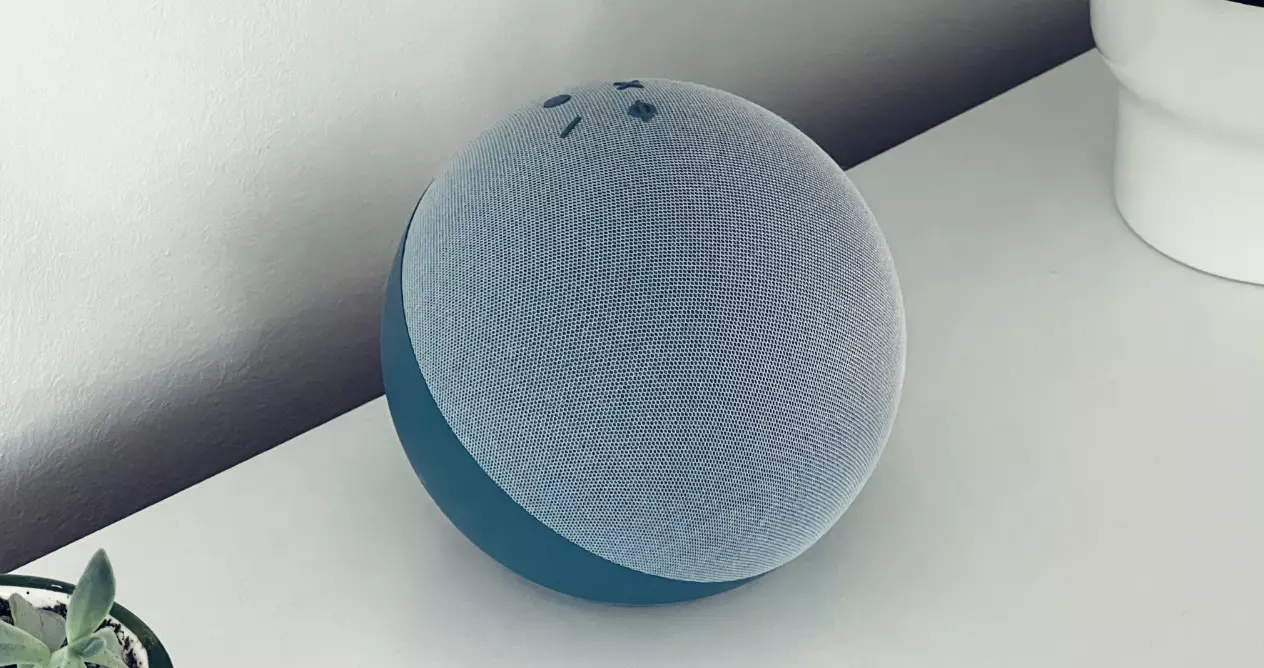
Alexa wins in patience
When you say the activation command that you have decided to use to invoke Alexa, Amazon’s voice assistant, you have a predefined time to ask for what you want. If you don’t, stop listening to you and go back into standby mode until you turn it on again.
In most cases, the time given to users is more than enough, but only if it is clear what is going to be asked. That is, if what you want is to turn on the lights, know some specific information or play music, the response of the assistant will always be satisfactory. However, in longer sentences or in which you doubt, things change.
It is in those moments when you can have a problem, because you would have to start over the whole process of activating the assistant, repeating the command, etc. So, to avoid that, what Amazon has done is to provide Alexa with more patience. Yes now the assistant will spend more time listening than usual.
This new option really falls within the accessibility improvements And although any Alexa user could benefit from it, it is something that is really intended for users with speech problems. That is, those who have some type of disability or who for other reasons do not speak with the same fluency.
Even so, all those who at some point have experienced the situation of seeing how Alexa stopped listening to them because they were thinking about how to say that command will also be able to take advantage of it.
How to activate more listening time in Alexa
The new option, which allows you to extend the time that Alexa will be listening the voice commands of its users, it is something that can be activated from the application for mobile devices. It can be done from both iOS and Android apps.
Therefore, you just have to go to the application on your smartphone and then to the More section and there to Device Settings. Now you just have to select the Amazon Echo speaker or compatible device where you want to activate the option and that’s it. If it doesn’t appear, make sure you have the app installed and if it still doesn’t appear, wait a bit until it is enabled. The latter can be a matter of a few hours or days.
Another improvement for Alexa accessibility
With this new option the list of Alexa accessibility features it keeps expanding and that’s always good news. So that all those people with vision, hearing, mobility or speech problems will be able to use the assistant in the most natural and normal way possible, without limitations in front of other users.
In addition, in some cases and combining with home automation, these options are what allow many users to lead a life as normal as possible.



