

Since the now extinct Blackberry Messenger was launched, messaging applications that have become massively popular worldwide have not stopped coming out, such as WhatsApp and Telegram, the online application that we are going to talk about now. .
Do you want to know more about the application and learn how to use Telegram online? We show you how you can do it without major complications.
What is Telegram?

Telegram is an instant messaging application developed in 2013 by the brothers Pavel and Nikolai Durov, who were the owners of the alternative Facebook competitor portal, VK, very popular in countries of the former Soviet Union.
As we have told on other occasions, this messaging application has always made a special emphasis on communication and anonymitytaking up the spirit of the IRC chats that were so popular in the 90s and early 2000s, but with a renewed and current interface.
Among the features offered by Telegram we highlight:
- secure messaging, based on the principles of end-to-end encryption. That, as we have indicated in other posts, it means that only the people who have intervened in the chats are able to decipher and read the conversations if they are intercepted.
- cross platform compatibility: You can use it on Windows, iOS, Android, MacOS and Linux natively without any problems, keeping the conversations in sync.
- Possibility of generating Groups and Channelsvery useful to find other users who are similar to your fields of interest.
- supports share files through the application itself, being able to send photos, videos, documents, audios and executable programs, among others.
- stop using bots, in order to be able to put control rules between the groups. Very useful when the groups start to be more massive.
- compatibility with stickers and emoji animated.
- Telegram also lets you do broadcast channelswhich allow users to broadcast messages to a mass audience without revealing their identity.
Telegram vs WhatsApp: Which is the best?

A question that exists a lot in the general public is which of the two applications we would recommend over the other, and what difference we find in both. Without focusing on the number of users, we already know who is going to win, and focusing only on functionalitiesthe reasons for advising Telegram over WhatsApp are the following:
- By security possibilities that it offers: especially in the Secret Chat and in the possibility of creating self destructing messages when we schedule them.
- for being a cloud platform: Telegram is based on free and unlimited cloud storage for uploading and sharing files. Which makes it a very useful tool for sharing documents and various initiatives.
- For him file size and image: WhatsApp has a limit of 100 mb and usually compresses the photos when sending them, reducing their quality. In Telegram the limit is 2 GB and does not perform any compression.
- Due to being a cloud architecture, Telegram promises a much higher performance speed to WhatsApp, even with very slow or outdated connections.
- By cross platform compatibility and not having to juggle to be able to pass the conversations in a migration from Android to iOS, for example.
- For him group size: Telegram allows you to create groups of up to 200,000 members, while the WhatsApp limit is a maximum of 256.
How to use Telegram online?

To use Telegram online you have to scan the proposed QR
As we said, Telegram has a ability to work on multiple platforms in excellent shape. Its high adaptability to web browsers makes it an option to consider on platforms such as Windows, Mac or Linux.
If you want to know how to use Telegram online, we will show you how:
- Enter through your usual web browser on the page of Telegram Website
- Once inside, you will see a QR code.
- Opens Telegram on your mobile phone and enters Settings / Devices / Pair a device
- On mobile, the camera will open within Telegram. You have to scan the QR What do you see on the screen?
- If everything has gone well, Congratulations! You already have Telegram in your web browser
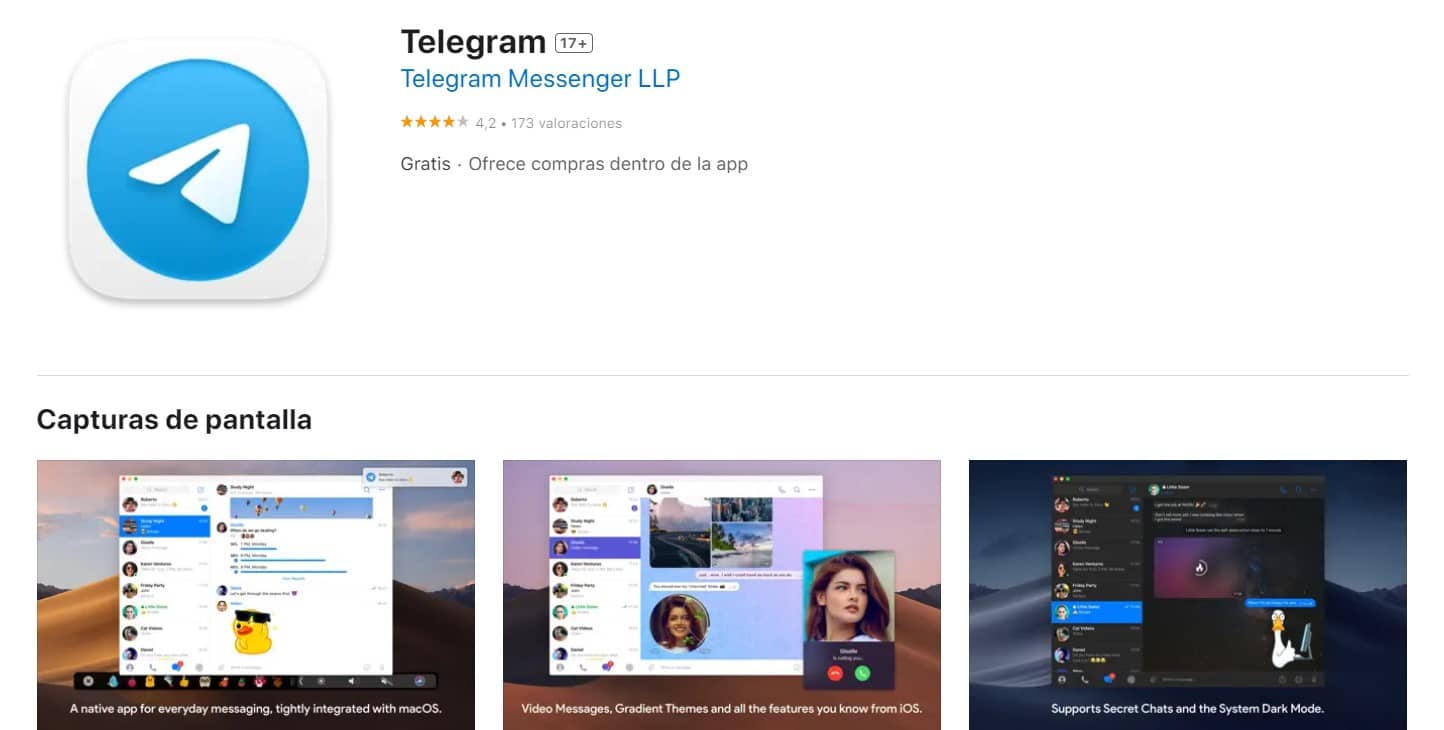
If what you are looking for is to do it without having to resort to a web browser, we have the solution for you. As long as you are a Mac user, you can use the native Telegram application to enter it, which you can download from the messaging app’s official website and install the DMG file following the guided process.
The operation of the application is identical to Telegram Web. You will have to scan the QR code that they offer you following the same steps, but now you will have Telegram in the form of an installed application.
Another option, if you don’t trust downloading the DMG file, is to download it through the AppStore officially. You can do it through the following link:

With that we would end our article on how to use Telegram online. We hope you have found it useful and as always, if you want to learn more about how to get the most out of your Mac, we advise you to visit our Tutorials section.



