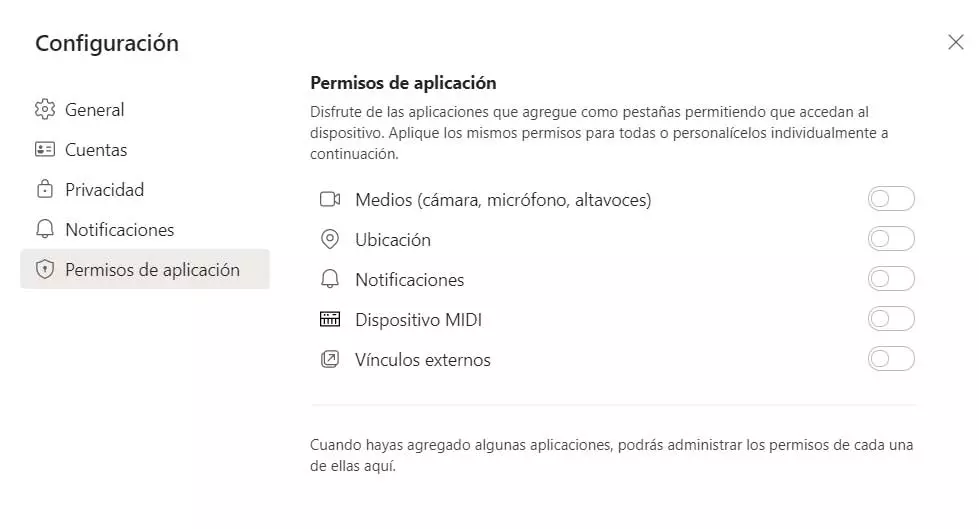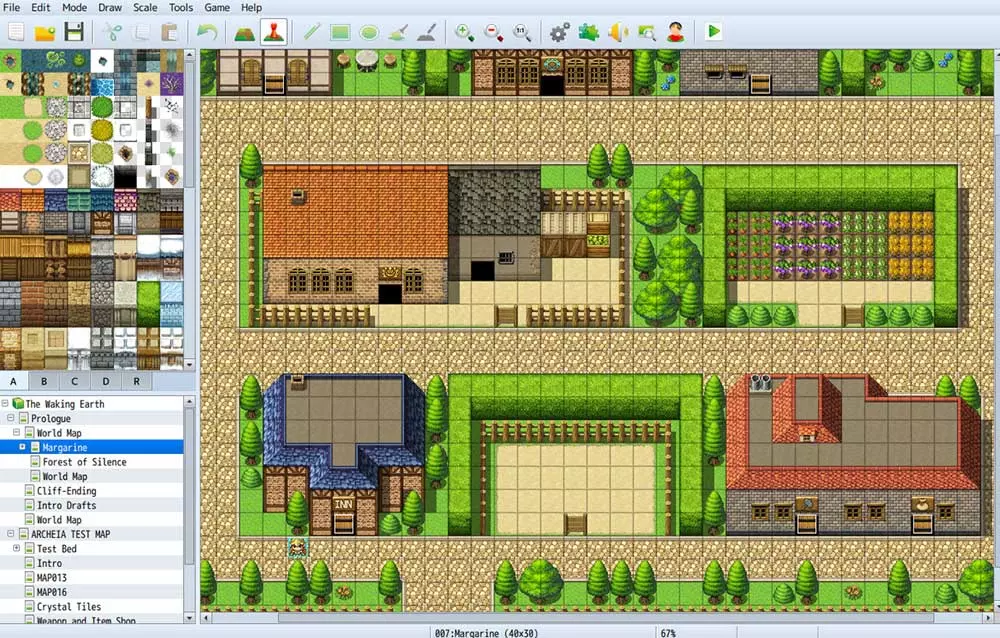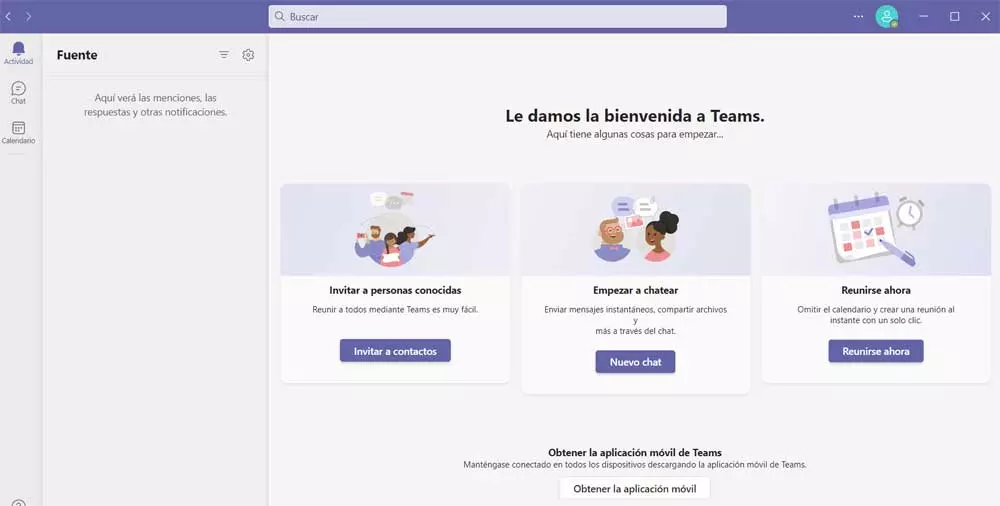
How could it be otherwise, its use has been seriously increased over the last few months due to the pandemic that is devastating us at the moment. For those of you who do not know, we are talking about a multiplatform program that allows us to communicate in different ways with other users around the world, all in a virtual way. In this way we will have the possibility of hold videoconferences or online meetings with all kinds of users.
Taking into account the extraordinary growth of this platform, the software giant is working to improve it and gradually adding new functions. This is something that it achieves based on its usual updates that improve and add useful features. From all this, we ourselves will have to learn to get the most out of everything proposed here.
Depending on the type of use that we are going to make of Teams, we can take advantage of some features and functions, or others. It must be taken into consideration that from this program we can make videoconferences with another user, group meetings, chat, etc.
It is for all this reason that we can say that here we find a powerful solution suitable for individual users, companies, or for the education sector. However, there are certain actions that we should never carry out on this platform, as we will see below.
Ways to act to avoid in Teams
If there is something that characterizes this platform, it is being able to communicate with users from all over the world. However, one of the first things to avoid once we start working with this solution in most cases, is not make contact with strangers. This is something that is extended to all connection proposals sent as received. It should be mentioned that this is something that in many cases will prevent us from receiving unwanted information or images. Anyway, we will always have the possibility, which we recommend, to use the contact blocking function.
At the same time we should prevent uncontrolled access to the platform by the smallest of the house. This is something that we can do in different ways, either by setting filters through parental control or by blocking the use of the application. Regarding its operation, depending on the use that we are doing at that time of the PC, or if we have an old computer, we should avoid keeping Teams running in the background.
And this would mean that we could be receiving notifications periodically, in addition to suffering a high consumption of resources. Changing third, as you can imagine everything related to privacy and security in this program you acquire a higher level. Therefore, not another of the sections that we should not carry out here is to give permissions to components that we are not going to use.
With all this, what we want to tell you is that let’s not activate unnecessary permissions to components such as the webcam, the microphone with our location.