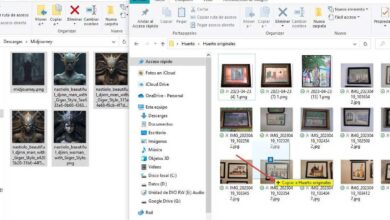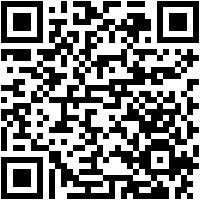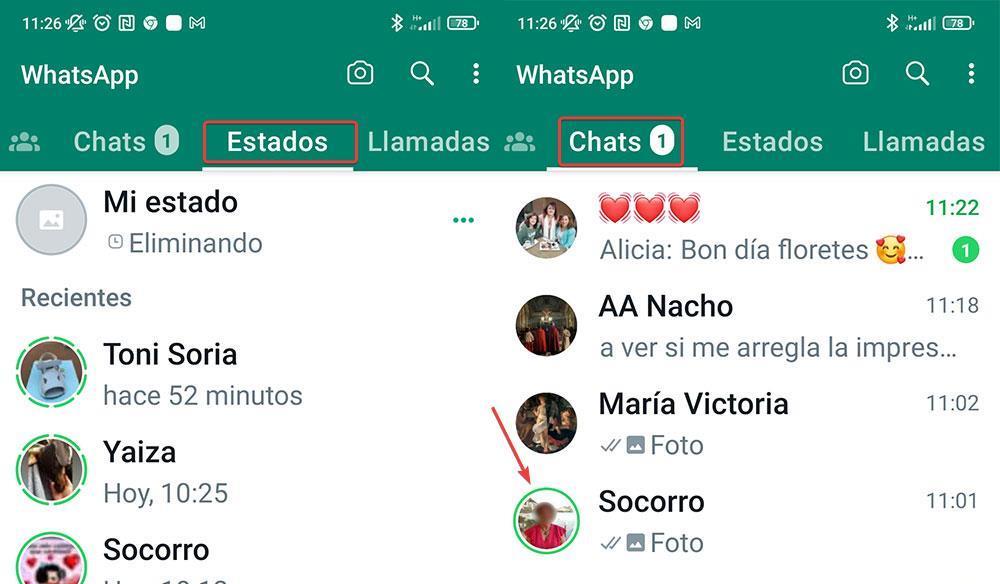
Social networks were born with the aim of allowing users to share their most important moments with friends and family. As the years have gone by and for users to continue having a motivation to use them daily, States were implemented, states that allow users to upload a video or image of a specific moment of their day to day, although not all use them for the same purpose. In fact, some do not even know that this option exists.
The statuses initially arrived on social networks and, seeing the success they were having, Meta decided that it would be a good idea to implement it on WhatsApp, the most widely used messaging application in the world.
At the time of its launch, to know the status of our contacts through WhatsApp, we had to access the Status tab within the application. But, for just over a year, this information has also been shown through the image that is displayed in our application chats through a green circle. If you like to see the statuses of all the users with whom you share messages, we have different ways to do it so as not to miss any.
What are WhatsApp states
WhatsApp statuses allow us to share texts, photos, videos and files in GIF format that, after 24 hours from their publication, automatically disappear from our profile without the possibility of accessing it again. We can use any type of content that we have stored on our device to share our status.
Within the configuration options of the application, WhatsApp allows us to establish different privacy options to limit the scope of our states. By default, the application does not allow sharing our status with anyone, so if we want to start using this functionality, it is the first thing we must do.
The privacy options that WhatsApp offers us to give visibility to our states are the following and we can change it whenever we want through the States section that is displayed when accessing the application’s configuration options within Privacy.
- my contacts.
- my contacts except. This option allows us to remove the people with whom we do not want to share our statuses from our contacts.
- Just share with. If we select this option, we only have to select from our agenda the people who will see the states that we publish.
From the phone
From the application for mobile devices, WhatsApp allows us to access the states of our contacts through two methods. The first is to access the States tab. This section shows all the contacts that have modified their status, including an image or video, a section that allows us to review all the contacts in our calendar, even if we have not started a conversation.
Another method that WhatsApp makes available to us to see the WhatsApp statuses of the contacts with whom we have created a conversation is to click on the profile image. All users who have a new status, a green circle is shown on their profile to indicate its existence.
With the application for Windows and the web version
WhatsApp also allows us to check the WhatsApp status of our contacts using the application available for Windows and the web version, which, basically, both in design and in functionality, are exactly the same. From the Windows application and the web version, this messaging platform offers us two methods.
The first method is to click on the icon located just to the right of the one that allows us to access the communities. If any of our contacts has published a new status, this icon will show a green dot informing us that new content is available.
Another way to know if any of the contacts with whom we have an open conversation has changed their status is through the green circle that is displayed around their image in the conversation history.