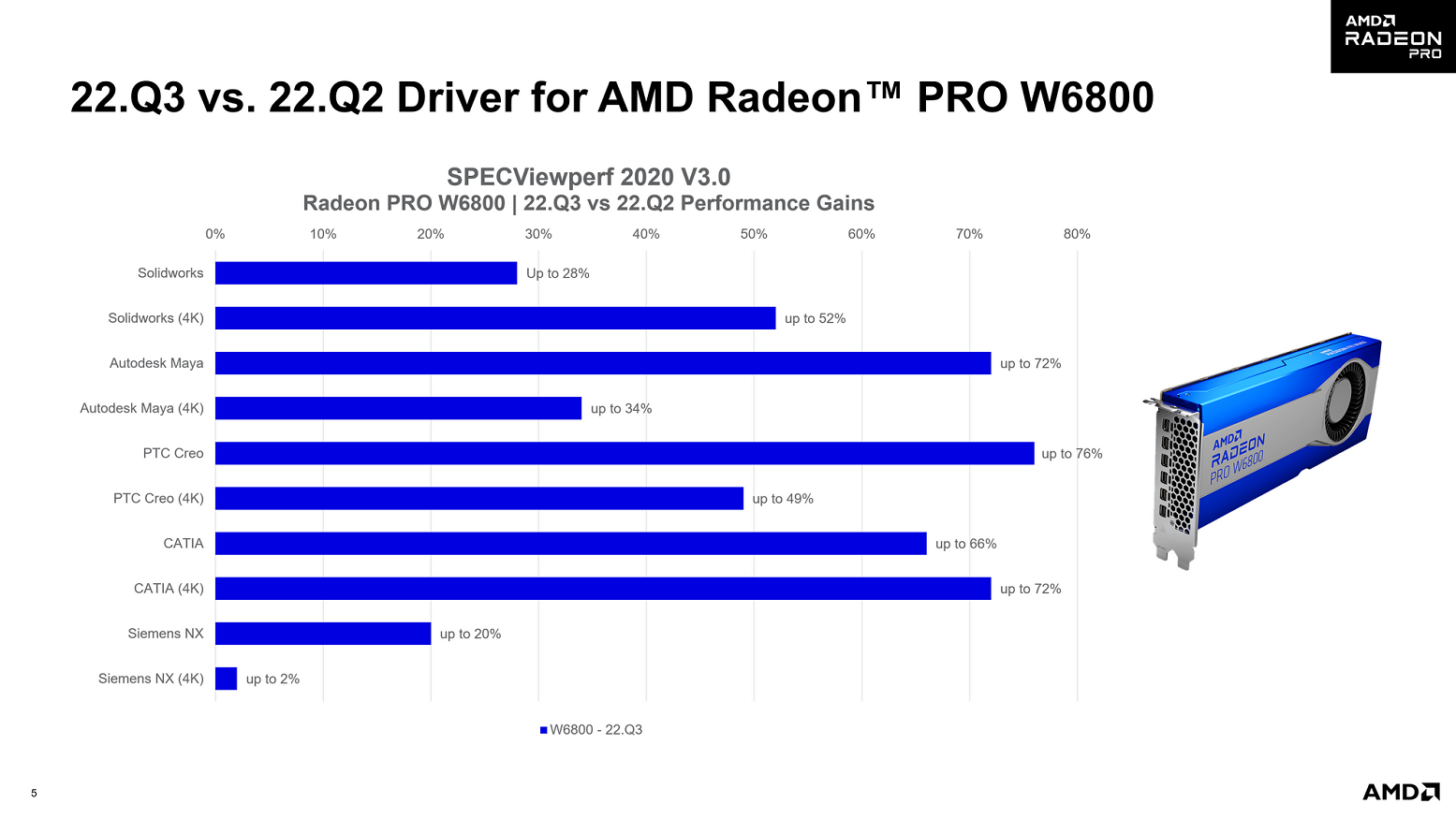The definitive version of AMD Software PRO Edition 22.Q3 is now available, a major update from the Sunnyvale giant’s professional drivers that, as many of our readers will know, are used with the Radeon Pro series graphics cards.
Based on the performance data we’ve seen, AMD achieved up to 76% improvement over 22.Q2 drivers, which means that these represent a huge leap, and if we have a Radeon Pro W 6000 series graphics card we should download and install them immediately. In this sense, it is also important to point out that this is a final version, and therefore no errors or problems have been identified.
The attached graph perfectly illustrates the performance improvements in different professional applications with the AMD Radeon Pro W6800, a high-end model that with the AMD Software PRO Edition 22.Q3 has improved its performance by 28% in solidworks, and 52% in Solidworks 4K. If we look at the performance improvements in Autodesk Maya we find an impressive 72% more performance, and at PTC Creo we have a 76% improvement.
In general terms, the best performance that these drivers have achieved has been significant, so much so that even an economical and low-end model such as the AMD Radeon Pro W6400 has achieved increase your performance in Solidwords 4K by 115%, and up to 27% on AutoDesk Maya. If you want to consult all the performance data that AMD has published, you just have to click on this link.
The AMD Software PRO Edition 22.Q3 drivers represent an important leap, and confirm the importance of drivers in order to get the most out of a graphics card. We can also confirm that these new controllers have support the Windows 11 22H2 update, which means that we will be able to update our equipment to said version without any type of problem.
We can download these new drivers through the official AMD website. The process is very simple, We just have to choose the category of professional graphics, the AMD Radeon Pro line and then the series in which our graphics card falls. This will take us to a last section where we must choose the specific model we have and that’s it, the available options will appear. Now we only have to choose the operating system that we use and we can proceed to download it.