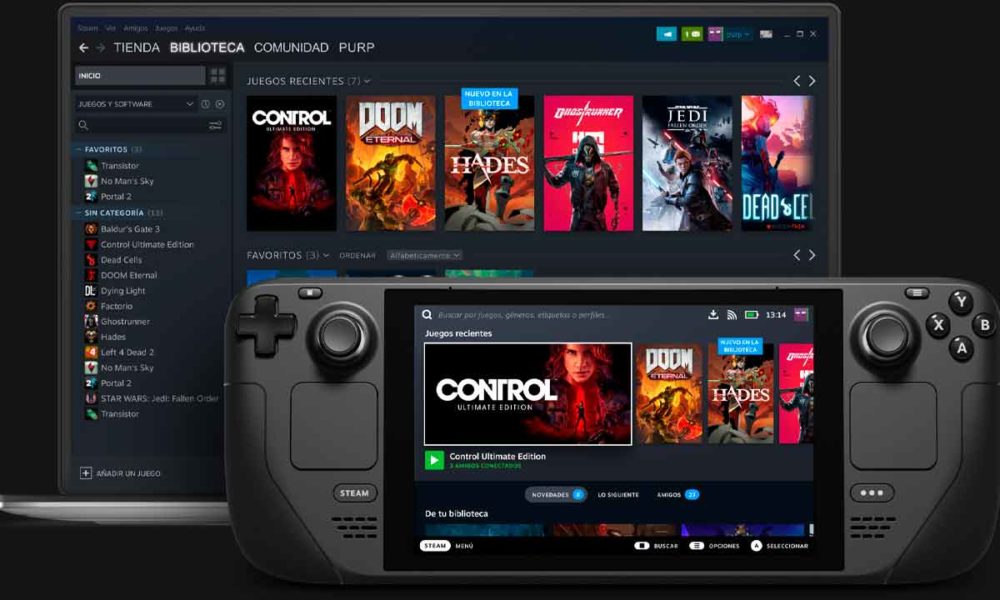Long before smartphones and tablets, there were small pocket computers much smaller than laptops on the market. They were called “Palmtop” and Hewlett-Packard was an expert in that field. Of course, they were very primitive computers and they had no graphical interface. They came with MS-DOS and you could interact with the Command line using the small keyboard of the terminal. As you may already know, the world is full of nostalgic people who cling to the past, as is the case with Rune Kyndall, a Canadian who has given another life to a HP-95LX in a very ingenious way.
This user has published in the Hackaday forum the project he has done with his Hewlett-Packard 95LX. The device was originally released in 1991, and it cost a whopping $ 550 at the time. Its processor was an Intel 8088 clone, a NEC V20 that ran to 5.37 MHz. I had 512 KB from memory RAM (could also be purchased with 1 MB) and a screen 40 by 16 pixel LCD capable of reproducing a single color. A real bicharraco of the time, come on.
The Paradox of Theseus applied to a Palmtop
Rune Kyndal was excited to relive his past with his palmtop, so he did what he considers “a brain transplant.” And we think it fell short, because the truth is that has replaced practically everything the original hardware of the HP 95LX. In the first place, the 90s clone processor, together with its primitive GPU, were replaced by the well-known Raspberry Pi Zero W, which is not the most recent model to come out, but it is the one Kyndal had on hand. The Raspberry Pi Zero are miniature motherboards that are already used in all projects of this type. The screen changed it for another 4.3 inch LCD, but in this case, with a resolution of 800 by 480 pixels. And it is connected to the Raspberry directly, along with other pins that make the display be tactile.
To make matters worse, there was also room inside the palmtop to place a speaker, a microphone, multiple ports USB, a webcam and a battery with lithium polymer technology. That adds to some features the Raspberry already has, such as its microSD card reader, HDMI support, 9-pin RS-232 serial port support, and 10/100 Ethernet connectivity.
Regarding the operating system, the new invention is capable of running a Linux desktop version adapted for ARM processors, thus leaving behind the mythical MS-DOS.
Improvisation on the go
According to Rune Kyndal, he started working on this project and used the materials he had around the house. He used various glues to fix the parts and some cutting tools to open the pocket computer’s chassis so he could fit the new ports, intended for peripherals and charging the device’s battery. The result is something you can be quite proud of, as you have achieved bring youth back to a computer which is already a classic.