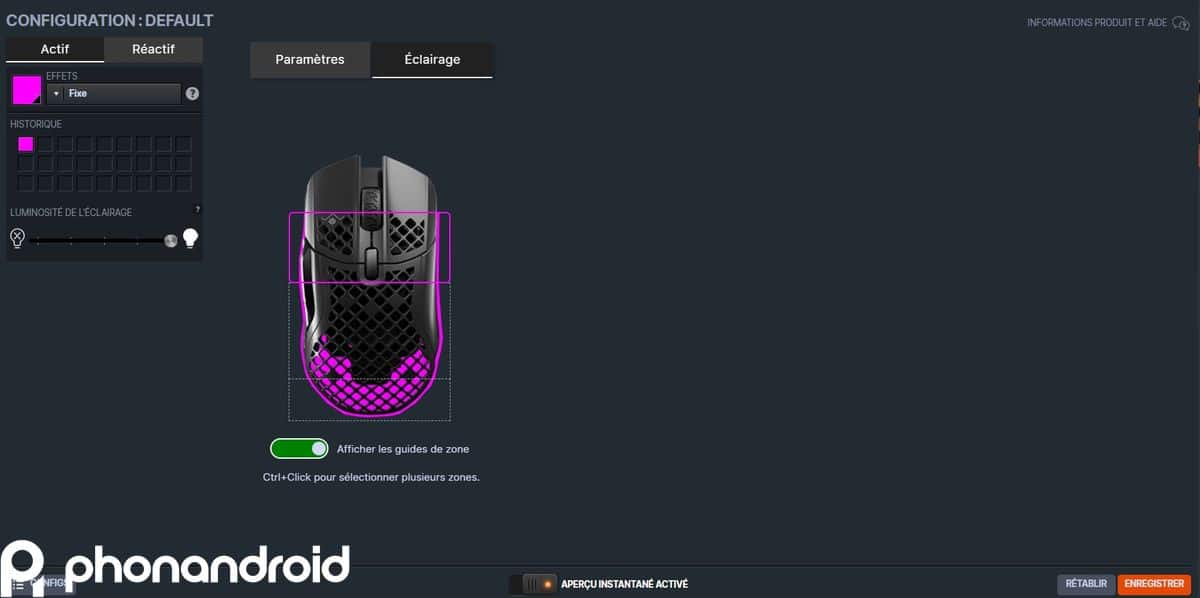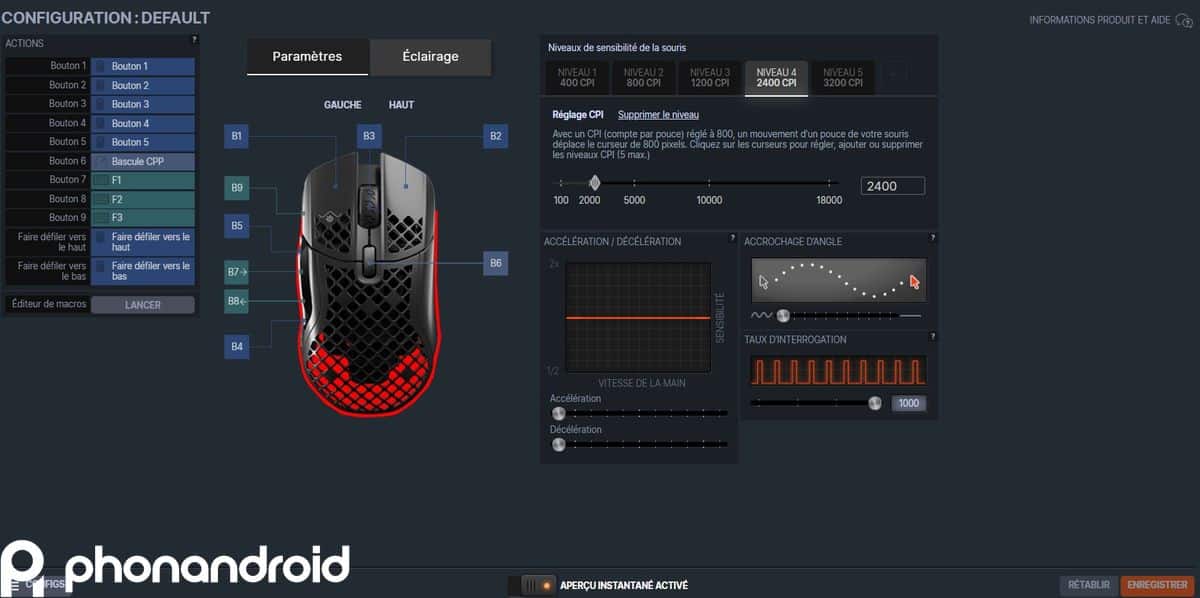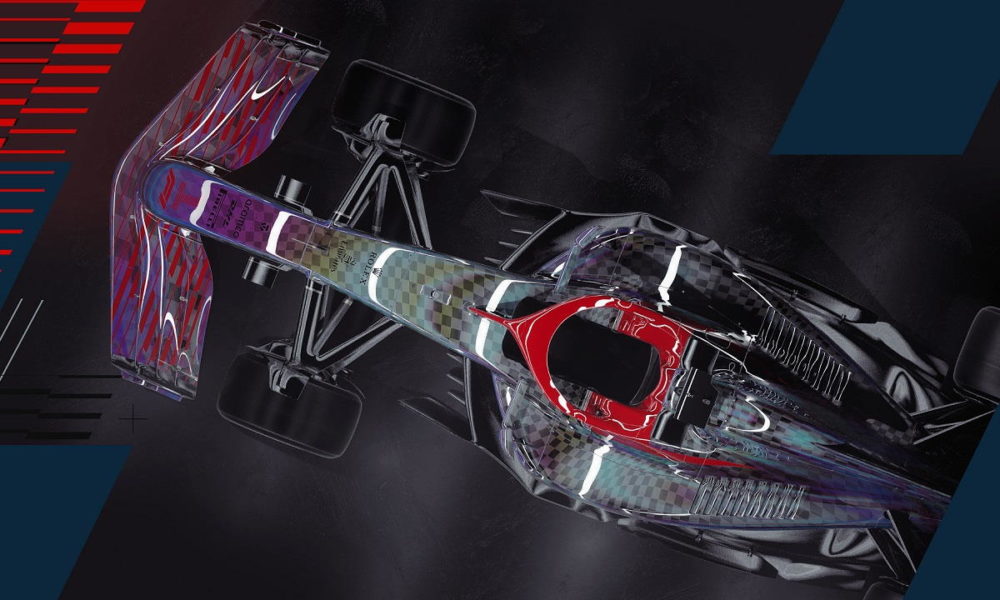With the Aerox 5, Steelseries offers an ultra-light and very versatile mouse for high-level gaming. Relying on its nine programmable buttons and above all on its light weight, the field mouse appeals with its out-of-the-ordinary design. Do we have the ultimate mouse for pro-gamers?
Steelseries has been a market leader in PC peripherals for over twenty years. Focusing on efficient and economical products in terms of design, the Danish brand has always been a safe bet for gamers. So we expect a lot from his new mouse: the Aerox 5.
This field mouse wants to attack head-on the queens of gaming mice, namely the Razer Basilisk V3 Pro or the Logitech G503. To seduce, the Aerox 5 has three advantages: its light weight, its atypical design as well as its nine programmable buttons.
Steelseries therefore has all the cards in hand to offer a quality product, but remains to be seen if the essay is transformed. Answer right away!
Price and availability
The Aerox 5 is already available on the Steelseries website and at partner resellers. It is sold at a price of 89 euros, but at the time of writing, it is displayed on sale at 59 euros.
Note that we are testing here the “classic” version of the Aerox 5, so wired. There is also a wireless model sold for 149 euros, with the same design and the same buttons. Everything that will be said in this test will therefore be valid for this one as well.
An all-grid design
It’s impossible not to notice it: the design of the Aerox 5 is really special with this shell with holes on all sides. A deconstructed chassis that challenges and helps to give it a strong visual personality. We like it or we don’t like it.
However, Steelseries did not (only) opt for this design in order to stand out from the competition. It has two specific objectives: to make the grip more comfortable (the grid makes it possible to limit the moistness of the palms) but also to make the field mouse much lighter. On the scale, the Aerox 5 weighs only 67 grams, wire included. It is a featherweight, since mice generally exceed 100 grams. Only disappointment: it is not possible to weight the product to make it a little heavier. Some people (this is our case), prefer them that way.
Apart from this particularity, the mouse is very classic and put on an ergonomic form far from being new, but effective. However, the grainy plastic chassis looks a little cheap and feels a little rough under the fingers. No rubber or other parts to give it a chic look. Steelseries goes straight to the point: the goal is lightness at the expense of some comfort.
It remains to be decided, is this design beautiful or not? Admittedly, it’s off the beaten path and the Aerox 5 is recognizable at first glance, but we have to admit that we’re not really fans. Visible components are not very aesthetic and the choice of a coarse plastic does not really convince us. But this is only our opinion.
under the mouse, there are three large PTFE pads which guarantee an optimal glide. They prove themselves in-game, with every move on your mat feeling smooth and efficient.
On the left side of the mouse, four programmable buttons, one of which has two functions. We will come back to this below.
Read also – Razer Deathstalker V2 Pro review: a superb keyboard that just lacks perfection
At the front, we spot the USB Type-C port for connection. The model we are testing is exclusively wired and therefore a two-meter braided wire (USB Type-C to USB Type-A) is provided in the box. The fact that he is not attached directly to the body of the product is a quality to be welcomed : the user can change it if he wishes.
What would a gaming mouse be without LEDs? The Aerox 5 has three distinct RGB lit zones to fully customize with the dedicated software. Great classic. These LEDs have all the same the annoying tendency to emphasize the clutter inside the chassis, to reveal the plastic screws and the circuit board inside. This will not necessarily appeal to everyone, but it is an assumed visual choice.
Finally, it should be noted that despite its all-hole design, this Aerox 5 is IP 54 certified, therefore resistant to sweat and splashes. A very good thing.
Steelseries relies on ultra lightness, to the detriment of the rest. If the Aerox 5 can be faulted its somewhat cheap plastic chassis or its visual not necessarily aesthetic, we can not take away from it that its design is off the beaten track and contributes to making it ultra-light. But you know, beauty is incidental for a mouse. What is important is the handling…
Well-thought-out ergonomics, but with flaws
By choosing a classic shape, Steelseries plays it safe and ensures optimal grip. Perfectly adapted, the Aerox 5 nestles in the hollow of your palm. The grid texture also has the merit to drastically limit sweat on the skin after long hours of play, in addition to constantly providing a feeling of freshness. A quality that not all mice can boast of.
The glide is impeccable and we haven’t noticed any hitches, thanks to the wide pads. It should be noted, however, that this Aerox 5 does not offer a left-handed version. It will therefore be necessary to use it with the right hand.
The Aerox 5 has nine programmable buttons. We find the usual clicks, the wheel and three buttons on the left, to which are added an additional button near the thumb and another above the wheel to adjust the DPI.
We have some reservations about the buttons on the Aerox 5. First, we find the main clicks a bit “rough” under the fingers, which does not necessarily make them pleasant. However, they are efficient and responsive, we haven’t noticed any rebound that could handicap the game.
Secondly, we are not entirely convinced by the buttons 6 and 7. These materialize in the form of a long key activated by pushing it down or up with the thumb. It allows you to bring two additional functions into play, which is appreciable, but its placement too close to the two classic buttons does not make it practical. Often, we look for it with our fingers, we confuse it with the others. In short, we get lost. This key would have benefited from being placed a bit higher, or downright. We quibble, but it’s a detail that counts in full.
Steelseries therefore offers correct ergonomics, but perfectible for its mouse. You will have to get used to the slightly rough clicks or additional buttons that would have benefited from more work, but overall, it is a comfortable and pleasant product, especially in game. The grid design pays off, in the end.
An ideal mouse for competitive gaming
The Aerox 5 has only one goal: to be one of the flagship mice in terms of gaming performance. Successful bet for Steelseries, the mouse showing its value in full game. Our model is wired, but the Aerox 5 is also available in wireless for those who want it with either a bluetooth or 2.4 Ghz connection, like the competition. A connection mode that has proven itself and has performance equivalent to wired.
The mouse sensor can go from 100 to 18,000 DPI and features 40G acceleration. The response time is 1 ms, so it is very responsive once in the heart of the action. This makes it ideal for very nervous titles like MOBA (League of Legends) or shooting games like Warzone 2.0, Darktide or Fortnite. It’s just a bit of a shame that there’s no aim button to juggle from one DPI to another.
The Aerox 5 is very surprising in MMOs or management games. The multiplication of buttons on the left side and the more sedate pace of play allows them to be used serenely. In a World of Warcraft or an FF14, we appreciate assigning useful skills to the long touch. Very practical in raids and far from the sometimes confusing orgy of buttons of mice specialized in MMOs (the Razer Naga, for example).
The performance of the Aerox 5 is obviously supported by its extreme lightness of the product, which makes it effective in intense games. In short, Steelseries wanted to focus on pure performance with this mouse, and it succeeded.
A simple, effective, but somewhat limited software
To accompany his mouse, Logitech offers its Engine software. This allows you to fix several interesting things. First of all, it gives the possibility of modifying the LEDs as desired. We are in the great classic with significant customization and pre-established effects. It’s less detailed than on a Razer or Logitech product, but that’s not really the goal. Everyone can still find the setting that suits them. For our part, we like for example the fixed LEDs which change color with each click
It is on the performance part that Steelseries is strong. Engine gives the possibility to profoundly modify the DPI, even create tiers to change on the fly. More so we can modify the rate of acceleration and even the angle snapping, which is practical in Sniper mode in an FPS. Of course, the nine product buttons can also be reassigned. Again, this is very practical in MMOs.
The brand’s software is like its mouse: a little harsh at first contact but convincing. Its design is relatively simple so that all players can find it at a glance. Moreover, small question marks explain each setting so that even laymen know what to expect.
In the end, it is one of the best applications on the market. Simplicity is good.