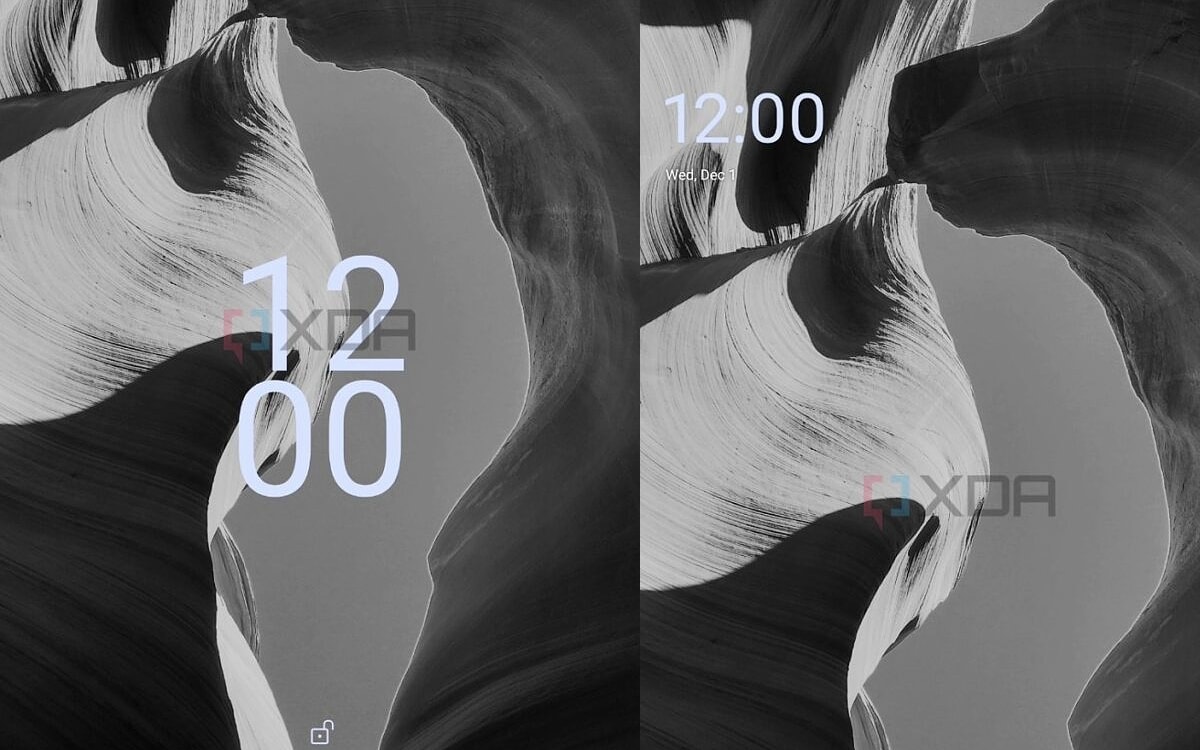Android 13 Tiramisu is already beginning to be revealed. Months before the first beta, a massive leak unveils a glimpse of what’s new in store for Android smartphone users. Google is working on an option allowing each app to speak a different language, notifications blocked by default, a personalized display for the clock and a new system to reduce battery consumption.
Several months before the opening of the beta program, our colleagues at XDA Developers managed to get their hands on a preliminary build of Android 13. The update, whose current code name is Tiramisu, should obviously include several new features aimed at improving the user experience.
Note that features pinned by XDA Developers may not be included in the final version of the operating system. It happens that Google is developing options without including them in the stable version. Likewise, the options are likely to vary based on feedback from beta testers.
On the same topic: Android 13 should put an end to one of Android 12’s big restrictions
What changes for Android 13?
First, Android 13 would allow each app to speak a different language. For example, Facebook could be displayed in English even if the rest of your smartphone interface is in French. Obviously, this option is reserved for bilingual users. It would be titled “Panlingual” and would be accessible in the system language settings. Users will also be able to access it from the “Application Info” panel.
Android 13 should also sign the arrival of change in the management of notifications. By default, the operating system might consider these as a disabled option. Apps won’t automatically be allowed to send you notifications, in the same way that an app doesn’t get direct access to your contacts, microphone, or camera. To receive notifications from an app you have just installed, you will need to activate the option in the settings. These new rules aim to protect the user against unwanted notifications. No app is yet compatible with this option. In fact, XDA Developers wonders if the option will ultimately not wait for a future update.
Google is also working on a new energy consumption management system. Called “TARE”, short for “The Android Resource Economy”, this system aims to reduce the battery consumption of smartphones. To achieve this, Google includes “Android resource credits” in Android 13. Concretely, the mobile OS will grant battery usage credits to apps based on the remaining battery life. The more the autonomy decreases, the more the credits will be granted with parsimony. Credits will force apps to focus on certain tasks rather than others.
The future update proposes to choose between two display modes for the clock on the lock screen. Android 13 offers to display the time on two lines in the center of the screen or in a smaller one at the top left of the interface. Until now, Android has been content to move the time display to the left corner when notifications appear. Now you will be able to choose how the clock is displayed on your phone. According to several clues, it could be that this aesthetic novelty, long demanded by users, will rather appear with Android 12 L, the intermediate update.
A first beta of Android 13 from February 2022?
Finally, Android 13 should sign the arrival of support for Bluetooth LE Audio. With full support for this new standard, the operating system will deliver better sound quality while reducing bandwidth. the Bluetooth LE Audio In addition, it can reduce power consumption and support multiple streams by streaming audio to multiple devices simultaneously. The option had been discovered a few weeks earlier by journalist Mishaal Rahman, former editor at XDA.
If Google stays true to its schedule, the preview dedicated only to developers will be launched by the end of February 2022. However, the final version of the Android 13 update is not expected until next September. We’ll tell you more as soon as possible. In the meantime, don’t hesitate to give your opinion on the new features seen in the screenshots. We await your opinion in the comments below.
Source: XDA Developers