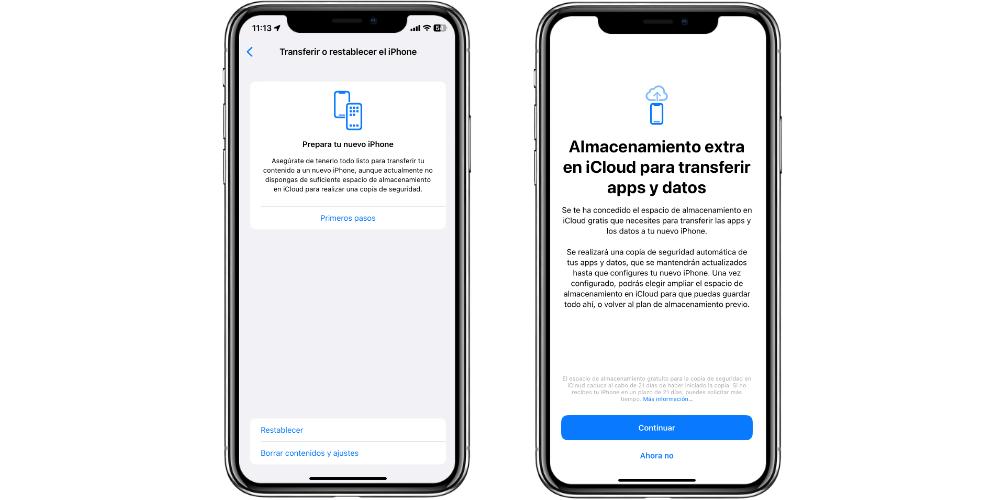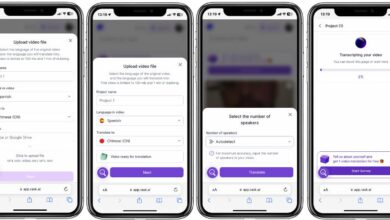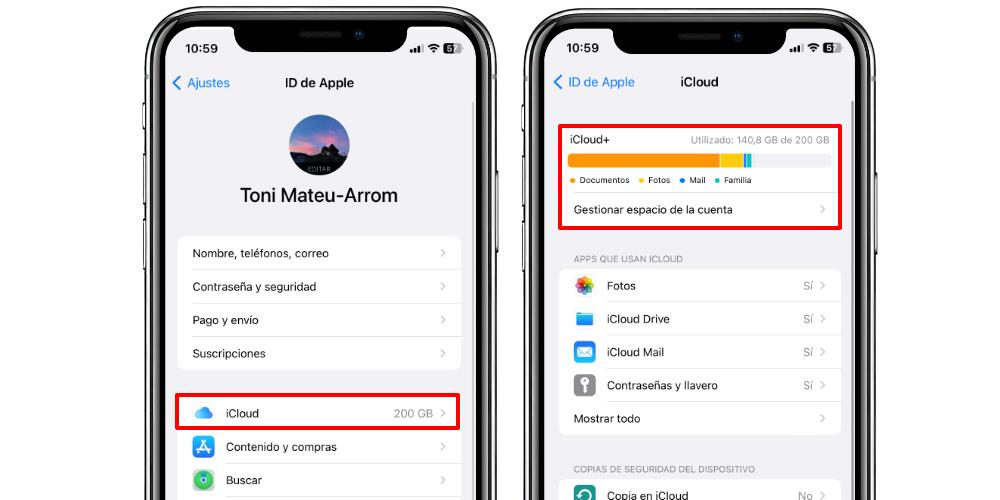
When we want to change iPhone or iPad, the most important thing to safeguard is our data. Making backup copies of all our data is very important to avoid leaving our personal data on the old phone. One of the most comfortable ways to make these copies is through iCloud. However, what happens if we do not have a contracted storage plan? This is where a facility that Apple provides us with comes into play.
Apple offers you free iCloud storage
If we do not have a contracted iCloud storage plan, we cannot access the benefit of making backup copies of the different elements that we have on our iPhone or iPad. That is why, when changing phones, if we want to save time when doing this data transfer, iCloud is an immediate tool. So, we are going to forget about selecting all the information one by one.
Apple asks for certain requirements to grant that free iCloud storage space. The first one is that the size of the backup has to greater than the iCloud space we have available (the free plan has 5GB). If that backup fits into the current plan we have, since we have enough space, we will not be eligible for that additional free storage.
To check the available storage space that we have in iCloud we will have to go to Settings > Apple ID (our name) and we will see a box called iCloud. Next to this will appear the amount of GB that we have available. To see the detail of how much we are occupied, we will have to click on that option and, at the top, a bar will appear indicating all the space that we have full.
The second thing we are asked is to update to the latest version of iOS or iPadOS. That latest version available will vary depending on when you purchase your new device. In addition, we must use the Apple ID of our current device, in the new equipment that we buy.
How to turn on free iCloud storage
To activate temporary free iCloud storage we will have to go to Settings > General > Transfer or reset iPhone (or the iPad, in case we have that device). Once we are in that section we will see a message called Prepare your new iPhone (or iPad). We have to click on the First steps button.
It is important to emphasize the importance of our contracted storage plan, since here the following message will have to appear: “iCloud backup is deactivated”. This will appear if we do not have the copy activated. But if we already have an iCloud plan contracted and we don’t have enough space, when we press the First steps button, a message will appear, directly, which will indicate that we have been granted that additional storage space.