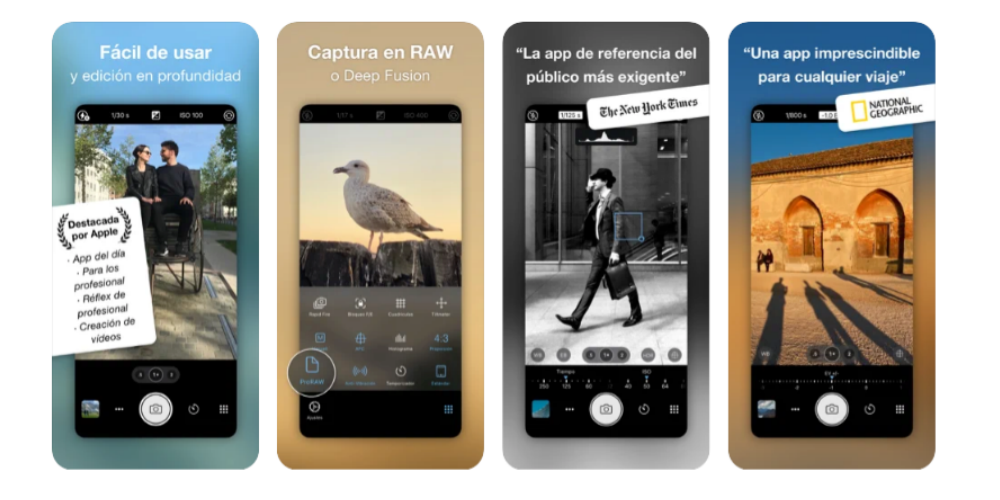What iPhone models do portrait mode?
As we have commented previously, not all iPhone models currently have the possibility of taking photographs in portrait mode, that is, to focus on a person or object in the foreground, and blur the rest of the image creating that famous effect of blur background. Here is the list of devices that do have this trigger mode.
- iPhone 7 Plus.
- iPhone 8 Plus.
- iPhone X.
- iPhone XS.
- iPhone XS Max.
- iPhone XR.
- iPhone 11.
- iPhone 11 Pro.
- iPhone 11 Pro Max.
- iPhone SE (2nd generation).
- iPhone 12 mini.
- iPhone 12.
- iPhone 12 Pro.
- iPhone 12 Pro Max.
These are the iPhone models that currently have the ability to take photographs in portrait mode, something that all users today like to enjoy on their devices. However, there is obviously another audience that, since they do not have any of the aforementioned models, cannot take this type of photography, so there are different applications that are capable of generating this effect, as well as improving it to the user’s liking. Let’s see them.
The apps that offer this function for free
Obviously whenever we talk about applications that are dedicated to photography there is a very large group that offers fantastic services, but in exchange for paying for the application or paying a subscription. In this case, users are lucky enough to be eligible for applications that make fantastic tools available to the user for free.
PopPic – 3D Camera
It is an application that, as its name suggests, is very focused on photography that offers that three-dimensional effect. Therefore, when working with the depth of the image, it also offers the user the possibility of playing with the focus and blur of the photograph itself.
With PopPic you will have the possibility to add depth effects to any image and you can even apply a movement effect to it. It has all the necessary tools to also be able to adjust the focus of the image as well as the depth of field, all this after having taken the photograph.

Lensa: App to Edit Photos
If for something we can highlight Lensa among the rest of photo editing applications, it is because of the simplicity and simplicity your user interface has. This provides the user with a very short learning curve and that he can work with it in a really intuitive way.
Lensa makes available to the public a number of fantastic tools to improve and personalize the results of your photography to the taste of each user. However, among all the functions it offers we have to highlight the possibility of Background adjustment. At the end of the day, what you can achieve with this feature is to edit the depth and blur of the background so that the photo adapts perfectly to the result you want to obtain.

Blur photo – blurred background
With this application there can be no doubt about what it is capable of offering since its name says it absolutely everything. It is a very practical application and it is really easy to use, so any user will be able to take full advantage of all the functions that it puts on the table.
It has a great variety of effects that you can apply to your photograph both when you are taking it and later when you want to edit it. Among these effects, the possibility of get that bokeh effect or portrait mode that the vast majority of users like so much and that with this application every user, regardless of the device they have, can carry out.

Darkroom: Photo / Video Editor

Among these tools that we have mentioned, in this case we want to highlight the possibility that Darkroom offers to users of modify the blur in portrait mode. With this application you can edit the foreground of the photograph on the one hand, and the background on the other, so that you can create really fantastic effects by editing different parameters of both planes.

Get more professional portrait effects
As we mentioned before, surely the photo editing category is one of the most paid applications. At the end of the day, developers are increasingly able to give the user more powerful and versatile tools, which generates tremendous wealth for the user to be able to unleash their imagination when they stand in front of their device to take or edit a photograph . Next we want to talk to you about a series of paid applications with which you can raise the level of your photographs in portrait mode.
Spotlights
We start this category of apps with one of the most popular and above all, and more importantly, best rated on the App Store if we talk about photography. This is the result of the evaluations that users have dumped on this application, obviously generated by what it allows to carry out. Focos is fully committed to something that Apple has also been working on for a long time, the computational photography. In this way he tries to transfer all the benefits of photography with a reflex camera to your device.
The Spotlight tool that we want to highlight at this time, due to the topic we are dealing with in this post, is the one that provides the user with the opportunity to perform bokeh effects with truly professional results, typical of what a reflex camera with a professional lens could offer.

Blur Photos Effect Portrait
Again we are talking about an application that practically does not need to be described to know what is the main contribution that it is capable of making to the photographs of the users who use it. This app has a series of tools to be able to edit photos easily, comfortably and, above all, with very attractive results.
However, today we want to focus on what it is capable of doing so that the user can get a bokeh effect, or with background blur. First of all, it has tools to modify the type of blur to apply as well as a series of applicable effects that will also customize the bokeh effect of your photograph.

FabFocus – Portrait Mode Blur
With FabFocus you will be able to obtain photos with bokeh effect in two different ways, something that, especially for users who do not have portrait mode natively, is going to be really fantastic. Of course, this application only works with those devices that are compatible with iOS version 12.
As we said, FabFocus offers the possibility of taking photos with a bokeh effect at the moment you take it, but it also offers the possibility of applying said blur effect once you have taken the photograph. In this way, he puts the two options on the table so that the person himself is in charge of choosing the one that best suits him at all times.

Phocus: Portrait Mode Editor
Phocus is an application that has a series of fantastic tools that offer the user a great capacity when it comes to both taking pictures and editing them later. One of the points on which he has wanted to put more emphasis and give more importance is the portrait mode.
With this application you can take portrait mode photos in RAW format, but in addition, you can also edit and modify said depth later. This is possible thanks to its AI engine. In addition, it also has the possibility of modifying parameters such as ISO and exposure when taking the photograph.

ProCam 8
ProCam is one of the most popular paid photography apps on the App Store, and it has been that way for a long time and has generated some really fantastic reviews and opinions. All this in response to the great advantages it offers to users when taking photographs.
Among all shooting modes that this application has, in this post, obviously, we want to highlight the portrait mode as it has the ability to fully control focus in addition to exposure. In this way, the user will be able to modify the degree of blur that his photograph will have to his liking or need.

ProCamera. Photos and Video in HD
If before we said that ProCam is one of the most popular photography applications on the App Store, ProCamera is not far behind, indeed, we could say that it is even more popular thanks to the ratings it has received from users. All of this is the result of the great tools and functions that it makes available to the user.
It is developed so that both professionals What beginners They are able to take advantage of it and obtain fantastic results. As for the portrait mode, which is really the objective of this post, ProCamera offers the possibility of completely controlling focus and exposure, with a manual focus with spikes, it also has a automatic portrait mode which will offer you a preview of the result before shooting.

This is our choice
This post comes to an end and as always when we make this type of compilation, from the editorial team of La Manzana Bordida we would like to tell you what our personal preferences are. We start with the first category, that is, those free applications that give the user the possibility to perform portrait mode. In this case we are left with Lensa thanks to that simple and intuitive interface and, above all, for the results you can obtain with it.
On the other hand, if we enter somewhat more professional payment applications, our choice is clear, ProCamera It is the app that is capable of providing the most value to the user, both for taking photographs in portrait mode, and for carrying out other types of work with the guarantees of having sufficiently good tools to obtain a fantastic result.