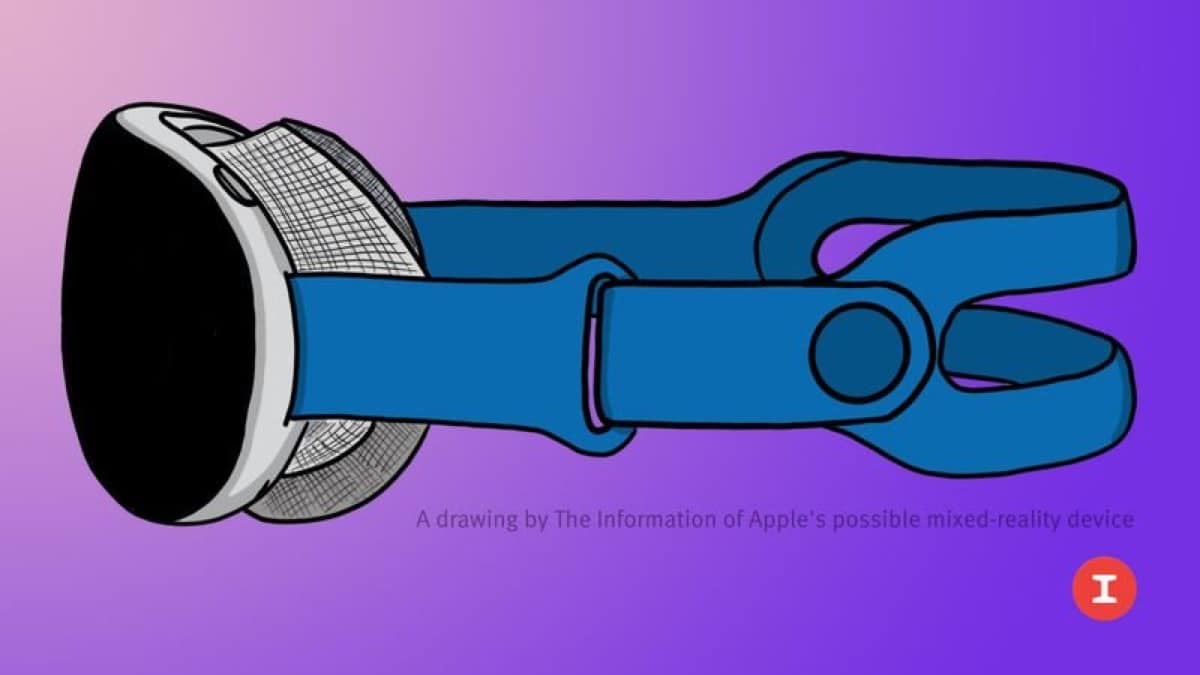Humans are naturally curious. We are attending a presentation, from your boss or your teacher, and involuntarily all windows appear of the applications you have open. It is then that for a few seconds our eyes go like crazy to snoop between them.
AppSwitcher is a small application that can help you avoid that in your presentations. You can change applications in full presentation, without all the ones you have open appear on the screen. A resource that at any given moment can come in handy.
The application developer for Apple devices Aquarius Computer has just launched a new one called AppSwitcher. With it, you can switch between applications in a presentation without revealing your screen full of open windows.
AppSwitcher is a new application similar to a system extension which allows users to switch from one open application to another without showing the others. For example, when you click on Safari, you instantly hide the application where you are currently working.
The application helps you have a clean desktop, ideal if you are making a presentation. The AppSwitcher team says it feels “almost like you’re using an iPad or iPhone on your Mac.” With AppSwitcher, the only thing visible is the app you opened and the wallpaper behind it, as you can see in the following video:
AppSwitcher is a simple application that can improve your presentationsespecially if you are used to sharing your screen all the time. Whether in face-to-face presentations, previously recorded, or online in your videoconferences, using AppSwitcher can be of great help and thus avoid “teaching” more than necessary.
For all those who want to try the AppSwitcher application, it is available on the Mac App Store as a one-time payment. 3.49 Euros.