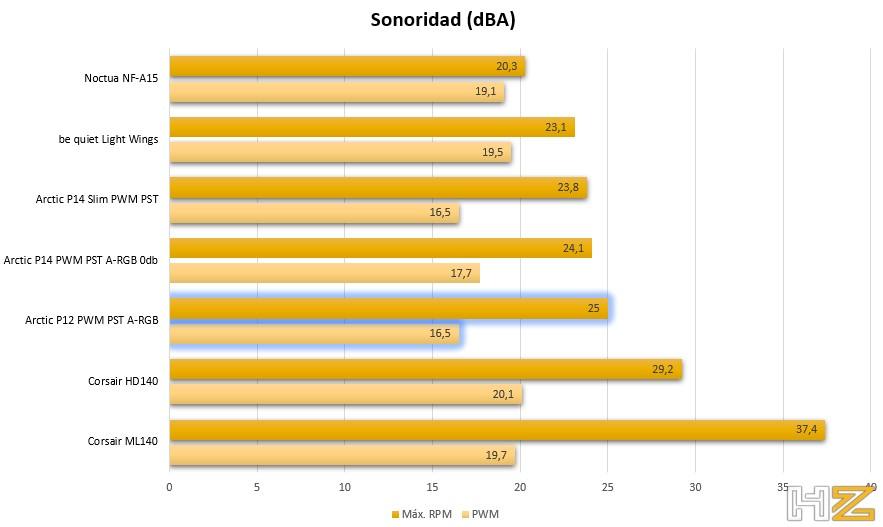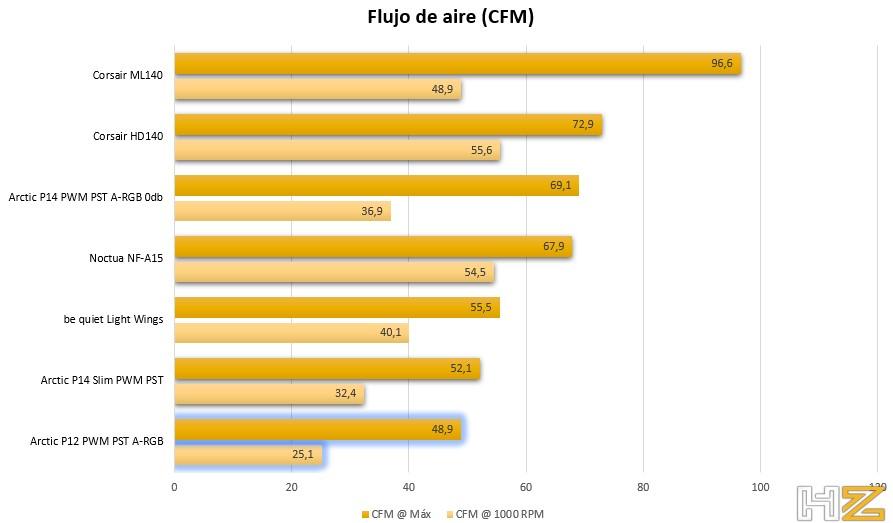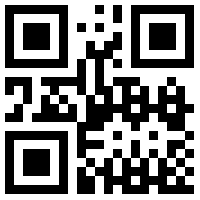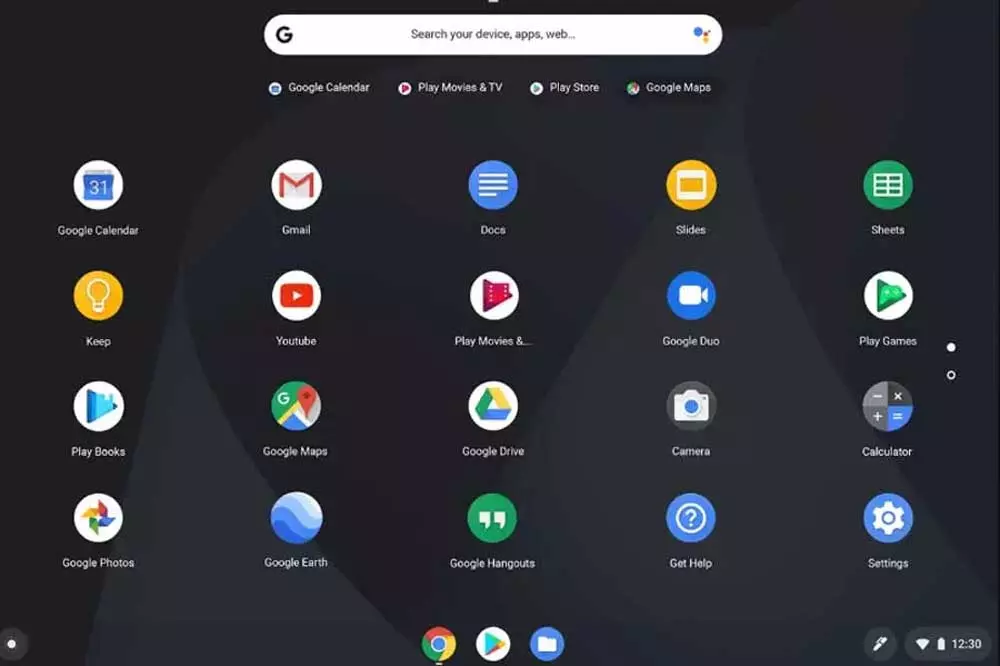For the rest, it should be noted that they have a total of 12 A-RGB LEDs in each of the fans, which means that we can control their colors and effects as we want, in this case using any compatible RGB software such as motherboards.
External analysis
Arctic is a manufacturer recognized for the quality and performance, but also for the price of its products, which are usually quite affordable and with a performance / price ratio that is difficult to beat. This means that they skimp where they have to skimp, in the packaging, and in this case we have the kit of three fans in a simple neutral-colored cardboard box with a simple sticker that tells us what product is inside and a QR code that It takes us to the web page to see the specifications, instructions and so on.
They are simple fans, we do not need paraphernalia or decorations, so we believe that this is a success.
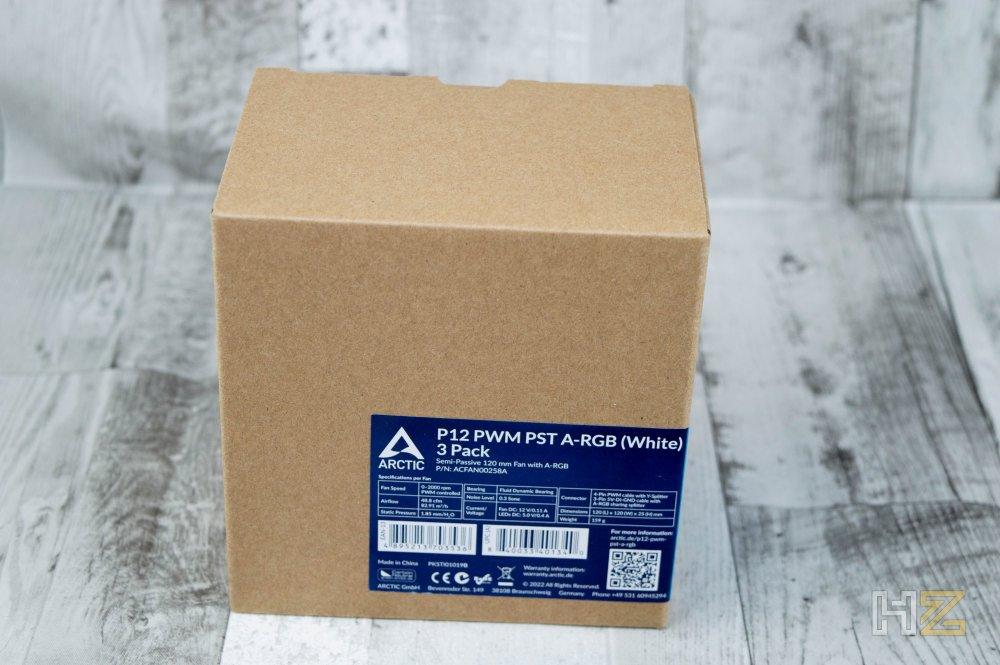

Inside we have the three fans with a small bag with their corresponding screws, and there are only a few sheets of cardboard to separate the fans so they don’t rub against each other. It is not that more is needed.
Out of the box, here we have the three Arctic P12 PWM PST A-RGB units, which as we mentioned at the beginning in this case are the white color variant.
Let’s take just one unit for a closer look: on the front face we can see that the blades are translucent, so the lighting will spread across them evenly and have a more impressive effect. In total there are only 5 blades, quite wide and inclined, something that will help to generate a great static pressure.
Of course, Arctic does not skimp on quality and in all corners we have rubber inserts to absorb vibrations and reduce noise.
There is also no paraphernalia on the rear and, in fact, no label at all because the logo and features are embossed on the rotor cover itself.
Here you can see it a little closer, although it must be recognized that since the fans are white, it does not look too good.
Two cables come out of each of the fans, and here we find a bad part from our point of view, because each cable comes out of a different area. This can help to organize things better, with the power cables on one side and the A-RGB cables on the other, but for many users (including us) this can make it more difficult to route the cables when the fans are on. are installed.
In the A-RGB cable we have a male and a female connector… for what? Simple: because we can connect the fans in series and thus occupy only one connector on the motherboard.
Exactly the same thing happens with the 4-pin PWM power connectors, we have a male and a female to be able to connect them in series. It has its logic, since the most normal thing is that whoever buys this kit of three units uses them together, right?
Little more to see in the external analysis, so we are going to proceed to connect them and see how they work.
Testing the Arctic P12 PWM PST A-RGB
As always when we test fans, we do it “in the air”, that is, without installing them in a box or on a radiator. The reason for doing this is very simple: so we can compare its performance with other fans without having to use the same case or the same radiator forever. In addition, this way we measure their performance without any restrictions.
We start by measuring their loudness, an aspect that Arctic boasts about because according to the manufacturer they only emit a maximum of 24.5 dBA of noise. To measure the noise we have used a Protmex PPM-SM001 sound level meter at a distance of exactly 50 centimeters from the fan, since this is the way to measure noise in dBA. We have made two measurements: one with the fans on automatic (PWM) and another manually setting them to the maximum; This has been the result:
We are not facing the quietest fans on the market… but almost. Actually, in PWM mode you can hardly hear anything, and even running at a negligible speed of 2,000 RPM, the noise emitted is only 25 dBA. To put this in perspective, take a look at the following table:
| sound source | dB | Effect |
|---|---|---|
| Plane taking off at 25 meters | 150 | eardrums rupture |
| Takeoff runway of an airport | 140 | Pain threshold |
| Takeoff of a military fighter at 20 meters | 130 | Pain. It is 32 times more intensity than 70 dBA. |
| Horn of a truck at 1 meter. Live concert. | 110 | Mean of human pain. 16 times more intensity than 70 dBA. |
| Electric lawn mower. Helicopter 30 meters. | 100 | Eight times more intensity than 70 dBA. Maintaining this level for 8 hours causes damage to the eardrums. |
| Motorcycle 10 meters | 90 | 4 times more intensity than 70 dBA. It can damage the eardrums if it is exposed for more than 8 hours. |
| Dishwasher. Factory (average). | 80 | Twice as loud as 70 dBA. Threshold of what is usually annoying. |
| TV Audio | 70 | From this intensity, it is already annoying for many people. |
| Conversation in a restaurant | 60 | Half the intensity of 70 dBA. |
| Normal conversation in a house. | fifty | Four times less intense than 70 dBA. |
| Library | 40 | One eighth of the intensity of 70 dBA. |
| Rural zone | 30 | Sixteen times less intense than 70 dBA. |
| Whisper | twenty | Barely audible if you are not very close. |
| Breathing | 10 | Inaudible to most. The human being normally does not usually listen to his own breathing. |
| absolute silence | 0 | It is literally impossible for a human being to “hear” absolute silence, but this is the threshold of hearing. |
As you can see, the noise they emit at a distance of 50 cm (a distance, by the way, quite common in small tables but in the case of larger tables we will normally be further away and perceive less noise) is little more than a whisper.
Let’s see below how they behave in terms of air flow, and for this we have used a Holdpeak HP-866A anemometer, again measuring the air flow both in PWM mode and at maximum speed.
Here we do find that these Arctic P12 PWM PST A-RGB do not move too much airflow, not even at maximum speed. How can this be? Very simple: before we saw that they only have 5 blades (compared to the 9 or even 13 that many fans have) but that they are very wide, and that means that they are more oriented to have higher static pressure than air flow. In other words: they are ideal fans to be used where there are many restrictions, such as on CPU coolers or liquid cooling radiators, which is where they will really shine.
And, of course, we can’t finish the tests without first showing you what these fans look like with their A-RGB lighting, which in this case we have configured using ASUS Aura Sync, since we have connected them in series directly to the PC’s motherboard. .
As we can see in the previous image, obviously in the dark, the lighting is very homogeneous and covers the entire circumference of the blades, thanks to the fact that they are translucent.
Here we can see, in an image taken more closely and with a certain inclination, that the A-RGB LEDs are actually only in the rotor area, so the light spreads through the blades precisely because they are translucent.
Conclusion and verdict
As we are used to, Arctic has put on the market a product with excellent quality and performance, and in this case also with more than remarkable lighting with those 12 configurable A-RGB LEDs. Let’s remember that the pack of 3 fans is priced at €39.99 in the manufacturer’s official store, a price that we consider more than fair for these fans.
Designed to provide excellent performance (especially in liquid cooling radiators and CPU heatsinks) combined with an aesthetic that attracts a lot of attention, especially in this model in white, these fans from Arctic have a quiet operation that is very welcome. , as well as a very careful quality of materials that guarantees that we will have fans for many, many years.
For all these reasons, we believe that these Arctic P12 PWM PST A-RGB deserve our Platinum award, as well as our recommendation for both their quality / price and their design.