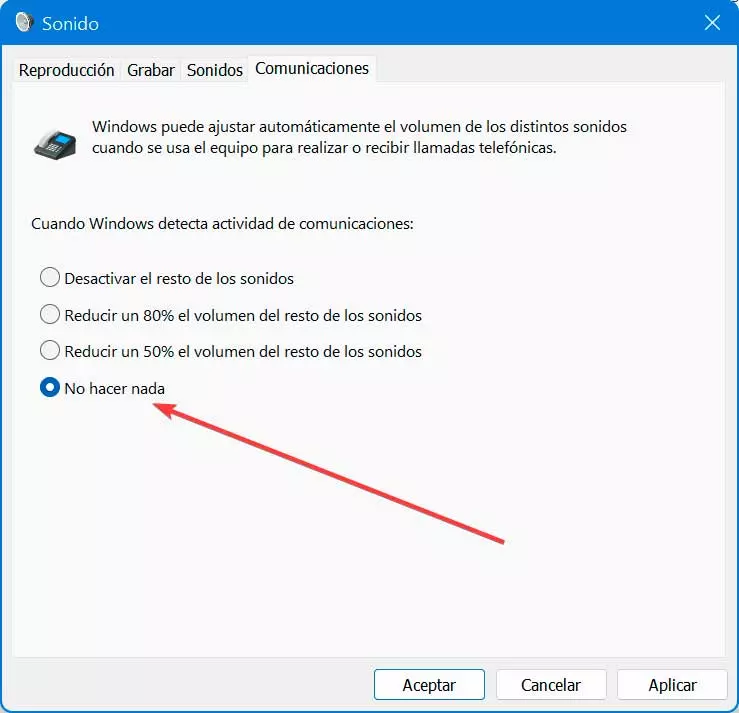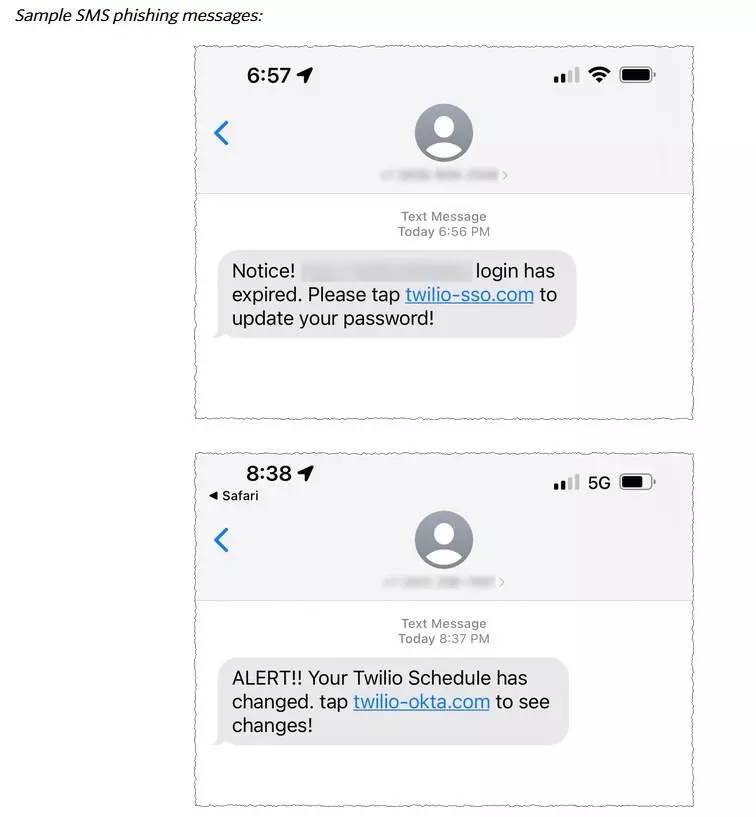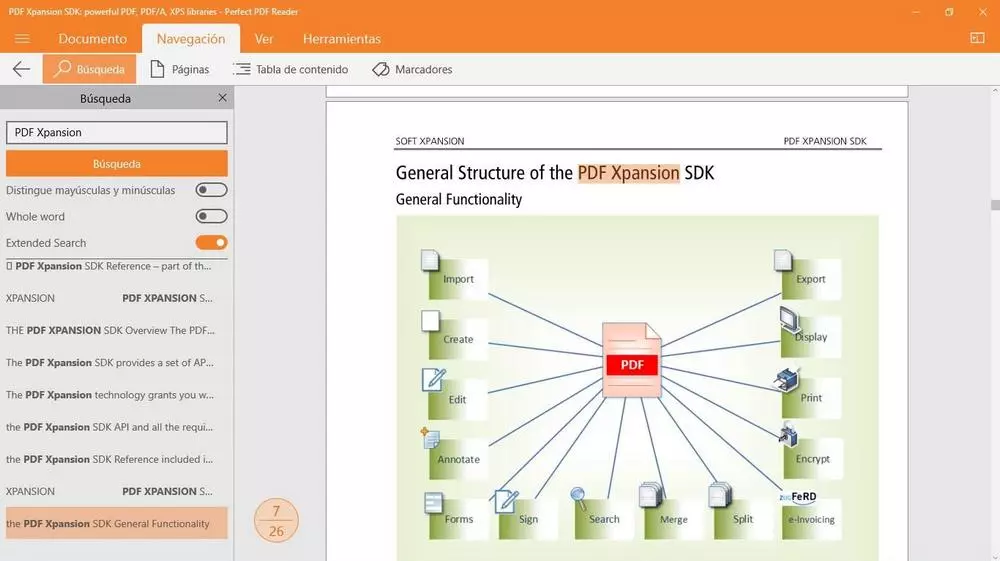
Among the many file formats related to the world of office automation that we can use today, PDF are among the most common. Thanks to its widespread use, we have a multitude of solutions in the form of programs to deal with these files, but not all of them are the same.
We must bear in mind that there are many different changes and treatments that we can do with PDFs. This is something very positive if we take into account the number of additional elements to the text that we can integrate here. A PDF can contain many different types of content such as photos, videos, forms, tables, buttons, hyperlinks and much more. That is precisely why they are used in all kinds of sectors, both at the user level and more professionals.
As we said, there are many software solutions that focus on working with these specific files. If we start from the basis that Adobe was the original creator of this format, its Acrobat solution is one of the most complete that we can find. However, there are many other solutions, both local and online installation, which help us to work and edit these specific contents. The truth is that there are some very complete programs with these characteristics, while others focus on certain more specific functions.
But as we mentioned before, not all editors are the sameAt least on a functional level. That is why in these same lines we are going to talk about some of the most difficult features to find as a general rule in these programs. Another section that we must keep in mind is that we have solutions at our fingertips. both paid and freebeing the second modality the most widespread.
More complicated functions to find to edit PDF
At first we must take into account that edit a file in PDF format it is not as simple as editing a plain text document or a DOCX. Thus, there are some editing functions that we will not find in any program with these characteristics. Next, we will talk about some of the functions more complicated to see in PDF editors in general.
- add comments: Many of these documents are used in collaborative environments. Therefore, the comments left by the users who participate in the project are a fundamental part. However, it is rare to find this feature in most free editors.
- text recognition: OCR or optical character recognition is a function that allows us to digitize the text of the images so that it is editable. This is a very useful function but not widely used among programs with these characteristics.
- reorder pages: As a general rule, PDF documents are made up of many pages, but being able to reorder these contents is not always available. It is a basic function but difficult to find in most cases.
- Share a PDF: We have commented before that a very common use in these contents is group work. Therefore, sharing these PDFs can be of enormous help in these circumstances, something that not all applications offer us by default.
- unlock files: Sometimes these files are locked by a password. There are programs that allow us to unlock them in the event that we have forgotten that access code that does not allow us to see its content.