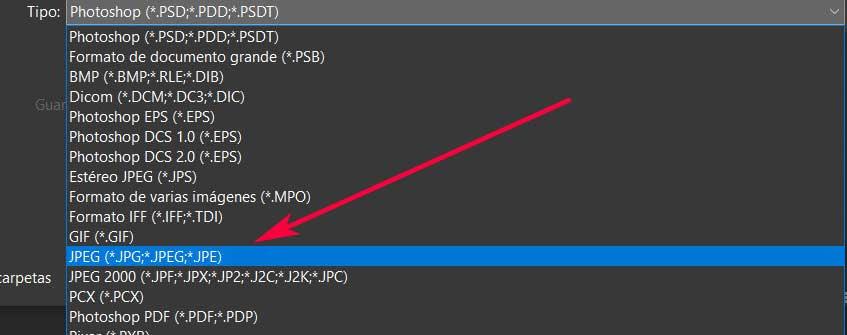
It must be borne in mind that the use of this type of file in particular extends to both desktop computers and mobile devices. These formats to which we refer and which are among the most used, are also among the oldest at the moment. But if we take a look at their nomenclature, the truth is that both are quite similar, in fact, many think they are the same. This is precisely what we want to talk about next so that it is clear to you what each format really is, JPG and JPEG.
The first thing to note is that both JPG and JPEG are two file extensions that refer to the same digital image format. First of all, we will tell you that the first of them is the abbreviation of Joint Photographic Experts Group. This refers to a technology group that created such an image format. This, as you will already know first hand, is widely used in cameras, social networks and all kinds of online platforms and applications.
It was born in the past year 1992 when most of the computers worked with the MS-DOS operating system from Microsoft, so it has already rained. This Redmond system only supported three-letter file extensions. As a result of all this, files in JPEG format had to use mandatory JPG extension in MS-DOS. Also, this is something that was extended to the first versions of Windows.
In parallel the apple teams, used by a minority of users, did not have this limitation. It is precisely for this reason that JPEG files used to carry the original .JPEG extension. Hence, even today we find a multitude of files of both types and whose internal operation is the same. In addition, surely you already know that today both Windows like macOS can handle the full JPEG file extension.
Furthermore, most applications understand and open .JPG and .JPEG files equally. That means that if you have files with either extension, they will open without any problem in any image viewer or editor. To all this we can add that, given that the files JPEG and JPG are the same image formatno conversion between them is necessary to open or edit them.
Therefore, if necessary, all you have to do is change the name of the image file and change the extension to the other, without further ado. With this modification for example from the File Browser, the content of the photo will not undergo any change and we could continue opening it without problems. After knowing this, we are not going to see differences when working with a file in JPG or JPEG format, since they are practically the same.



