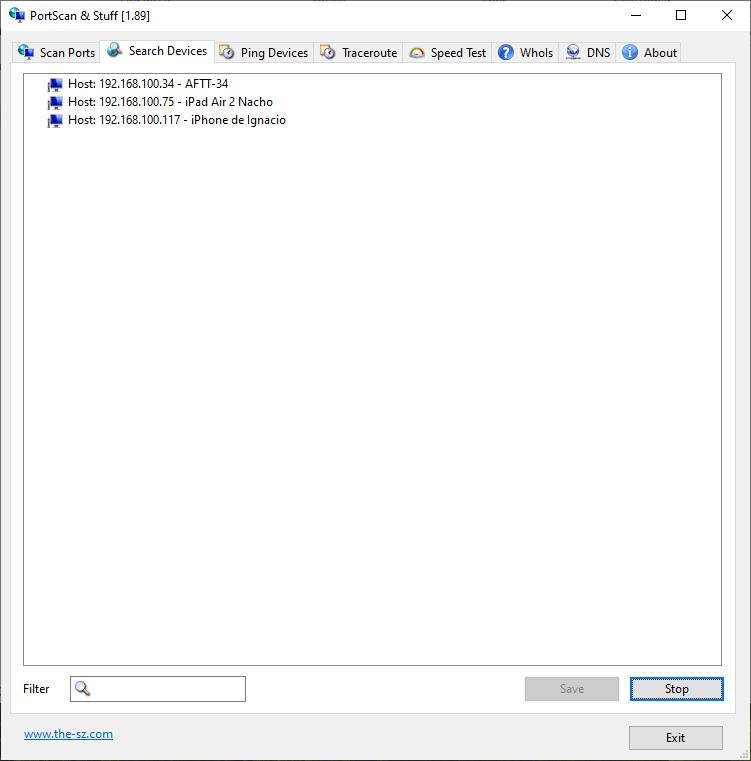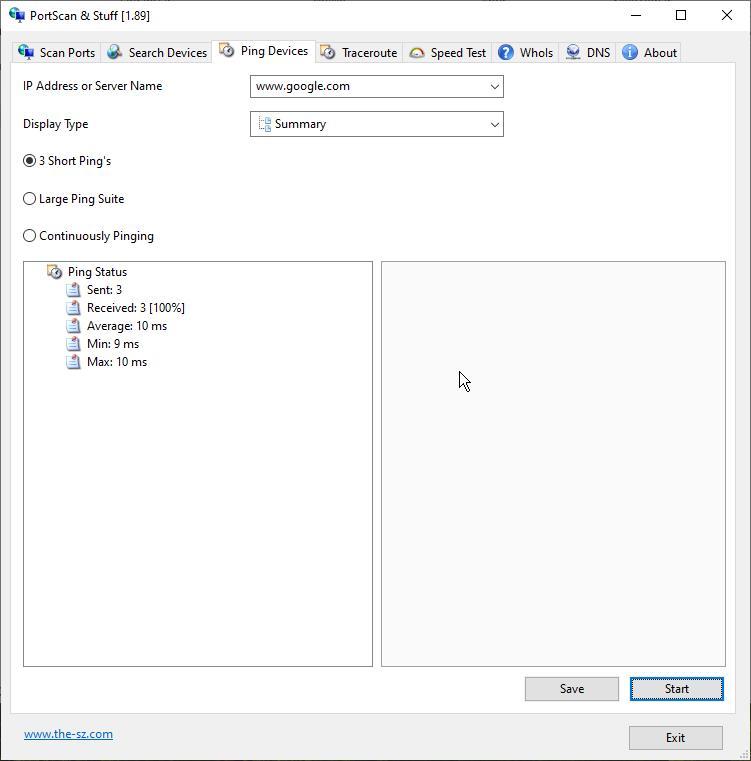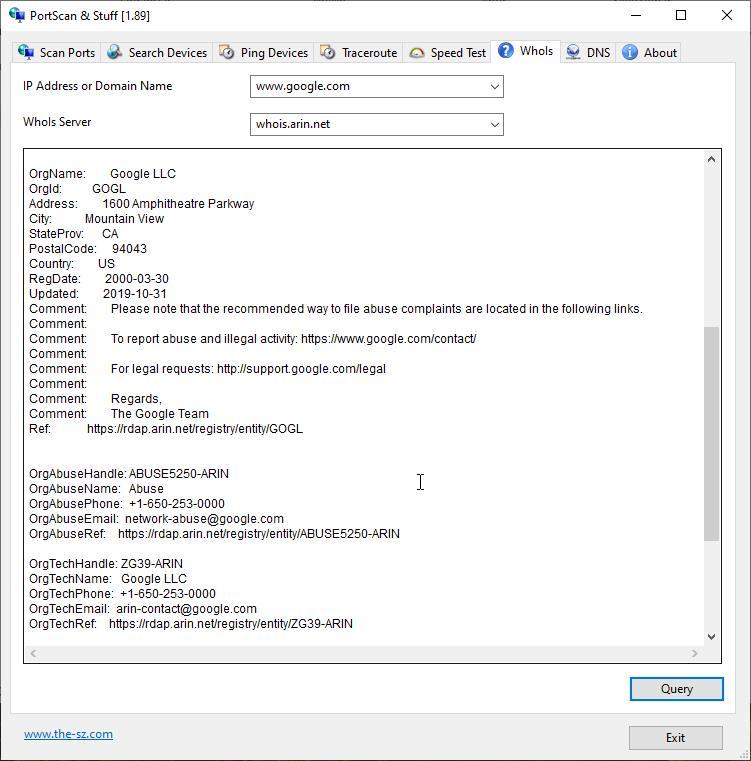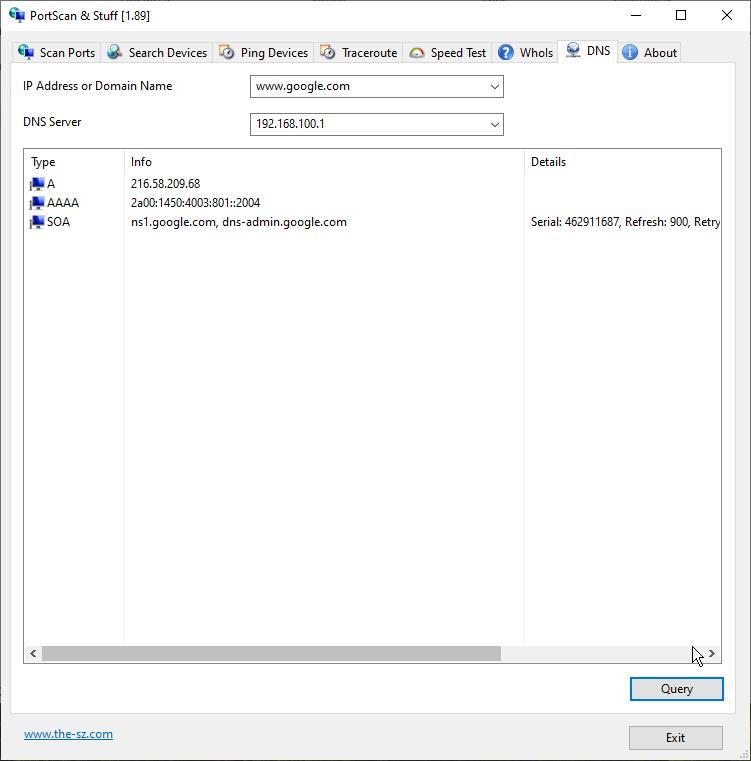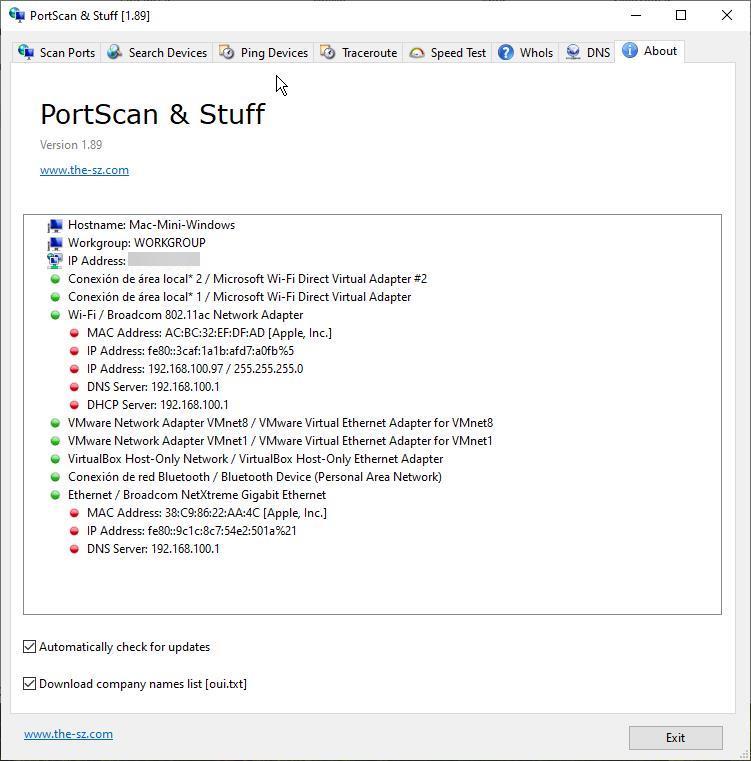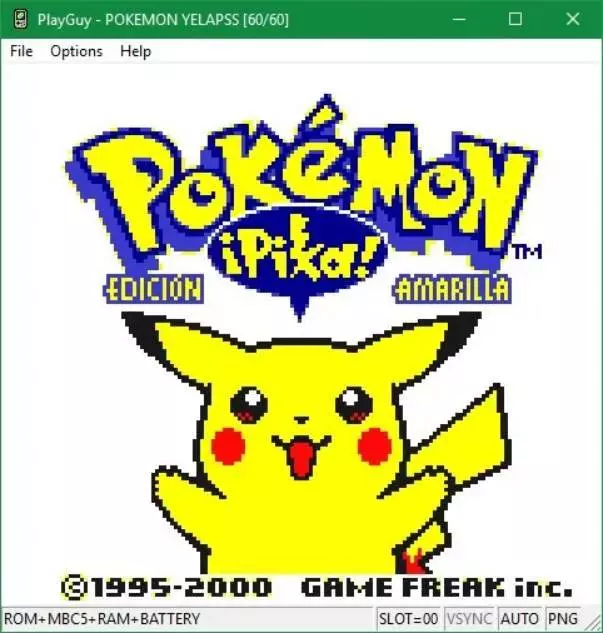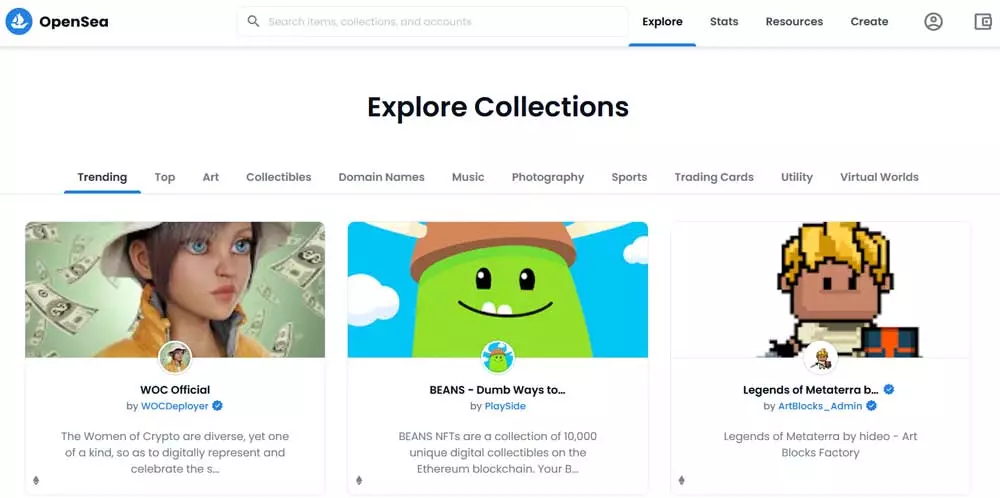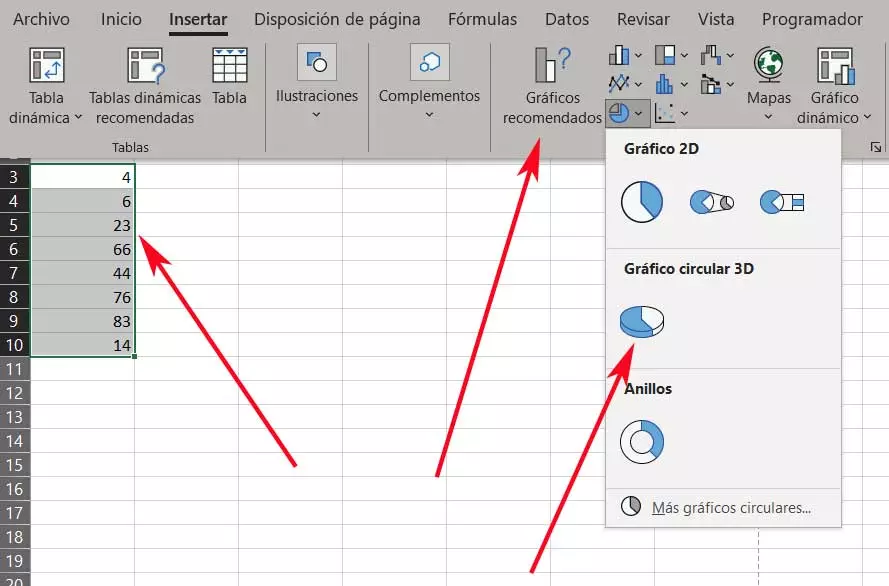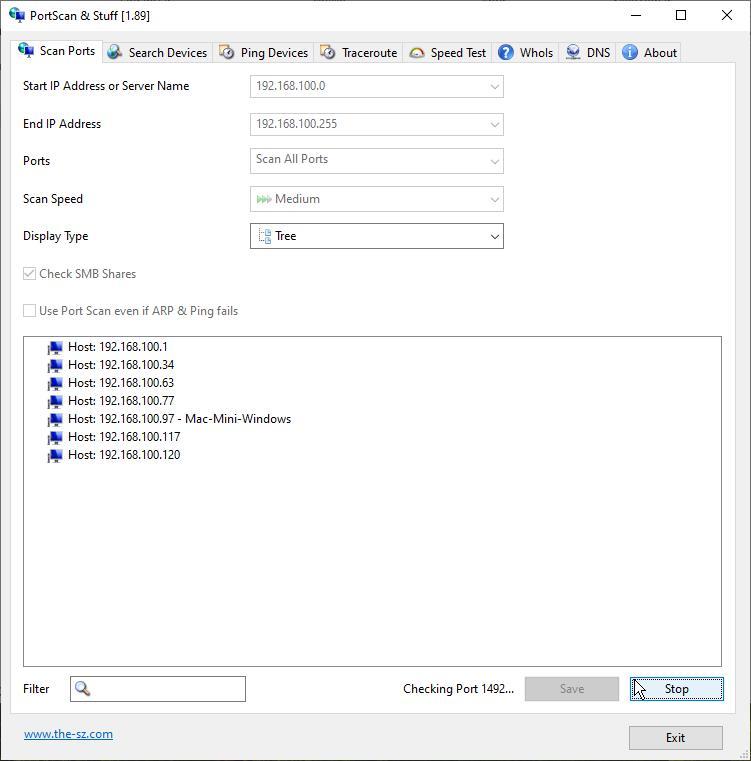
Fortunately, the solution to this problem is to use an application to scan ports on our network such as PortScan, an application that will allow us detect intruders in our internet connection in addition to improving performance and operation.
What is PortScan?
PortScan is an application that allows us to find the IP address of each and every one of the devices that are connected to our router and, by the way, learn about the services they have available. In this way, if we suspect that a neighbor is using our internet connection, finding it will be a matter of seconds.
PortScan shows a list with all the devices connected to a network, whether home or business. Each device is associated with an IP and, together with the IP, it shows which device it belongs to. If, for example, the device list shows that an iPhone or an iPad is connected, and we do not have any of those devices, it is clear that someone outside our family nucleus is taking advantage of our internet connection.
This can pose a danger, not only for the security of our data, if we share folders through our network since they are accessible to the intruderbut also, if you carry out any illegal activity using our connection, the IP that will be registered will be ours, for which we will be initially responsible to the authorities.
What can we do with it
With PortScan, we can perform a large number of functions with which we can not only monitor our connection, but also improve its performance.
port scan
Thanks to this function, we can know all the open ports as well as additional information such as the type of protocol used (FPT, HTTP, SMTP, among others). In this way, we will quickly know if we need to open or close a certain port without having to resort to Windows or the software that manages the router.
Device Search
This function allows us to know each and every one of the devices connected to our local networkbe they mobile devices, projectors, NAS storage devices, printers and, in general, any type of device.
Through this function, we can easily detect if we have intruders in our internet connection, since together with the IP used by each device, its name is displayed, which will allow us to identify it in our home if we do not have any model that with this model.
Know the response time
If Google takes longer than usual to respond to our questions or the web page that we usually visit takes a long time to display the images or respond to our queries, with PortScan we can check the ping and thus, know first-hand if the server is having any kind of problems that affect its operation.
speed test
Know her internet speed it is one of the tasks that many users regularly do when their connection is running slower than normal for no reason initially. This application allows us to know what the upload and download speed of our connection is, however, American servers are used, so the speed is not always real.
To measure the speed of the internet connection in Spain, we can use the website Testdevelocidad.es, one of the most efficient to check if the speed of our connection coincides with the one we initially contracted.
Get domain information
Although it has nothing to do with the speed of the connection or the operation of our network, PortScan allows us to know the information of any domain, such as, for example, to whom does it belongwhen you registered, the date of the next renewal and much more.
Check DNS operation
DNS is the path used by our operator to send us the information we need. The most used are those of Google, however, we can also modify them for those of Cloudflare or any other. Through this function available within the application, we can quickly know the DNS we are using.
If the search results take a long time to display or the overall speed is slow, we can replace them with others. We can do this operation directly from Windows or by using the router’s configuration options. However, since every router is different and many are in English, the easiest method is to use the Windows configuration options.
General information about our connection
In addition, through PortScan we can also know information about our internet connection such as the IP we use to connect to the internet, the IP of our device, the Mac of our computer, the DNS servers and much more.
How to download it
PortScan are available for your download completely free through the developer’s website. Unlike other applications, PortScan is a portable application, that is, it is not necessary to install it on the computer to make it work, so it is ideal to always carry it with you on a USB drive.
We can also use the command line to install via winget using the following command:
winget install --id=the-sz.PortScan -e --force
Worth?
Unlike other applications, PortScan allows us to carry out a large number of functions to manage our connection information, without having to resort to windows configuration options or to the command prompt. As it is not an application that needs to be installed on the computer, it does not leave any kind of garbage on the computer or modify the Windows registry.
In addition, it is completely free, so initially, there is no reason not to use it both to find out if there are intruders on our Internet connection and information related to its operation and to be able to find methods to improve it.
Alternatives
Although PortScan is a complete enough application to analyze the operation of our internet connection, It is not the only one available on the market. If we do not like this option, we can use one of the following alternatives.
- TCP Port Scanner. This is a completely free application that allows us to scan all the TCP ports on our computer. The download of this application is available through the following link.
- Advanced PortScanner. Another interesting application to take into account to scan the ports of our equipment that we can download completely free of charge from its website.