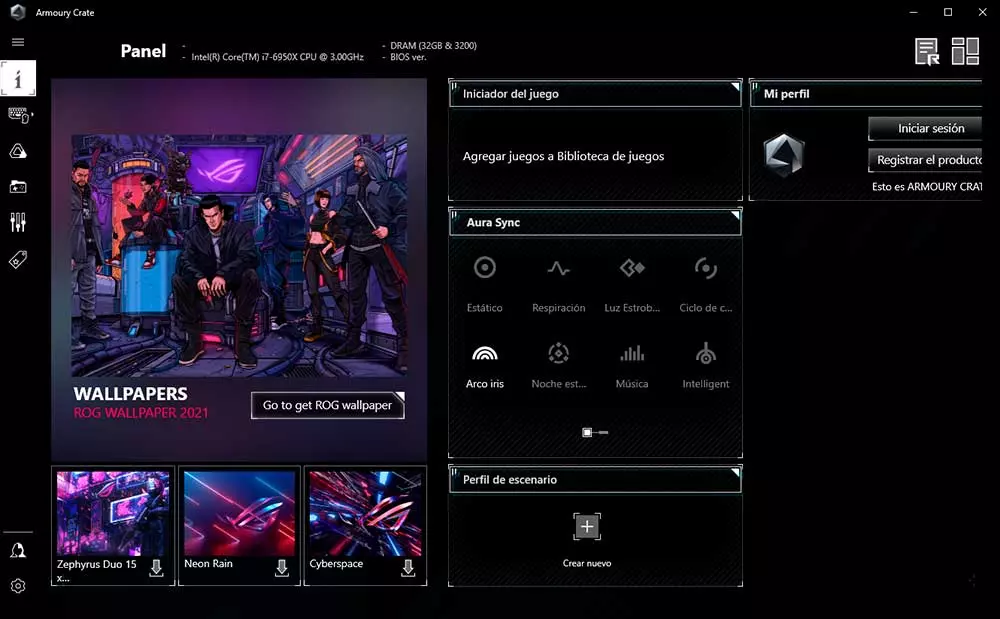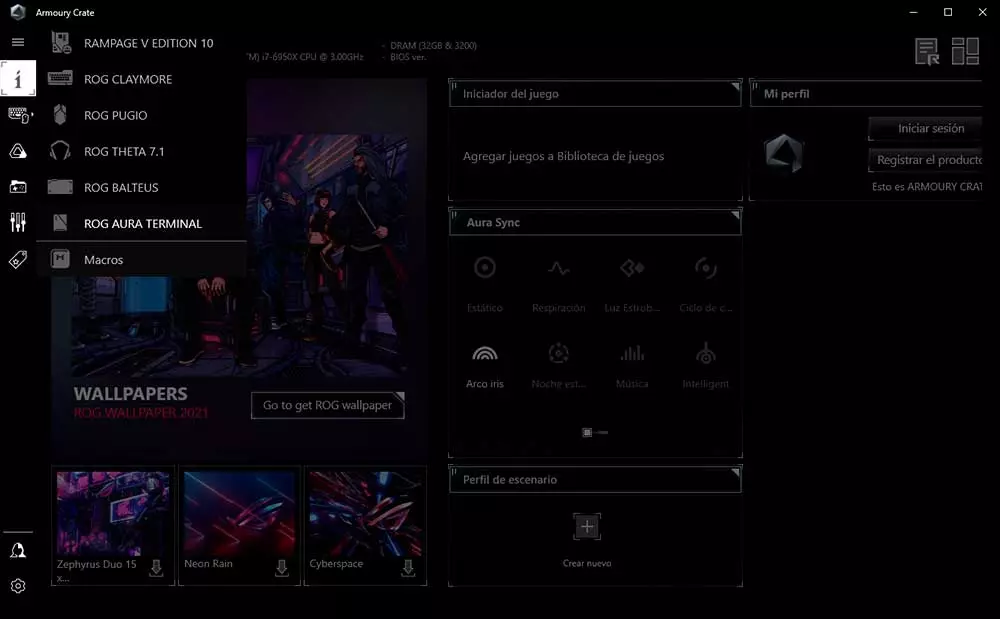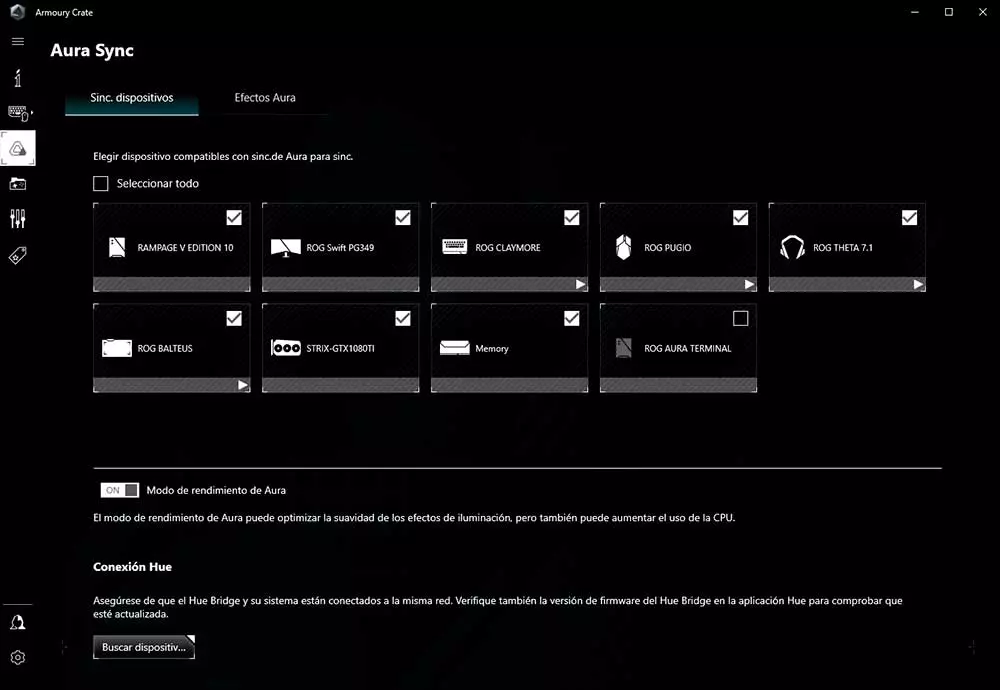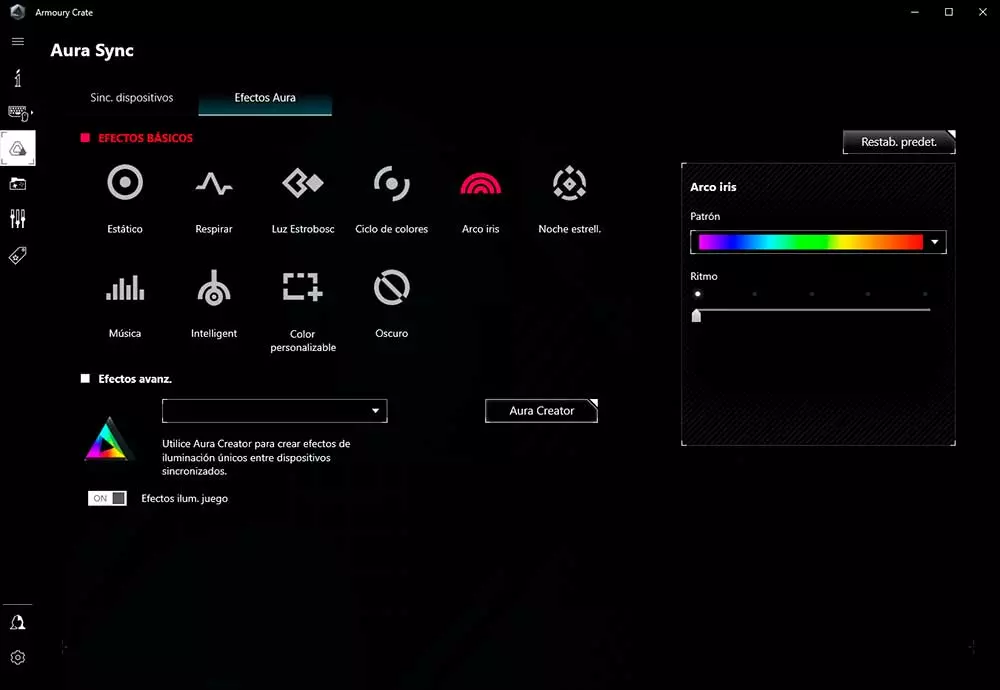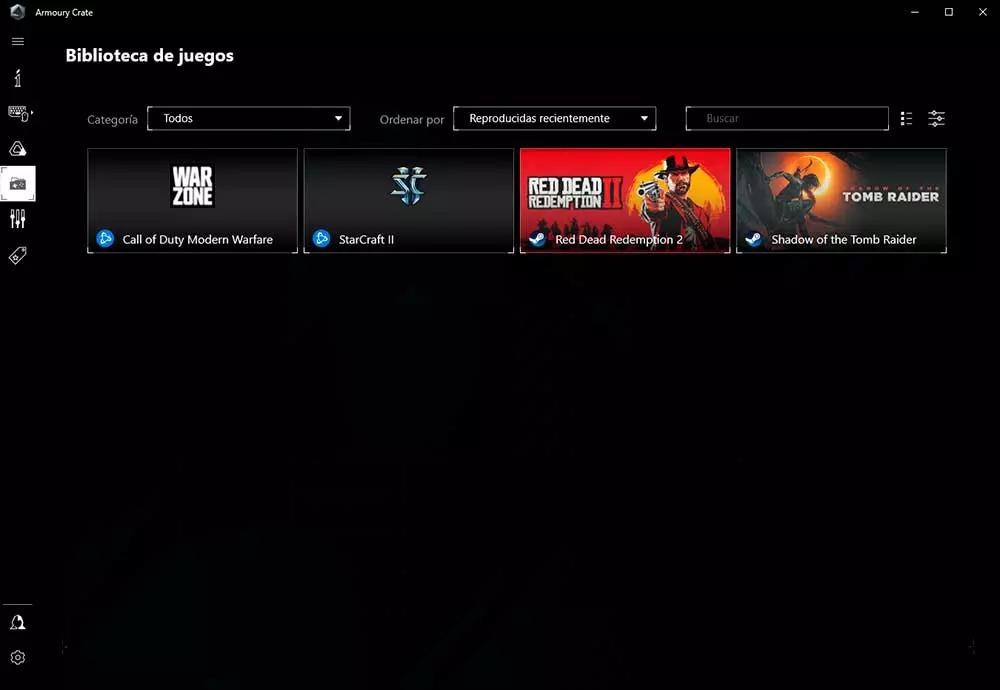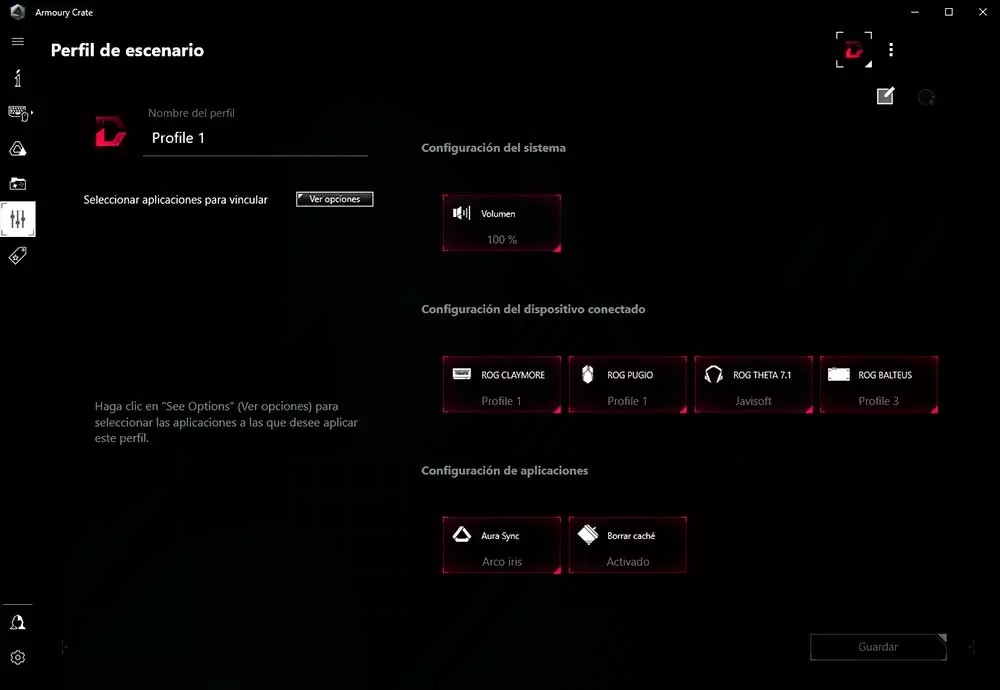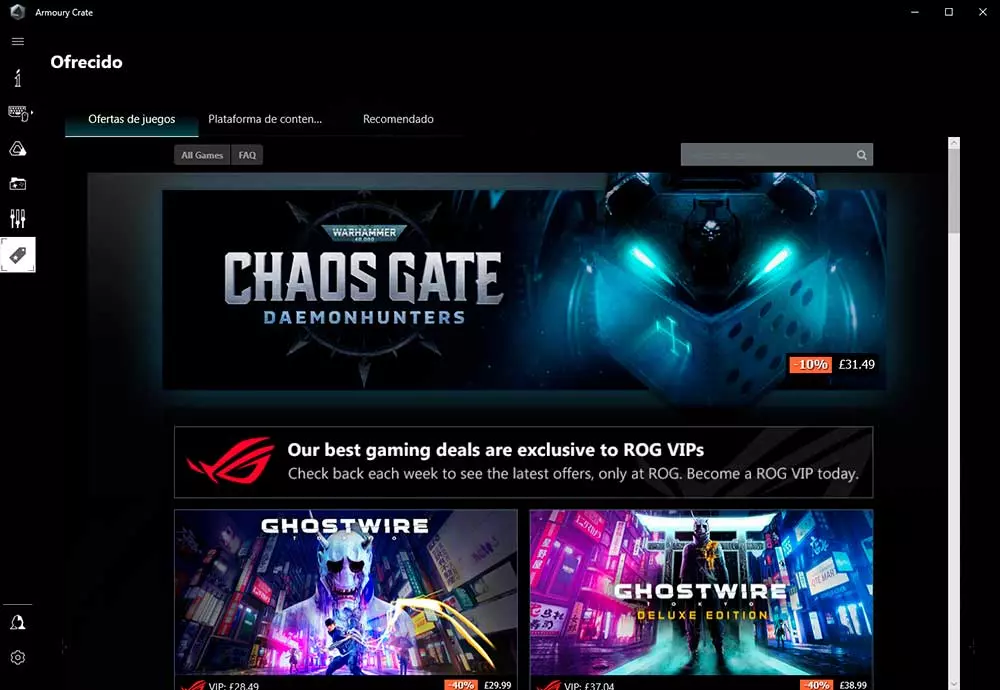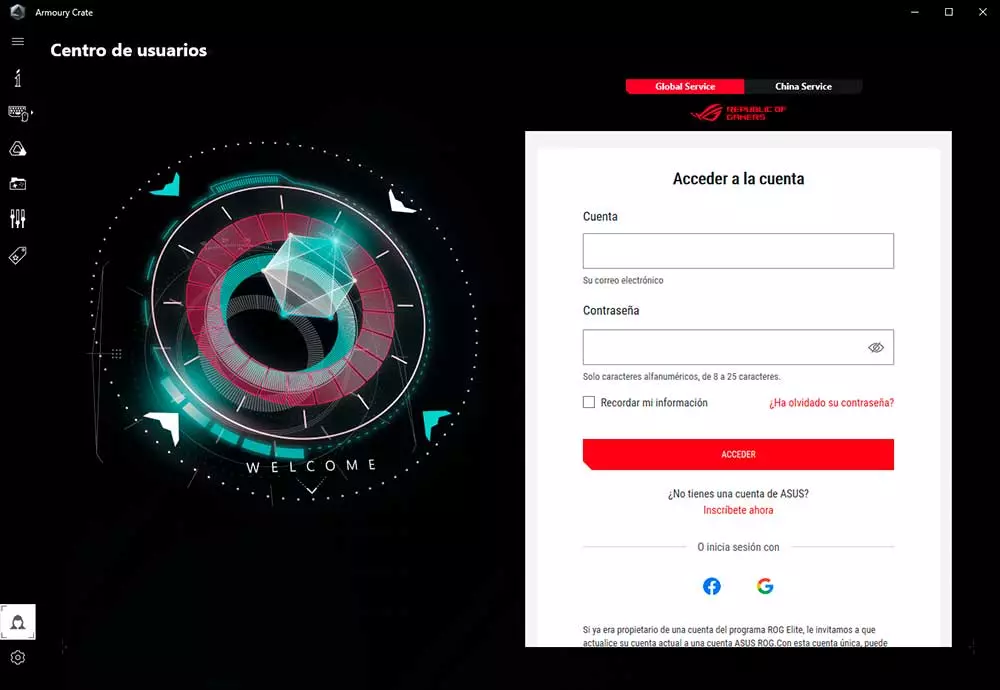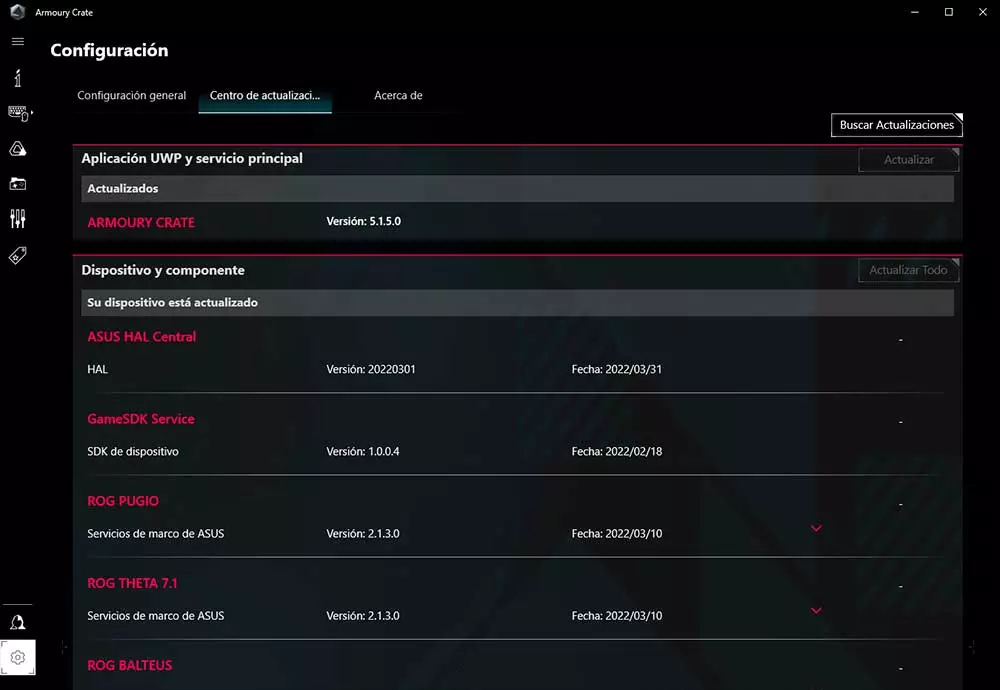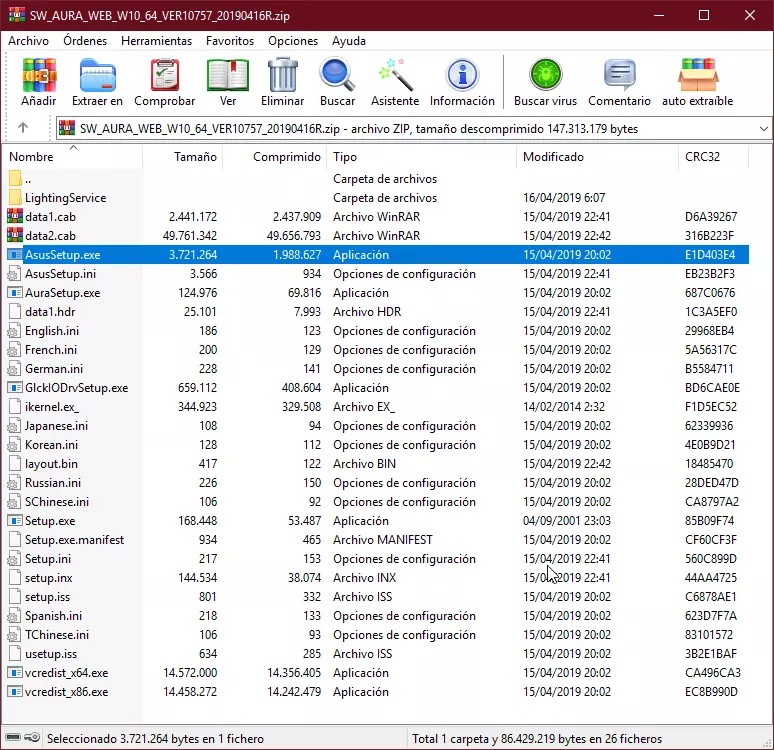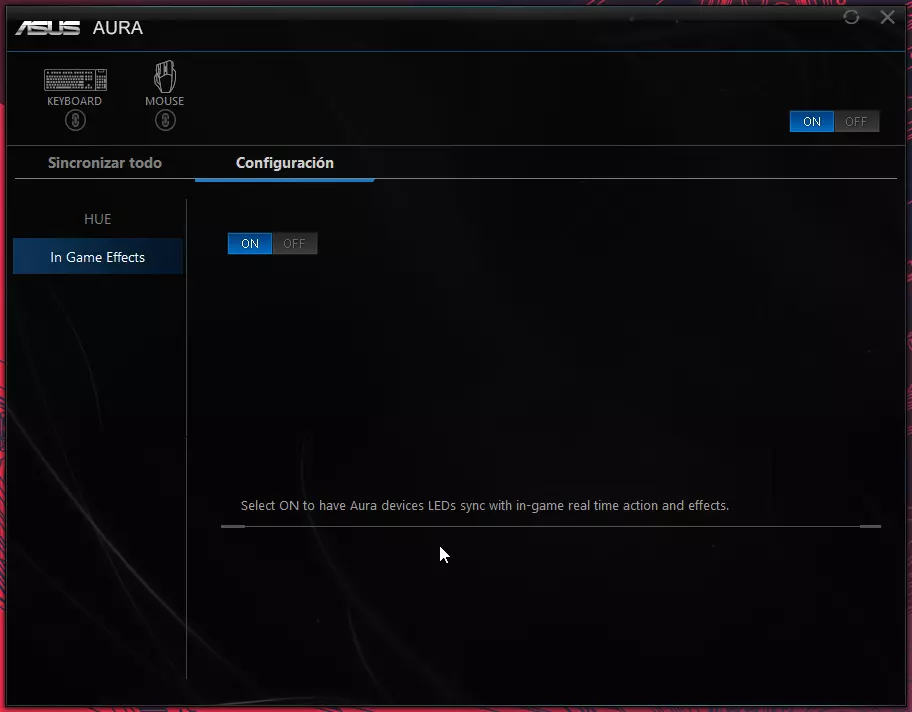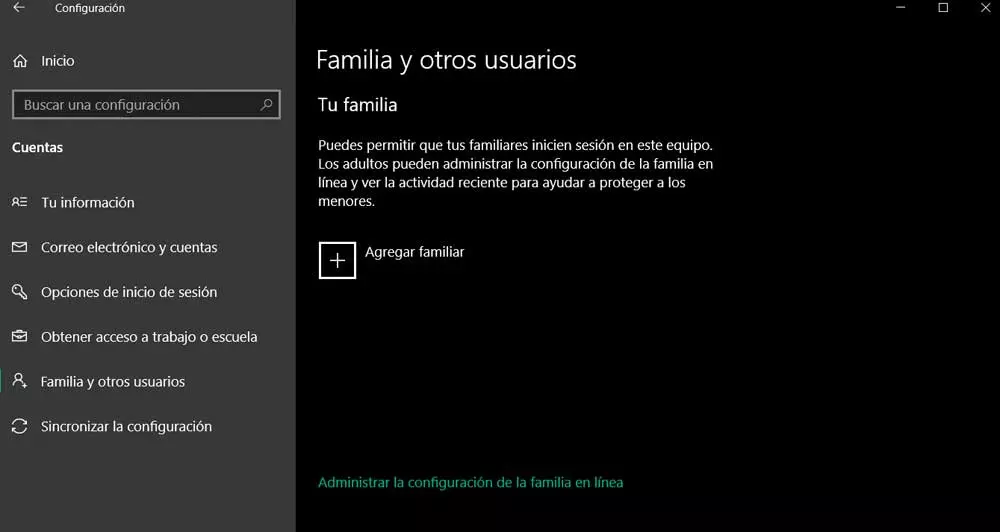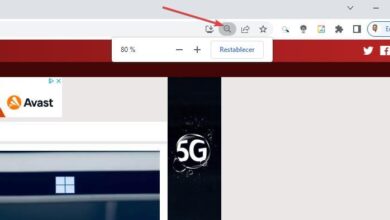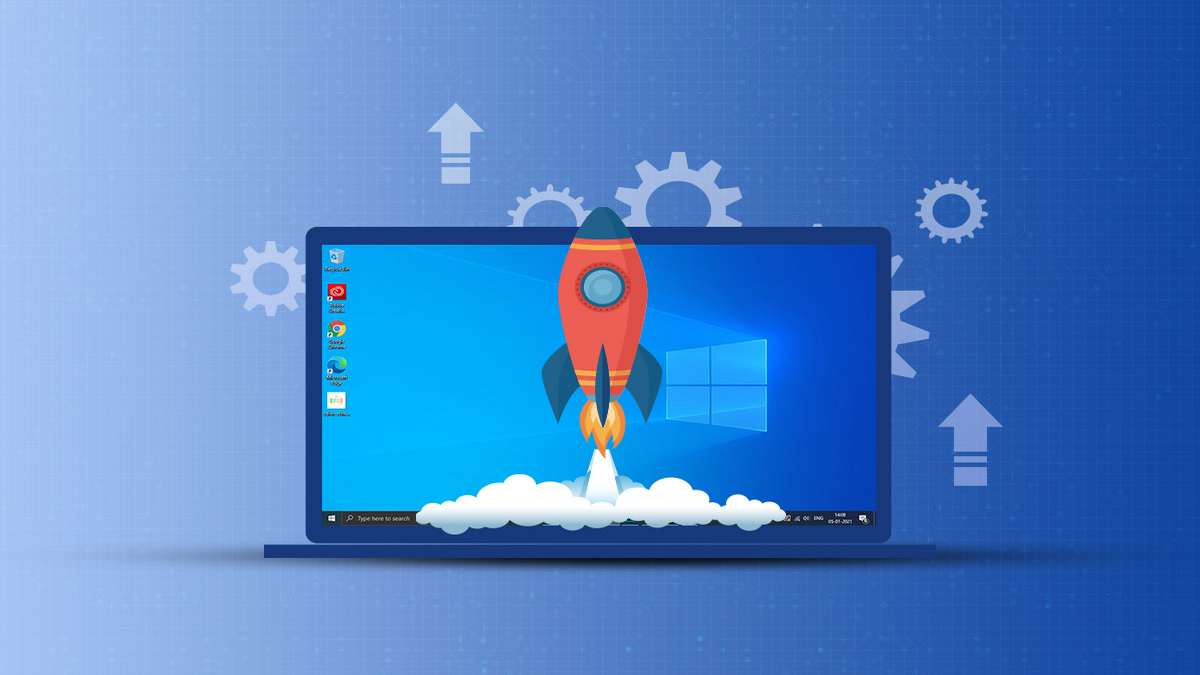The brand has so many peripherals, so much hardware in so many product ranges, whether new or old, that a minimum had to be set for ARMORY CRATE to be supported. The limitations were more for RGB lighting issues than for pure hardware support, so it was decided to set a line and from then on provide said support.
Knowing all this and now being a software very up to its rivals and always being in constant evolution, what does it really contribute?
Control center
This is a rather peculiar panel because it depends exclusively on the hardware you have. Currently, shortly after your motherboard is new, what that panel will reflect ranges from frequencies, voltages and temperature to wallpaper and lighting options.
As we say, same screen inside ARMORY CRATE, different motherboards, nothing to see really.
Devices
Here there is not much to say since the only thing we will see is a drop-down menu where we have all the company’s hardware and peripherals in our possession.
Each one of them, when clicked, will have its configuration and performance options, where again, the newer or more complete the peripheral, the more options we will have to choose from since its features are greater. We also have a macro option that can be extensively configured for use on different peripherals.
AURA SYNC
It is without a doubt the most dominant section within ARMORY CRATE and it achieves it on its own merits, since users want lighting effects everywhere. This has two tabs and a HUE configuration button, which is almost obsolete because the number of peripherals with this technology is negligible today.
Returning to the corresponding tab, device synchronization is individually selectable. For example, we prefer that AURA Terminal do the ambilight lighting effect in games and that is why it is not synchronized with the rest of the lighting on the PC and peripherals.
The AURA effects tab is also very interesting to deal with.
Here we have all the effects available within the possibilities that ASUS offers by default, where each of them can be customized and we can even opt for AURA CREATOR if we don’t have enough, a complementary and independent software to ARMORY CRATE that what will allow us is create incredible effects with all ASUS products, totally to our liking, it is worth a try, although it will take a while to understand how it works.
These profiles that we create can be exported with the drop-down menu in the lower area and thus all our peripherals and hardware will be synchronized.
game library
It is a fairly simple section that will simply show the games installed on our system, which we can briefly configure in a few options. It serves more as a recount of them than as an interesting section in itself.
stage profile
Its very name indicates it. We can create various hardware and software configuration profiles for, say, your brother, your girlfriend, or just another regular gamer. This logically gives us some impressive unlimited options, since even the lighting synchronization is present.
offered
Here what we will have are the brand’s offers for different scenarios. From games, hardware or merchandising offers, through various recommended options by the manufacturers, as well as a very interesting content platform.
We will simply have to select between tabs and investigate until we find what we like.
User Center
Simple: register with ASUS to be able to register the company’s products and obtain extended warranty, support or resolution of doubts.
It is an essential section for the guarantee of everything you buy from the brand, as well as you will have special promotions and some other things.
Setting
Three tabs configure it: General Settings, Update Center, and About…
The first is simply to choose the aesthetics of the program itself based on three different skins: ROG, TUF and ASUS. The only thing they will modify is how the colors and shapes of the icons are displayed as well as the typography.
Update Center is just that, the place to update the various components and their firmware, as well as pieces of software that include either the lighting HALs or the SDKs. It is an important section because it is constantly growing and correcting errors, which sometimes take a short time to appear but take a long time to resolve, it is a matter of patience, in some cases we could say a lot of patience.
But it is that ASUS is somewhat late in this update, although today they are reducing the deadlines a lot and it is rare that there are no improvements every month. Finally, the about section, which is also quite interesting, although it does not have a purpose as such to improve or optimize anything.
ARMORY CRATE explained we have to do the same with ASUS AURA SYNC, since not a few users need this software for not being able to access the first one, so it is convenient to see the ins and outs of it since it is still an RGB lighting and configuration software in not a few components and peripherals.
ASUS AURASync
The big brands try to attract customers in the best way they know how: to offer quality and diversity of options so that each user can choose according to their needs. In the case of leds It is clear that they must be practically standard in any component or peripheral, including chassis, but all this would not make sense without software that allows synchronization and different effects.
Due to its size, volume and catalog, possibly ASUS be the biggest brand. Due to this, its software has to support hundreds of different products and without any failure, knowing how to differentiate the different technologies that each of these products carries.
For this reason, ASUS years ago began its particular career towards the world RGB-LEDs giving life to a software called AURA Syncof which today we will know all its details.
Download and installation
First of all, we need a AURA-compatible ASUS product (obviously), although it is not an essential requirement, but then it cannot be used. Now we will have to go to the official page of AURA Sync, where we will be able to download not only the latest version but also wallpapers.
We will only have to download the latest version by selecting it in the drop-down menu and the compressed program will be directly downloaded in a zip. We will open that zip and double click on AsusSetup.exe to start the installation.
This is nothing more than the typical “next, next, next” since there are no options to check or uncheck.
Once finished, it will notify us if we want reboot the system so that the driver is loaded from its beginning. If possible, it would be recommended restart the pc in order to run the program normally.
AURA software configuration
Now it only remains to open the program, where we will have a simple and well-kept interface.
As we can see, at the top we have the peripherals or components that detects AURA, where to its right we can activate or deactivate the entire system with a simple ON/OFF button.
The section just below consists of «sync all” and “settings«. In the first one we will see on the left all the light effects that ASUS components can achieve, where each effect will have its own configuration.
These effects are: static, breathing, color cycle, rainbow, comet, flash, ripple, glowing yo-yo, starry night, strobe, music and select effect.
The configuration section is much shorter, since it only has two sections: HUE and effects in games.
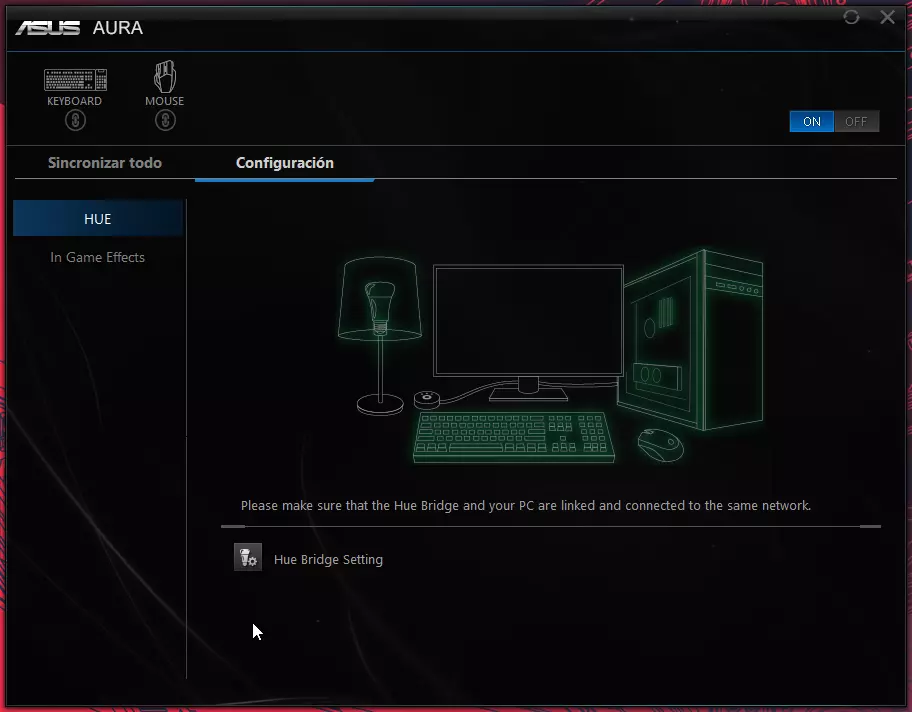

Within HUE we have the section Hue Bridge Settingwhere we can automatically search for external and internal lighting systems such as LED strips.
this paragraph synchronize ASUS peripherals with certain games. For example, if we enter Call Of Duty Black Ops 4 with this setting active, our peripherals and components will go into breathing mode in the same orange tone that characterizes the game.