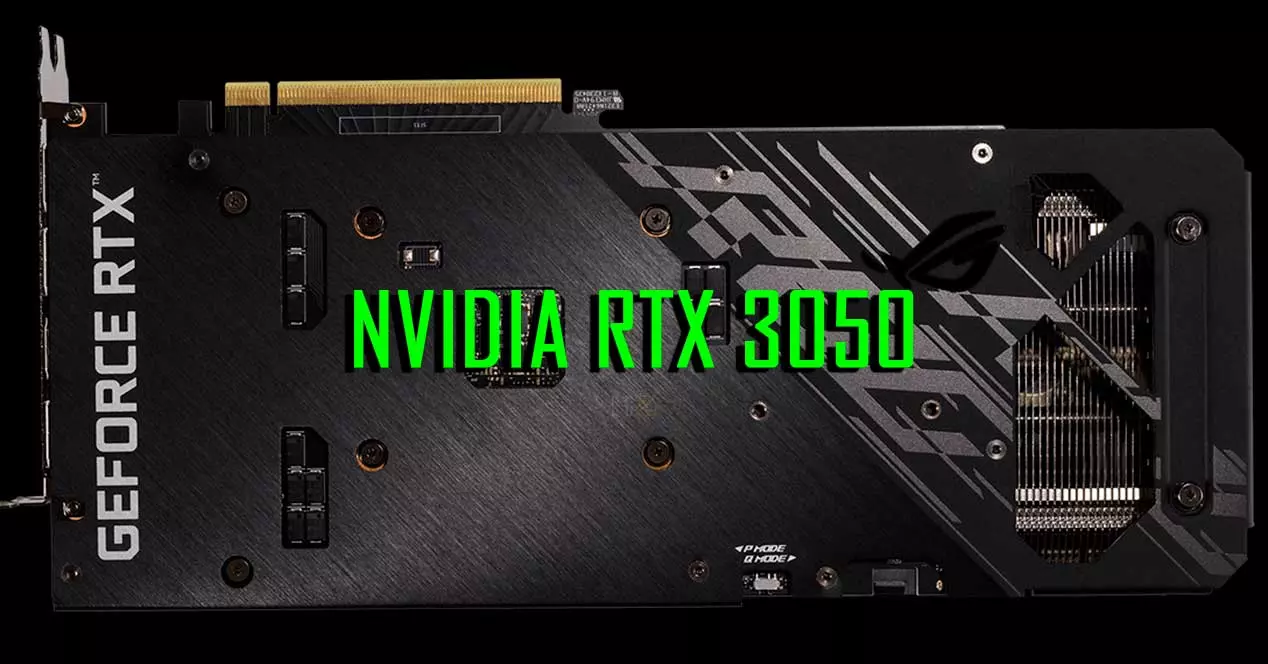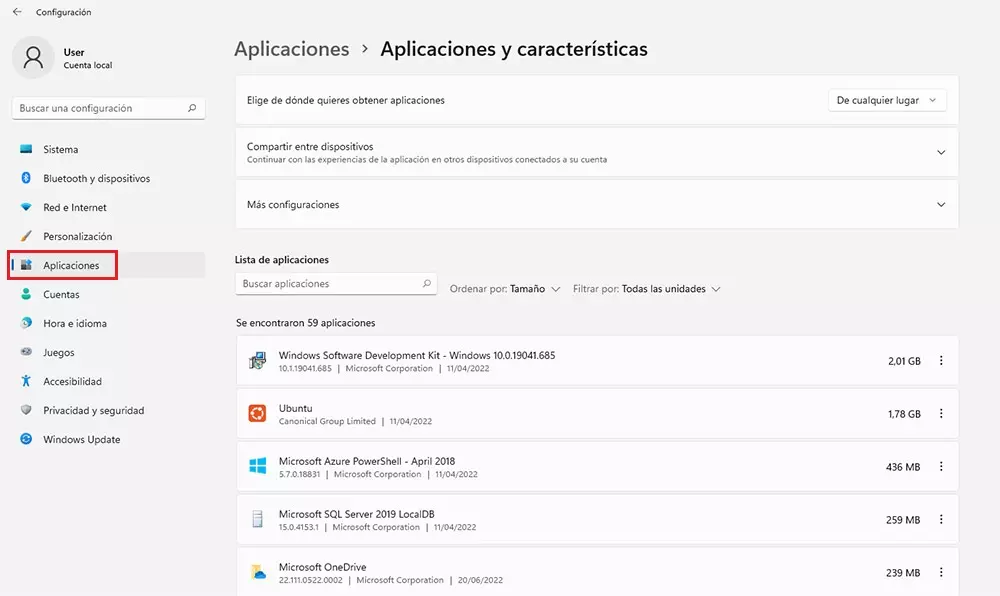Each one of the types of multimedia programs that we can use at the moment is generally characterized by an environment of use. In this way we find those that focus on working with audio, video, image files, 3D elements, etc. Here we want to focus on everything related to sound editing thanks to the program Adobe Audition.
For each of these sectors we can use a multitude of software solutions, some paid and others free. In this particular case we want to focus on the first type mentioned, which is the one that focuses on sound. We must bear in mind that in this sense we can find programs that focus on editionconversion, or reproduction of these types of elements. In these lines we want to focus on one of the best-known audio editing programs out there. Specifically, we are referring to the software solution that Adobe offers us with Audition.
This is a paid program that offers us all kinds of functions to work with our sound files. So much so that it focuses on both home users and the most professional in the sector. Thus, it could be considered as one of the main commercial competitors of the popular Audacity. In addition, among its main functions we can highlight the possibility of mixing different files, restoring those that are damaged, add effects or design elements based on audio. With these we mean that we will have the possibility of creating our own podcast or the sound of other video projects.
For all this that we are commenting on, a basic element is the compatibility proposed by the program. Precisely for all this, below we will talk about the audio formats that we can use here after loading them in the application.
Sound files that we can import and use in Adobe Audition
Of course, any sound player editor must support a large number of file formats in this way. Otherwise its functionality and usefulness would be severely limited. If we refer to this specific software solution that Adobe presents us, there is no doubt that we are not going to find any problems related to compatibility.
That is why we will show you below the audio and video formats that we can import, load and use in Adobe Audition. To begin with, the sound files that we can load here are the following:
- AC-3
- PSA
- BWF
- CAF
- EC-3
- FLAC
- htk
- IFF
- M4A
- mat
- MPC
- MP2
- MP3
- OGA
- OGG
- PAF
- RF64
- raw
- SD2
- SND
- VOC
- W64
- WAV
On the other hand, we also find a good amount of video-centric files which we will show you next. At this point we must know that what is loaded here is the audio contained in these image files so that we can work with it directly.
- AVI
- DV
- MOV
- MPEG-1
- MPEG-4
- 3GPP and 3GPP2
- AVI
- flv
- R3D
- SWF
- WMV
As we can see, here we find most of the most common formats at the moment. With everything and with it, Adobe does not stop updating this audio editing solution in which, among other things, they are arriving latest new formats that are launched on the market.