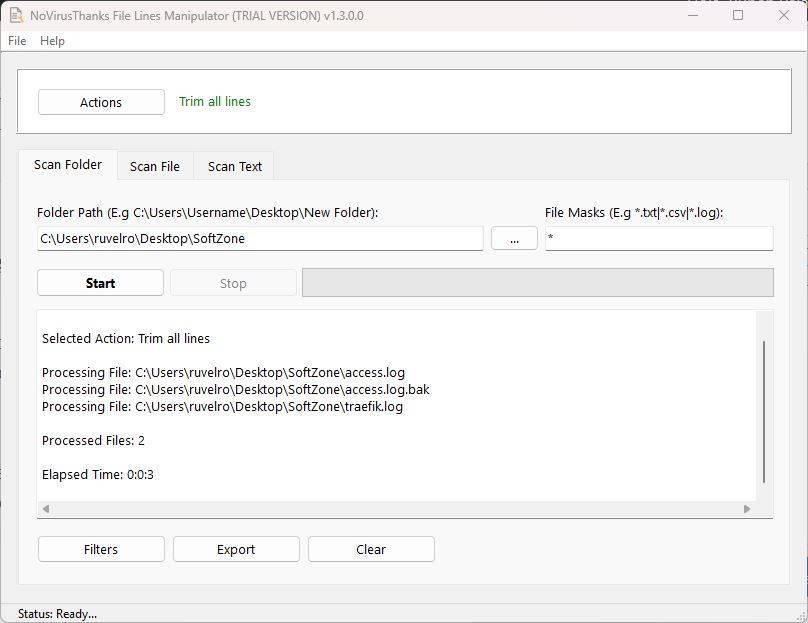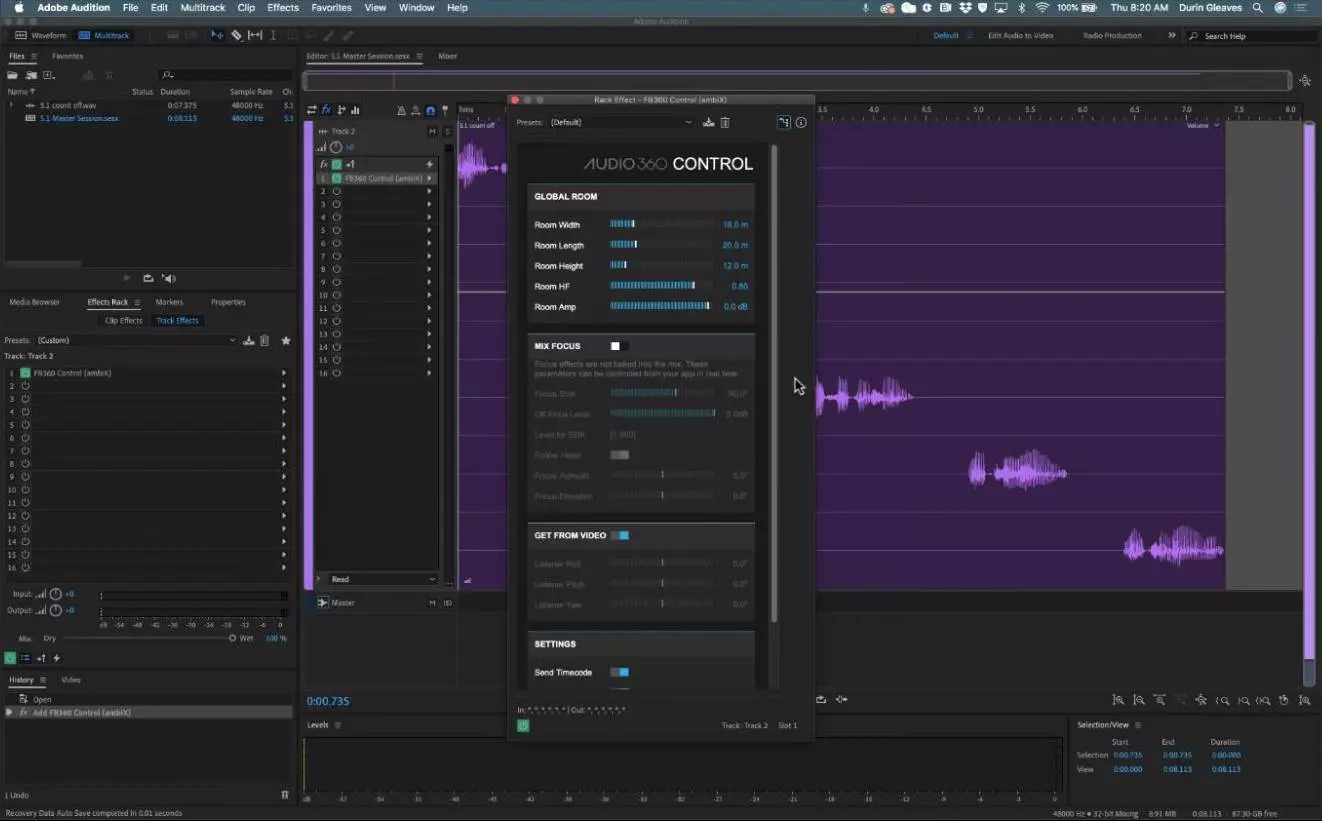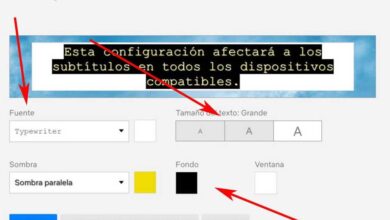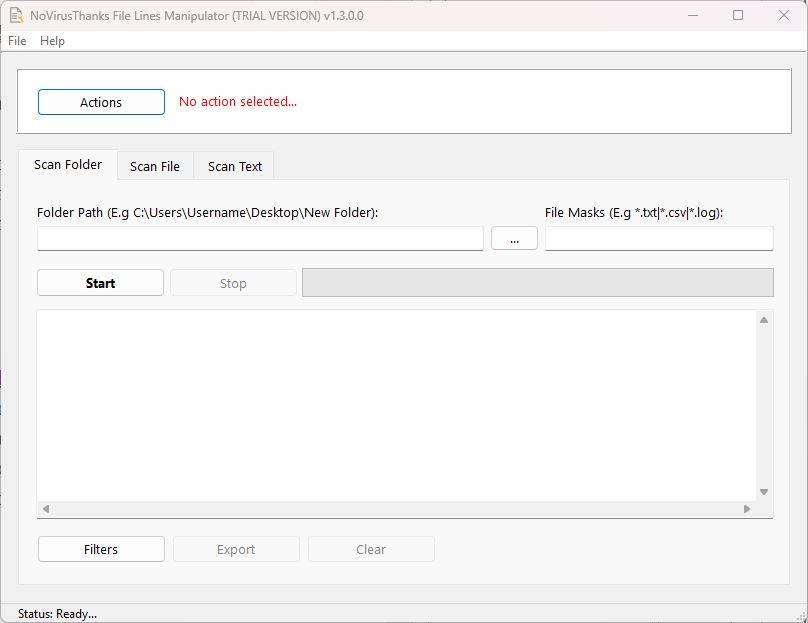
It also allows us to perform more advanced tasks, such as search for text using regular expressionsand even carry out operations in batches, since it allows us to scan a folder that we indicate and process, at once, all the text files that are inside it.
A common use example of this program would be to parse and edit a file in CSV format. With it we can eliminate certain lines (products, for example, in the case of a store, or contacts, in the case of an agenda) according to a series of rules and instructions that we provide. Another example, for example, could be clear a LOG, removing all duplicate entries so we can parse it much easier. Or, for example, modify a source code file to change the name of a certain function, or find and replace variables.
How File Lines Manipulator works
Before starting to use this program, the first thing to do is download File Lines Manipulator from its website. This program is paid by subscription, so to use it we will have to pay 19.99 euros per year, as long as it is for personal use. Of course, with this subscription, in addition to this program, we can make use of all the other NoVirusThanks programs without having to pay for each one of them. Also, File Lines Manipulator has a 30-day trial versionso we can test it thoroughly without having to pay anything or enter any type of bank information.
Once the program is downloaded, we install it (it installs very quickly, and without difficulty), and we can start using it.
As we can see, the program’s interface is very simple and has no complications. the two menus (File and Help) from the upper part do not have any option or configuration tool, so we are not going to have any complications in this regard.
Entering to analyze the interface we find, in the upper part, the button Actions. From it we can choose the actions that we want to carry out with the file, or the files, that we load into the program.
Next, we will have to choose the file (or the folder) that choose the type of file that we are going to analyze. For example, in the first tab (Scan Folder) we can load all the files that are inside a folder. In the second (Scan File) upload a single individual file. And, in the third (scan text) we can paste a text from the clipboard and process it.
There are several ways to load a file, or a folder, within the program. For example, we can use the search engine integrated into the interface to select what we want, or don’t want, to see. We can also make use of “Drag&Drop” and drag, from the explorer to the program window, the file or folder that we want. We must also indicate the type of files we want to process. In our case, we have used the mask * so that it parses all.
Once the file is loaded, we just have to click on «Start», and the program will start processing the text files. When finished (it takes a moment) it will save the processed file in the same directory, and a backup copy of the original with a “.bak” extension.
Conclusion
Of course, the creators of File Lines Manipulator have hit the nail on the head when creating their program. They have been able to create software, as simple as impossible, to automatically perform all kinds of tedious tasks. This program covers all the needs that we may have when processing a text file, be it a massive TXTwith all kinds of generic information, such as text-based file types, such as CSV or LOG which we have already mentioned.
It offers us a large number of automatic actions, and those that require additional information (for example, search and overwrite) allow us to enter it within the same interface. In addition, it is capable of processing in less than a couple of seconds massive text files larger than 100 MBSo, as the developers promise, stability and speed are clearly two of the strengths of this software.
From SoftZone, we recommend this program for all those users who need to process and make massive changes to text files. You will not find a simpler program.