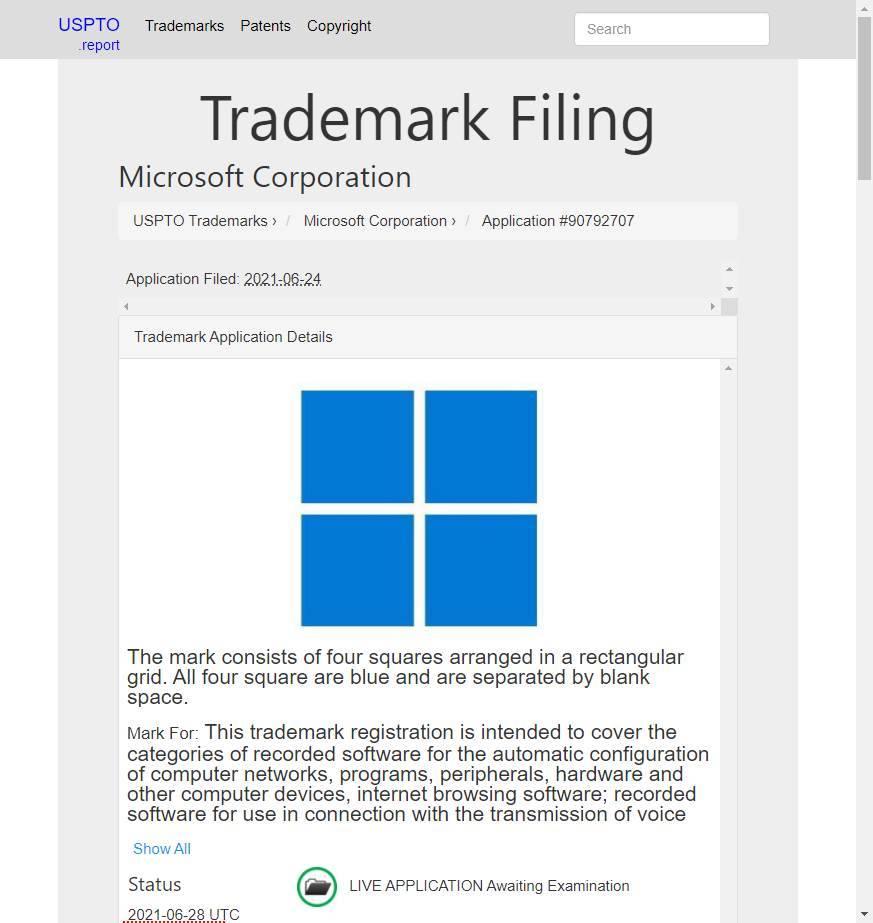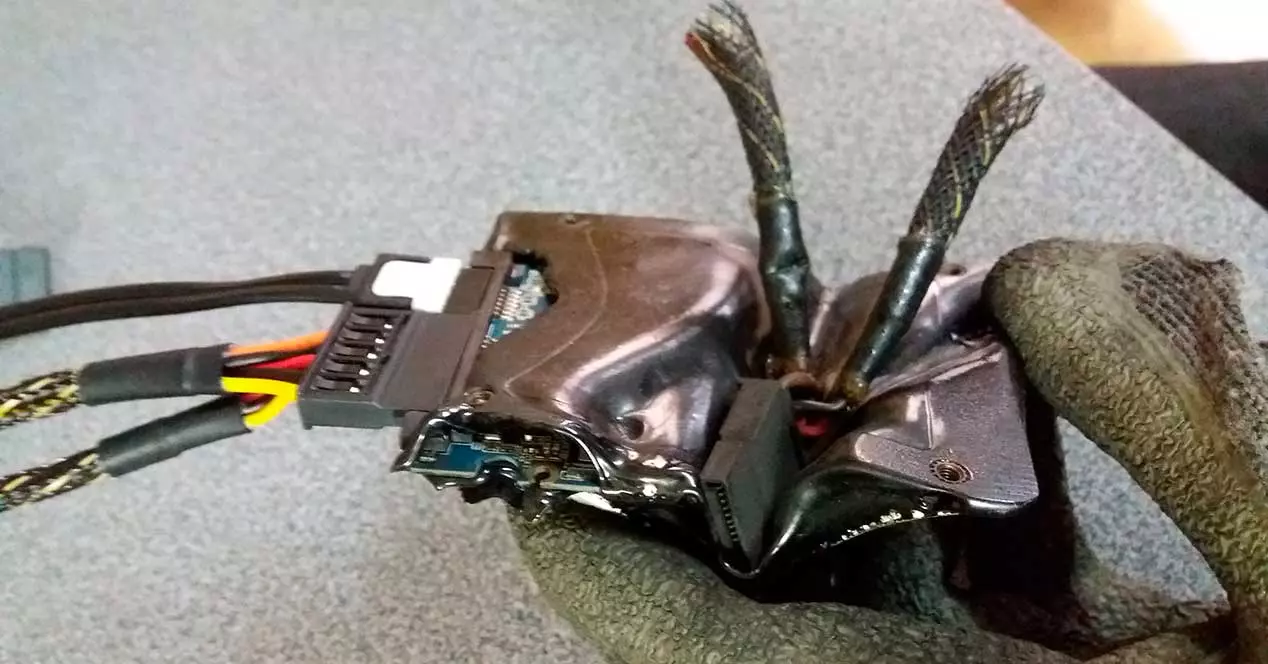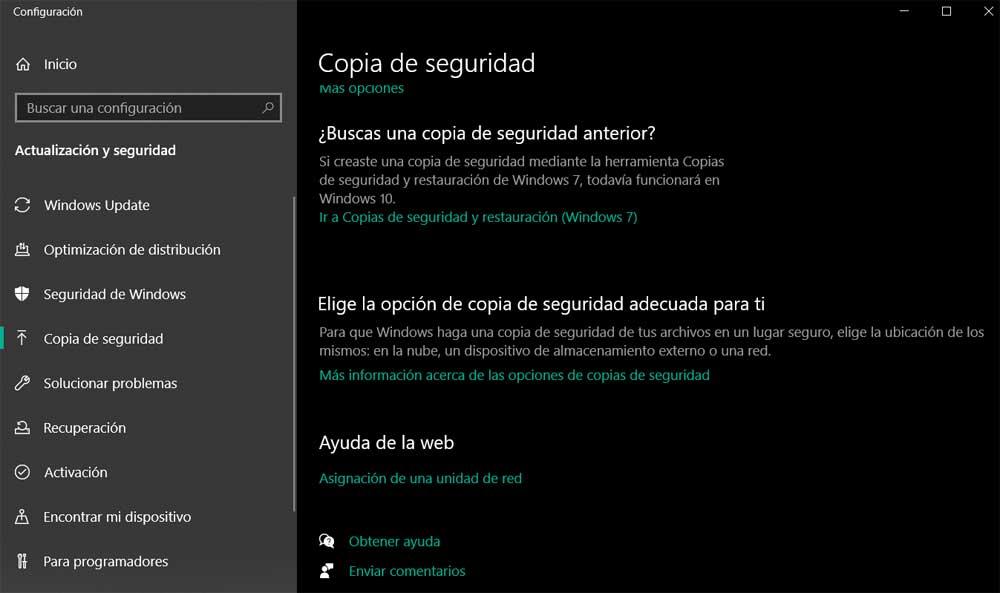
On the hard drives that we initially find in a computer, we store all kinds of content that we work with on a daily basis. Starting with the operating system itself, then we install all kinds of applications and save data in the form of personal files. Perhaps sometimes we do not realize the importance of these components that we comment on until they begin to fail or break.
Thus, the moment in which we do not have access to all that information, it is when we remember the precautions that we could have taken. Next, we want to focus on the library of programs that we are creating over time. These are applications that we buy and download from Internet, or we simply download them for free to install and use them in our Pc. But it can be the unfortunate case that we have a serious problem with it and we cannot access our system.
Therefore, we can always take some prior precautions to take care of this application library and avoid dislikes and problems in the future. In this way we will not lose anything and in fact we will save a good amount of time when it comes to getting back into operation.
Save the product keys of your library
It goes without saying that there is a basic distinction between the programs that we download and install on the computer. We have those that are free, while there are others for which we have had to make a financial outlay. Well, for the second case, what we recommend is that you create and save a file with all the product keys of these payment applications.
In this way, when we have to recover the PC from scratch due to a serious problem that has occurred, we can reinstall them and activate our password directly. At the same time we make sure not to lose any of the programs for which we made a disbursement at the time.
Create a backup or disk image
On many occasions we are going to find that we have installed a good amount of gigabytes corresponding to these Applications. It is true that, as has become customary in most cases, some of us use them more than others. At this point, it goes without saying that those solutions that we don’t use are never in excess of our disk drives. Here it is advisable to eliminate them completely and thus save some space.
But aside from this, in order to safeguard our application library, one of the best measures we can take is to make a backup copy of all of them. For this we can use third-party programs or Windows itself offers us its own backup function. Once the decision is made, we can make a backup customized for later recovery, or simply create a complete image of the entire hard drive.
Move UWP apps to another drive
Apart from the distinction made previously, if we work with a Windows team we can also separate the programs that we download from their developers’ websites, from the UWP apps. These are the ones we download from the official operating system store. Well, it is worth knowing that Windows itself allows us to move the installation of these programs to other disk drives.
This is a measure especially indicated to save space on the main hard disk, as well as to install those programs that we usually use on a secondary unit.