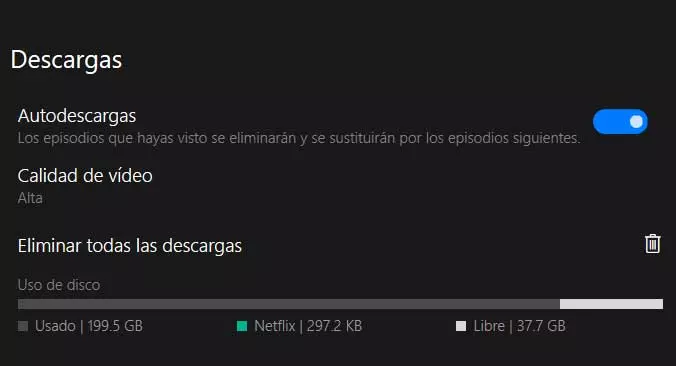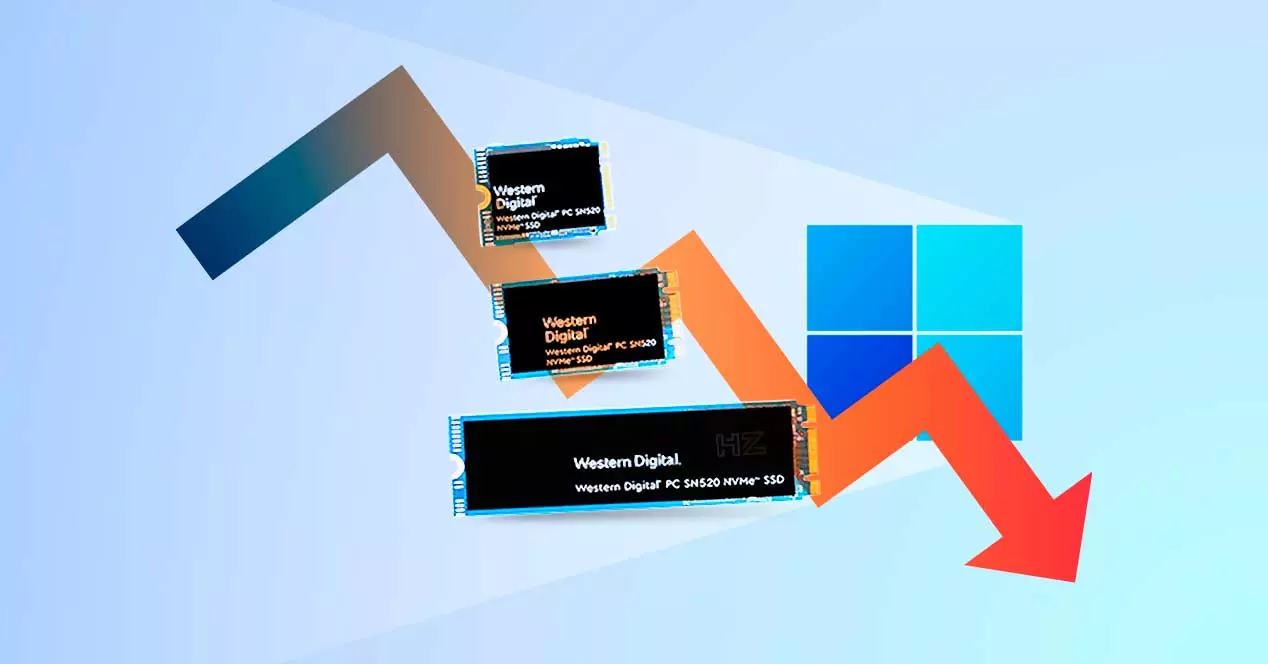Therefore, in the event that we have an official account on the video streaming platform, we only have to download the corresponding app from the Microsoft Store. Next, we will be forced to register with our credentials in order to enjoy our favorite titles in series and movies. It should be noted that this is a fairly efficient and stable software solution since it has been designed to work specifically on Windows.
But that does not mean that it is 100% free of problems or failures that we can find in it. Although they are not common, sometimes we can find some errors when executing and reproducing content here. In fact, this is something that can be especially evident if there are several users who use the same program on this Windows PC. And is that everyone has their tastes in terms of content and software settings.
Avoid confusion with content by creating multiple profiles
So that each of the connected users has their own playlists, content monitoring and settings, we recommend creating several profiles. This will avoid future problems when using the application by several people on the same computer. Although this may seem like a somewhat inconsequential change at first, we will surely appreciate it in the future.
To do this, we just have to click on the button located in the upper left corner of the application and click on the icon of our user to be able to manage the rest.
Adjust the video quality to the hardware of your equipment
Keep in mind that this service streaming video gives us the ability to customize and adjust the quality of the videos to be played. So that everything works as smoothly as possible and if we work with a somewhat old equipment, it is recommended that we lower the default quality. This will prevent potential blackouts and performance drops in the Netflix show.
To achieve this that we are commenting on, we will have to go to the Configuration section where there we find the parameter called Video quality. What we must take into consideration is that this quality reduction will be carried out with those contents that we download to disk units.
Don’t fill your hard drive with content downloaded from Netflix
And speaking of downloaded content, it is true that this app allows us to locally download some videos to play them from the PC. But this is something that we should not abuse excessively so as not to saturate the computer hard drive. Therefore, in addition to carrying out the aforementioned quality step, we also recommend activating the AutoDownloads function.
This actually what it does is that the own app it eliminates the contents of the chapters of the series that we have already seen, all this automatically. This way we will save disk space and we will not have to pay attention to those videos that have already been played in the past.