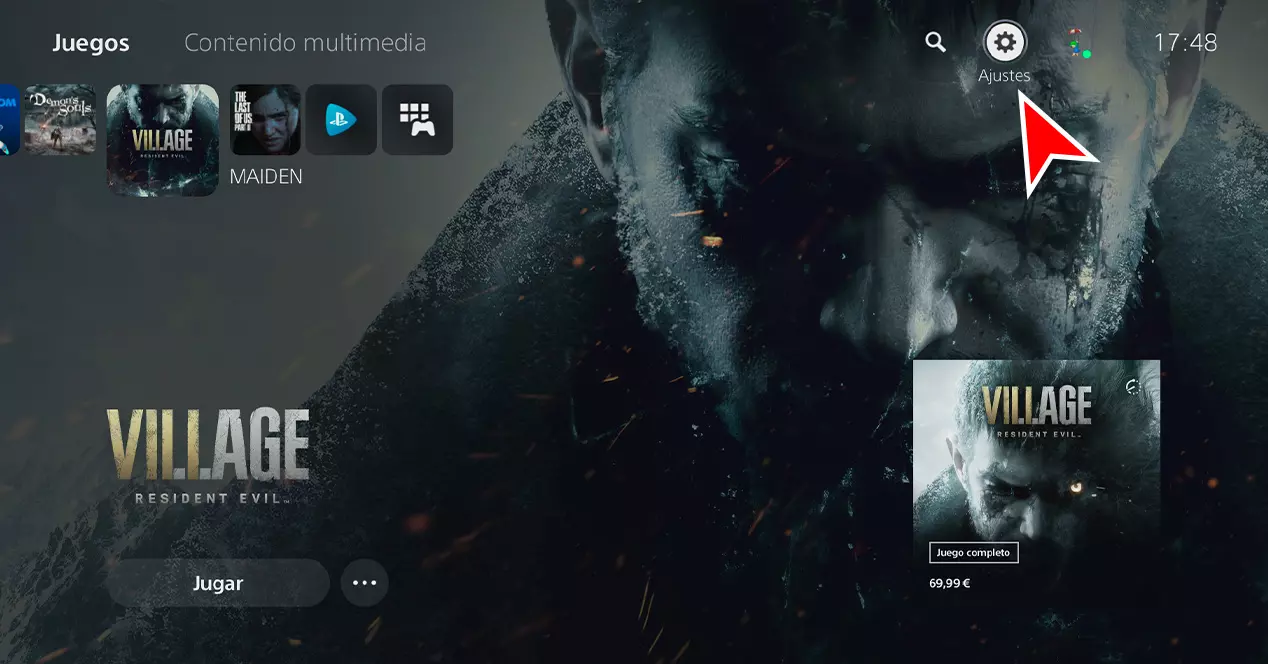What makes Sony truly strong in terms of video games are its exclusive franchises. Many of those who do not have a PlayStation – or even hate the brand with all their heart – would like to play titles with great stories like The Last of Us, Horizon or God of War. However, there are players within Sony’s own community who are dedicated to gut the endings of sayings games left and right just for the fun of it. doIt can be avoided somehow?
Is there a filter against stupidity? Yes, but only if you have a PS5
“There are two infinite things: the Universe and human stupidity. And the universe I’m not sure”. Definitely, Einstein was referring to the bunch of idiots that every time an audiovisual product with a certain narrative quality comes out, they jump to social networks to launch spoilers for making grace It happened every week Game of Thrones and it also happened with the end of The Last of Us Part IIsomething that did not sit well with Sony.
The Japanese probably already expected that to happen. The year 2018, Sony filed a patent to block spoilers on their consoles. This functionality first came to PlayStation 5, a few months after what happened with The Last of Us 2.
The function is called ‘Spoiler Hazard‘ and is designed in collaboration with the video game developers themselves. When you take a screenshot of a specific moment in a title, the game will check with a series of algorithms if the content of the screenshot contains any important elements of the plot. When that audiovisual content is sent to another contact, the filter from your console will check against the attached metadata whether or not what has been received contains spoilers. The filter can be customized in various ways.
Obviously, this system is only going to protect you from the messages you receive through the playstation community, so you will continue to be exposed on social networks such as Twitter, TikTok, Facebook or any gaming forum you visit online. However, it is a very interesting function that we recommend that you activate on your console to heal yourself in health.
How to activate the PlayStation 5 spoiler filter
This functionality of PlayStation 5 has not had much impact, despite the fact that it is one of the basic settings you should set on your console right out of the box.
If you want to activate it, you have to perform the following steps:
- From the main menu of your PlayStation 5, go to Settings > Games and Apps Settings.
- Enter the option ‘spoiler hazard‘.
- Activate the option ‘Protect yourself from game spoilers‘.
- Once the previous step is done, you will not be able to see any content that is selected as spoilers by video game developers. However, you can make the filter a bit more permissive by selecting one more step in the settings. For example, the filter ‘All that you haven’t seen yet‘ allows you to see screenshots of video games with elements that you have already played, and that will not be a spoiler for you.